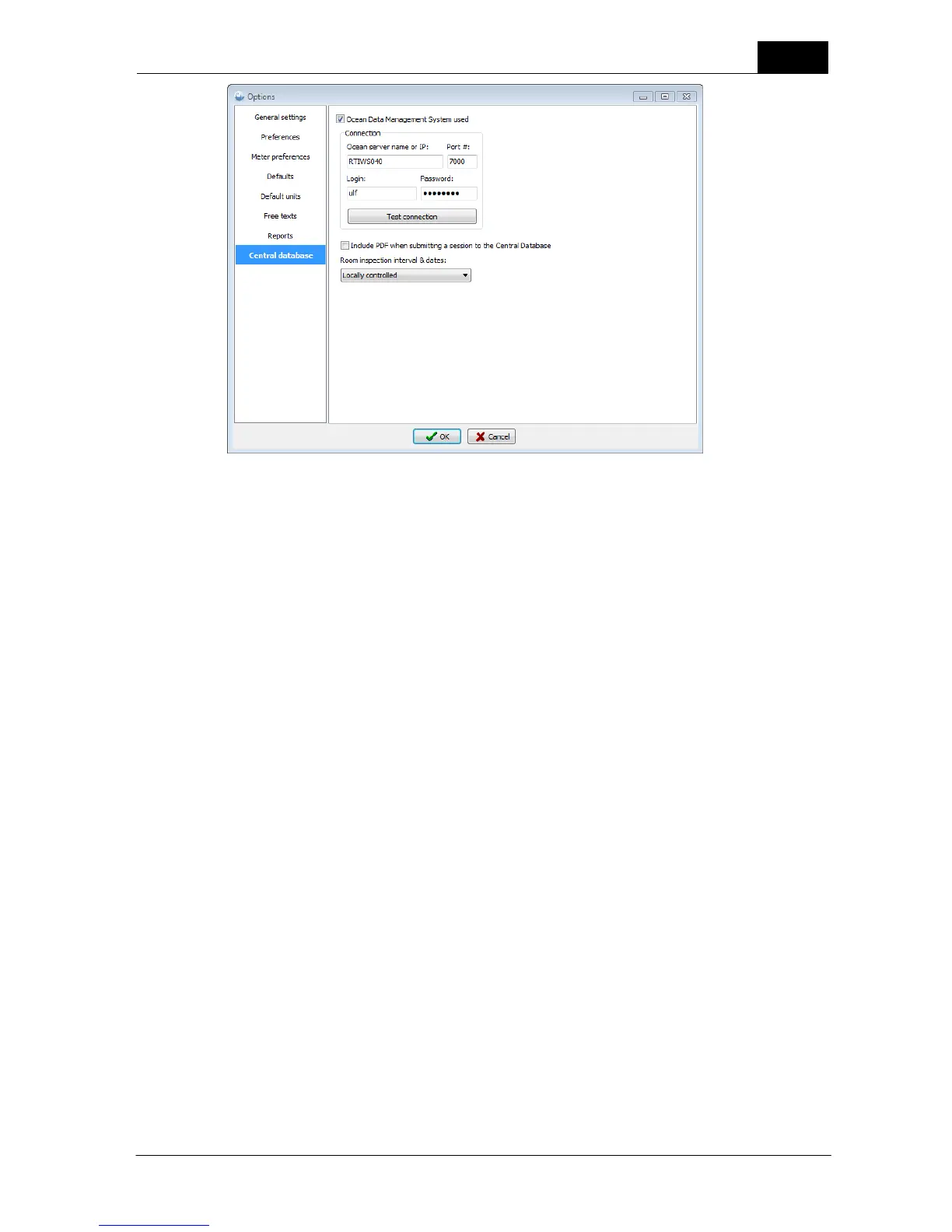3.6.9 Locate data during import and export
There are two ways to locate session data when export and import is used between different users. This
is applicable both the the standard import/export function when e-mail is used and when Ocean Central is
used. Location of data can be done with "Name" or "ID". Measured session are organized based on the
site information (facility, department and room). The session also includes information about tested
equipment (generator, tube and any user-defined equipment). All these items are recognized either by
its name or by an ID it has been given. The default way to locate data is by Name. If you want more
data integrity you may use ID instead. In this case must a all items (facilities, departments, rooms and all
equipment) that are used have an ID specified. This ID is then used to decided where data goes when it
is imported/exported.
If you want to use ID instead of name, go to the Preference page in the Program Options and select ID.
ID can be any text string and it must for each level be unique (all facilities must have a unique ID, all
departments within a facility must have unique ID, and so on). If ID is selected the uniqueness is checked
every time you click on the button "Check IDs" on the Design page of the ribbon bar.
If there are duplicated IDs the following is shown: