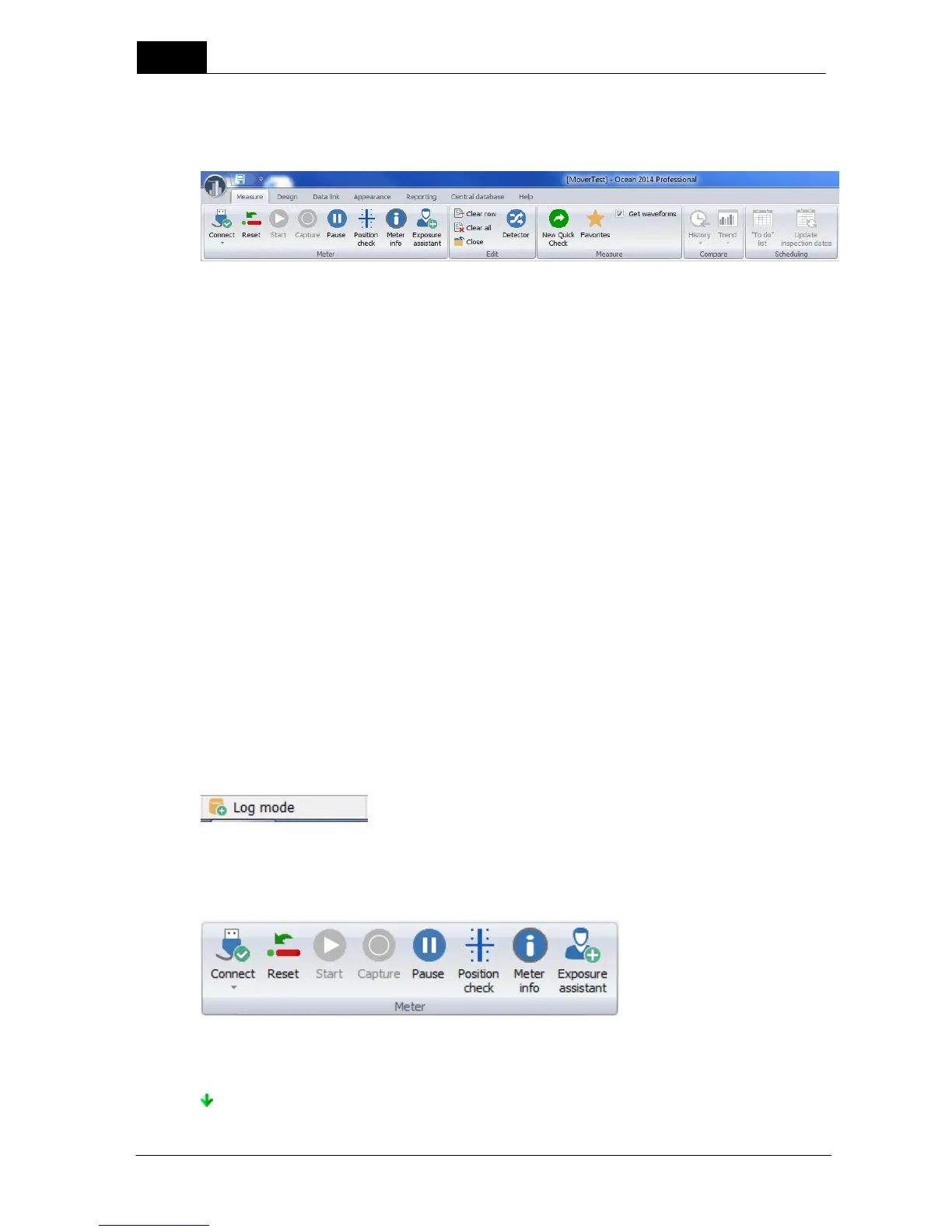Main functions
80
Ocean 2014 User's Manual
2014-06-02/3.2A
4 Main functions
In this topic the main functions on the Ribbon are described.
The main functions are:
Functions you need when you do measurements
Functions you need when you create or modify templates
Functions you need when you use Ocean 2014 with Microsoft Excel
Functions you need when you want to change how things appear on the screen
Functions you need for reporting
Functions you need when you are connected to a central database
Here you will find help on how to use Ocean 2014 topic by topic
Many of the functions are also available via a "right-click" with your mouse. Simply right-click on an object
and a menu will be shown with the functions available to you.
4.1 Measure
Most of the functions you will need when you make measurements are located on the Measure tab of
the Ribbon bar. There are three groups of functions you will need to know about: Meter functions,
Editing functions and Measure functions. See below a more detailed discussion on all three groups of
functions.
When you are measuring, the lower status bar shows "Log mode".
This indicates that measures data are saved when you click on the save button.
Meter
These are functions related to
controlling your instrument. The
settings are also available on the
Meter adjust tabs on the right of
the Ocean 2014 Main screen.
NOTE: If you do not own a Piranha, just ignore the meter adjust tabs.
Connect - This function establishes communication between your instrument and Ocean