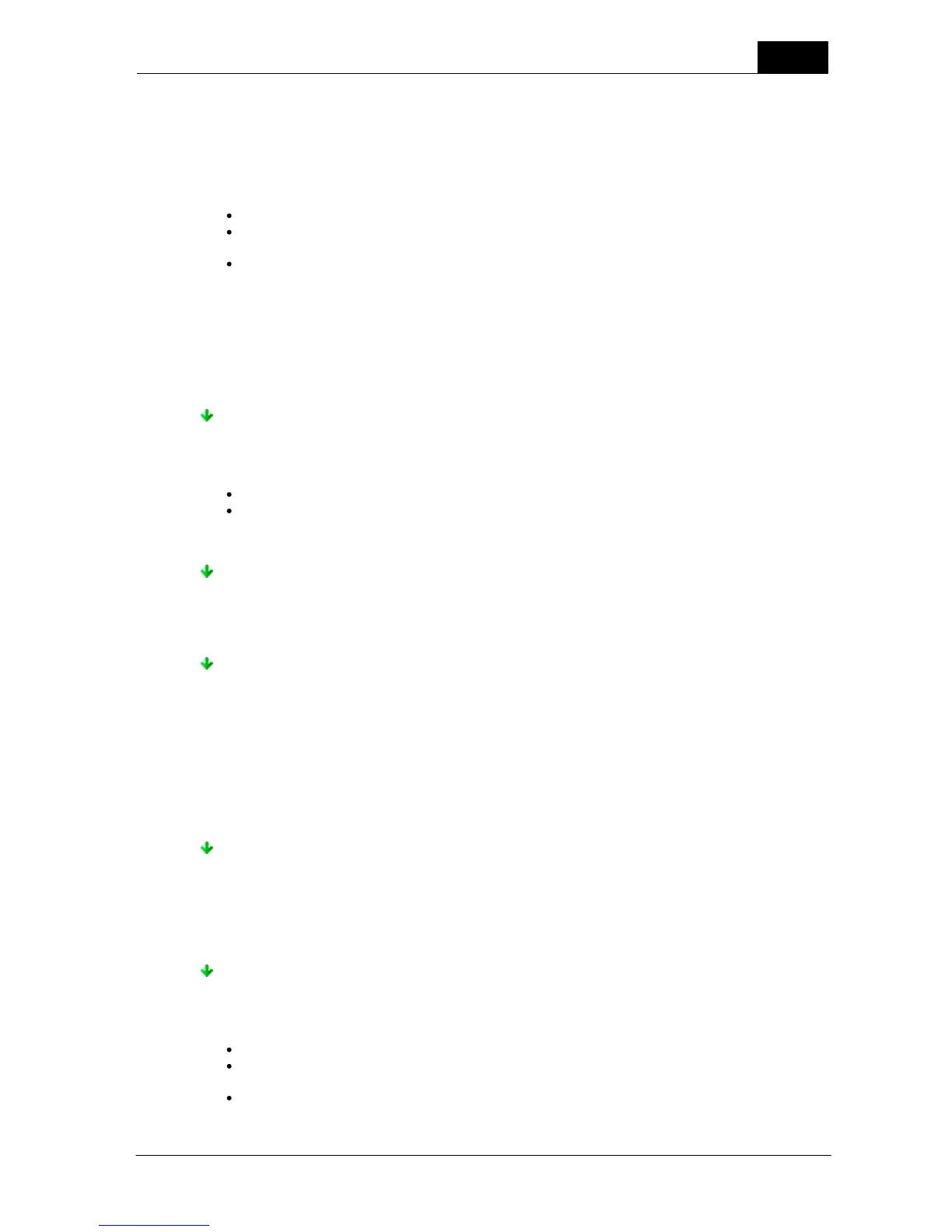81
Main functions
2014-06-02/3.2A
Ocean 2014 User's Manual
Make sure that the meter is connected to the computer (via USB cable or Bluetooth).
You can toggle between
Ke ybo ard
and
Co nne ct e d
by clicking on the upper part of the button.
With
Ke ybo ard
active you must enter all measured data manually via the keyboard. When the meter
is connected the measured data is transferred automatically from the meter to the Main screen grid.
If you click on the lower part of the button a third option,
Disconn e ct
, is available. Use this option
only in the event you need to:
Turn your meter off and then back on again.
If you need to restart meter communication (for example, if you want to switch from one meter
to another one). See also Auto start and auto connect.
If you want to stop meter communication (for example if another program should use the meter
while Ocean 2014 still is running).
Note!
It is recommended that you turn off power save mode or sleep mode on your computer while you
make your measurements with a meter connected. You may experience problems with meter
communication if your computer goes to sleep mode or power save mode automatically.
Reset - Manual reset (zero-adjust)
You click on this button when you need to reset the meter. This is normally done automatically but
you may have to do it manually in certain situations, for example:
When you measure at very low signals and use "Free run" measuring mode.
When you suspect that the meter, for some reason, measured an incorrect zero-level.
Start - Start measuring manually
This button is used in Free run and Timed mode to start the measuring sequence.
Capture - Click this button to capture a value manually
You can use this button during long measuring sequences (for example when testing a fluoroscopy
unit) to capture the data at a time of your choice. For example, you may wish to wait until the data
is stable before capturing a value. You must always use this button to capture the measured data
when Free run mode is used.
The waveform is also captured at the same time as you click on this button (if the checkbox Get
waveform is checked). Note - free run mode doesn't provide a waveform.
Pause - Pause measurement
This button is used if you don't want the meter to measure even if the detector gets radiation or
trigger for some other reason. You can use it for example when you use fluoro and the monitor to
position a detector on the image intensifier.
Position check - Verify that your kVp detector is positioned correctly
You can use this to verify that the kVp detector is correctly positioned in the X-ray field. It is always
recommended to use this function, but it is especially important in the situations described below:
Whenever you measure on mammography (after every change of target/filter)
For all small X-ray fields or when there is a risk that the entire detector may not be irradiated (for
example CT and dental)
If the detector is positioned very close to the focus point
