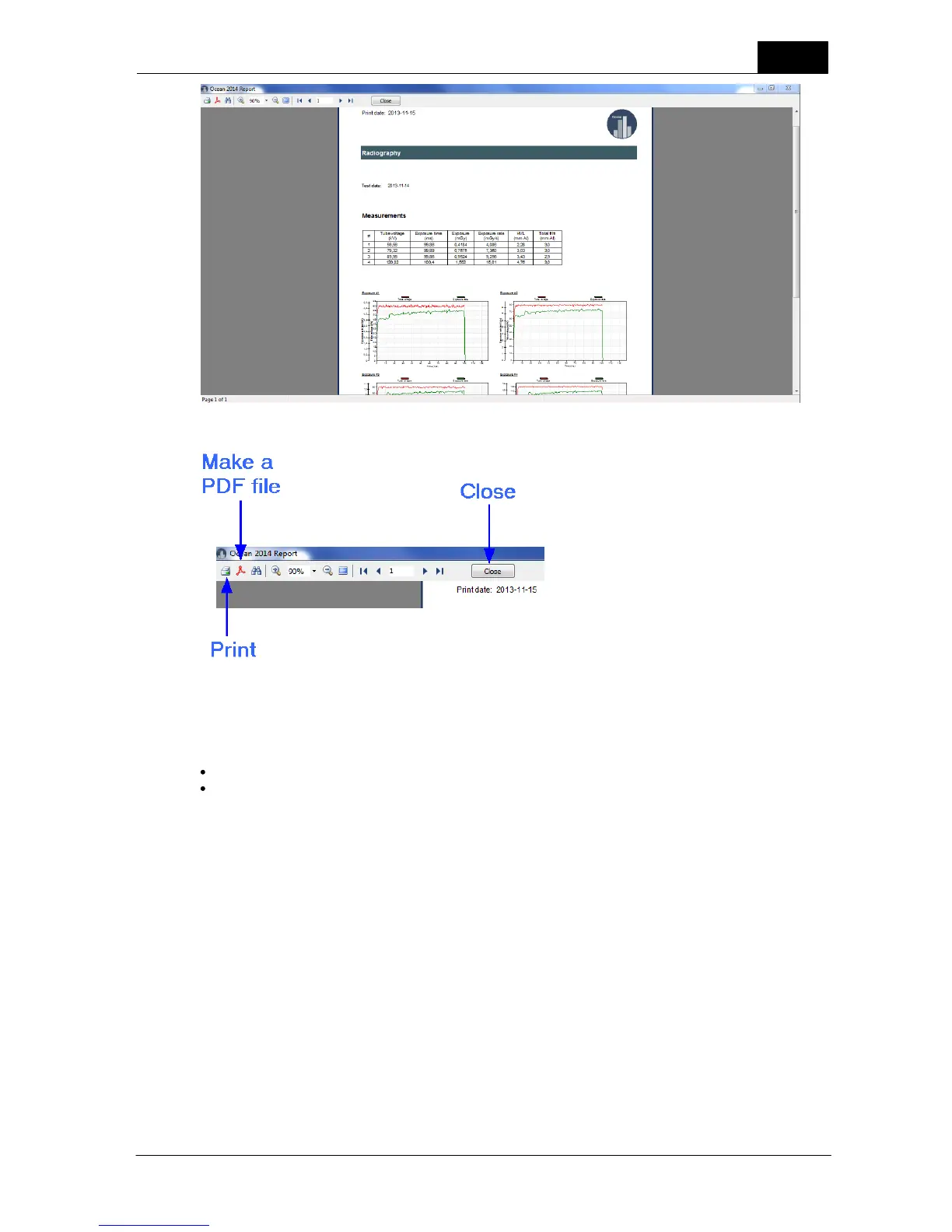35
Quick Check
2014-06-02/3.2A
Ocean 2014 User's Manual
4. You can now just preview the report and return, save it as a PDF file or print it.
2.9 Send data to Excel
You can export from Quick Check to Excel in two different ways:
Dump current measured data to Excel. The data dump starts in active Excel cell.
Connect to an Excel workbook. Measured data, are for each exposure, transferred to Excel starting in
active cell.
Send data to Excel workbook
This is used when you want dump your current data to Excel. You have a choice to include or exclude
waveforms (waveform are exported as pictures).
1. Assume that you have done a number of exposures and you want to dump all the measured values to
Excel and that you want waveforms.