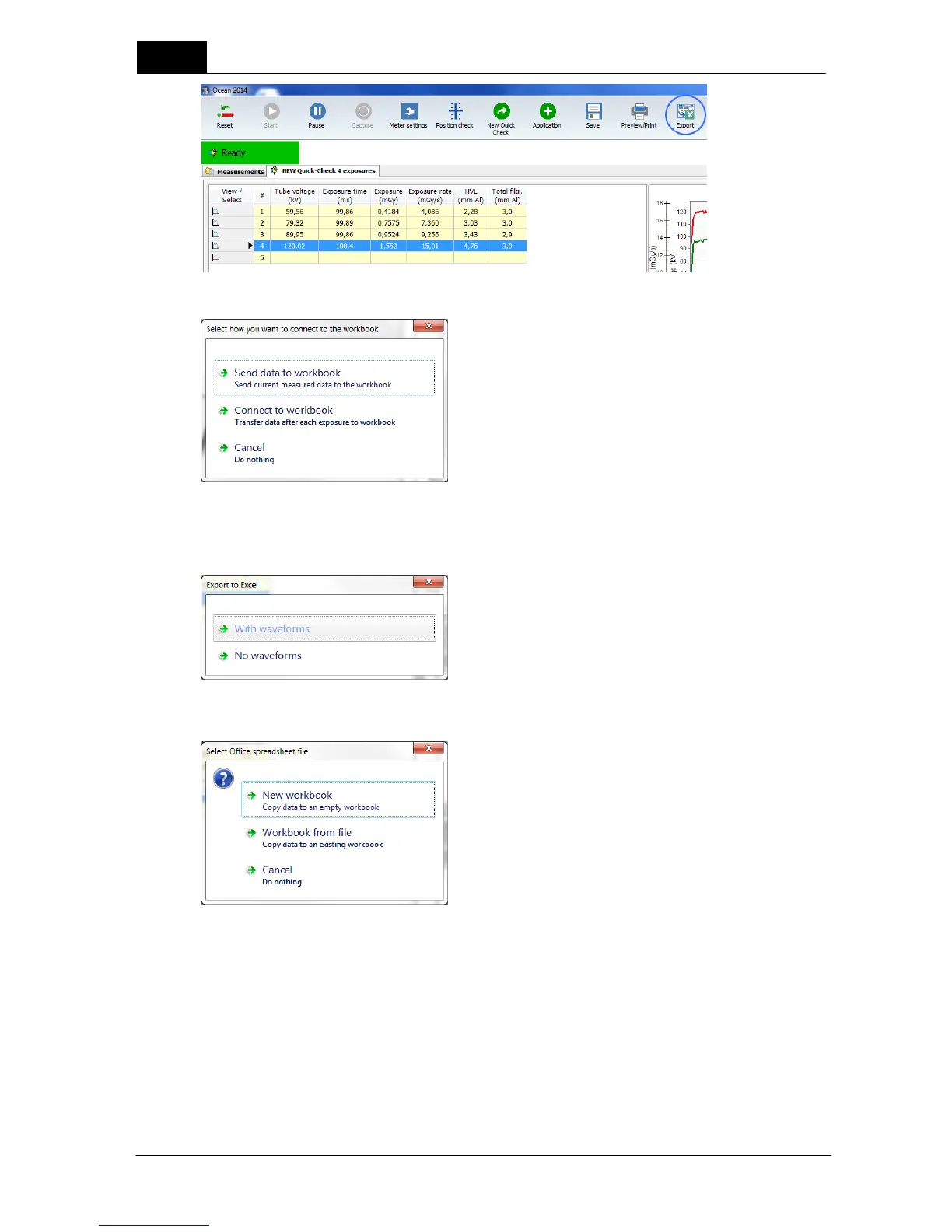Quick Check
36
Ocean 2014 User's Manual
2014-06-02/3.2A
2. Click on the Export button. A dialogue is shown:
Select "Send data to workbook"
3. A new dialogue is shown where you can chose if you want waveforms or not. In this case select "With
waveforms".
4. Next you have to chose destination. You can chose a new workbook or one you already have on your
computer. In this case select "New workbook".
5. Ocean 2014 starts Excel and opens the workbook you selected. All you measured and in this case
including waveforms are transferred to Excel.
