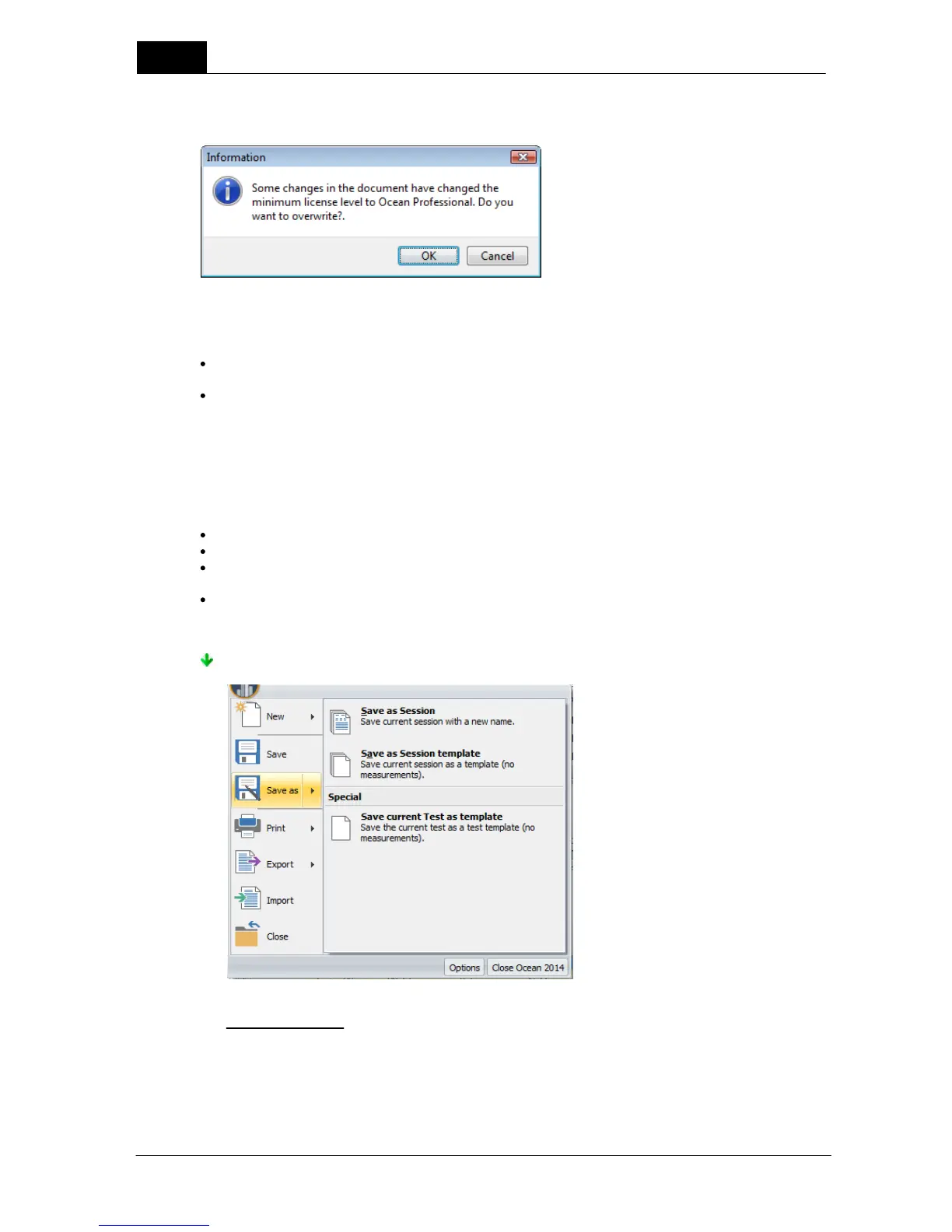Ocean 2014 - Main screen
60
Ocean 2014 User's Manual
2014-06-02/3.2A
The following message may be displayed when you go to save your work:
It means that minimum license required to re-open the object changed (became more restrictive). You
may see this message if:
you use different meters with different Ocean licenses (Display, Connect or Professional) with the same
Ocean.
you start a trial period to test a higher license than you currently have.
3.6.3 Save as...
The Save as function is located on the Application button drop-down menu. You can use this function
to do the following:
Rename an object (real-time display, session or a template).
Change the location of an object (not for sessions).
Change the object type (toggle between template and measurement types). For example, you can
use this function if you have a session that you wish to make into a template, or vice versa.
You have the option of saving a test or checklist as a separate object to be included in your future
sessions.
Save as functions available while working with sessions
Save as a Session
If you use Save as to rename a session, it will create a copy of the existing session and all future
work will be saved in the new copy. The new copy will be saved in the same site and room where
the original session was located. It is not possible to change the location of the new copy using this
function. If you want to change the new copy location, you must first close the session and then
move it by using the drag-and-drop feature of the database tree.