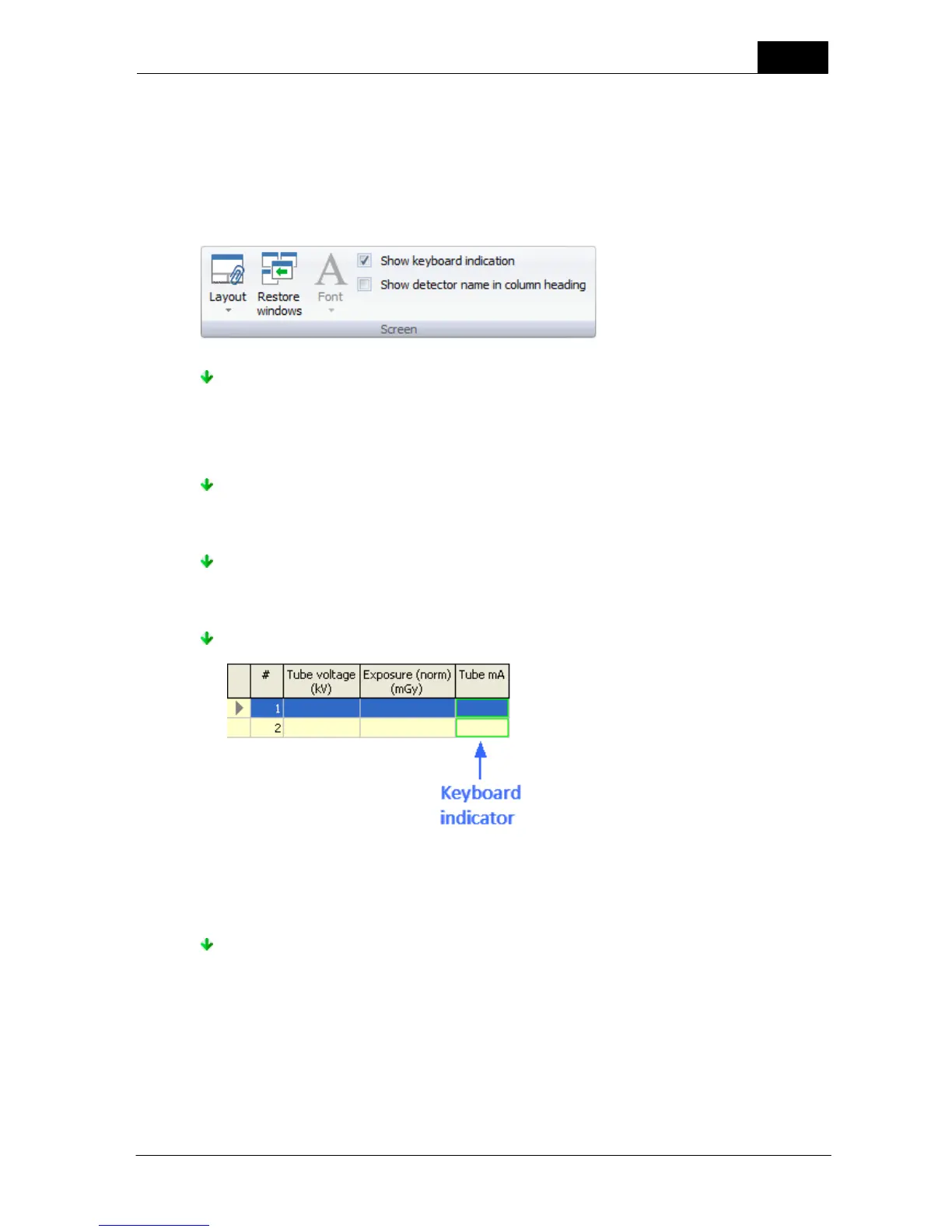103
Main functions
2014-06-02/3.2A
Ocean 2014 User's Manual
4.4 Appearance
The controls customize the Main screen layout (your workspace) are found on the Appearance tab of the
Ribbon bar. There are screen layout functions, display layout functions and waveform appearance
functions available on this tab. Each group of functions is discussed separately below.
Screen
These functions are related
to the Main screen layout
and appearance.
Layout - Change the layout for the workspace
This button is used to toggle between the three different pre-defined layout choices Ocean offers.
You can also arrange the screen layout manually if none of the three layout choices are to your liking.
Read more screen layout in topic Screen layout.
Restore windows - Restore windows
This button is used to restore the default screen layout Screen layout.
Font - Select main font size
Font size selection is not available in this version of Ocean.
Show keyboard indicator - Indicates that a column needs manual keyboard input
When you use Ocean without a Piranha, or if you don't have a certain detector for the job, you
have the option to use this function to mark columns that will need to have values entered into
them manually. The special columns requiring input from you via the keyboard are marked with a
green outline as you see on the above picture.
Show detector name in column heading - Show the detector name in the column heading
This checkbox is used to show or hide the detector name in the column heading: