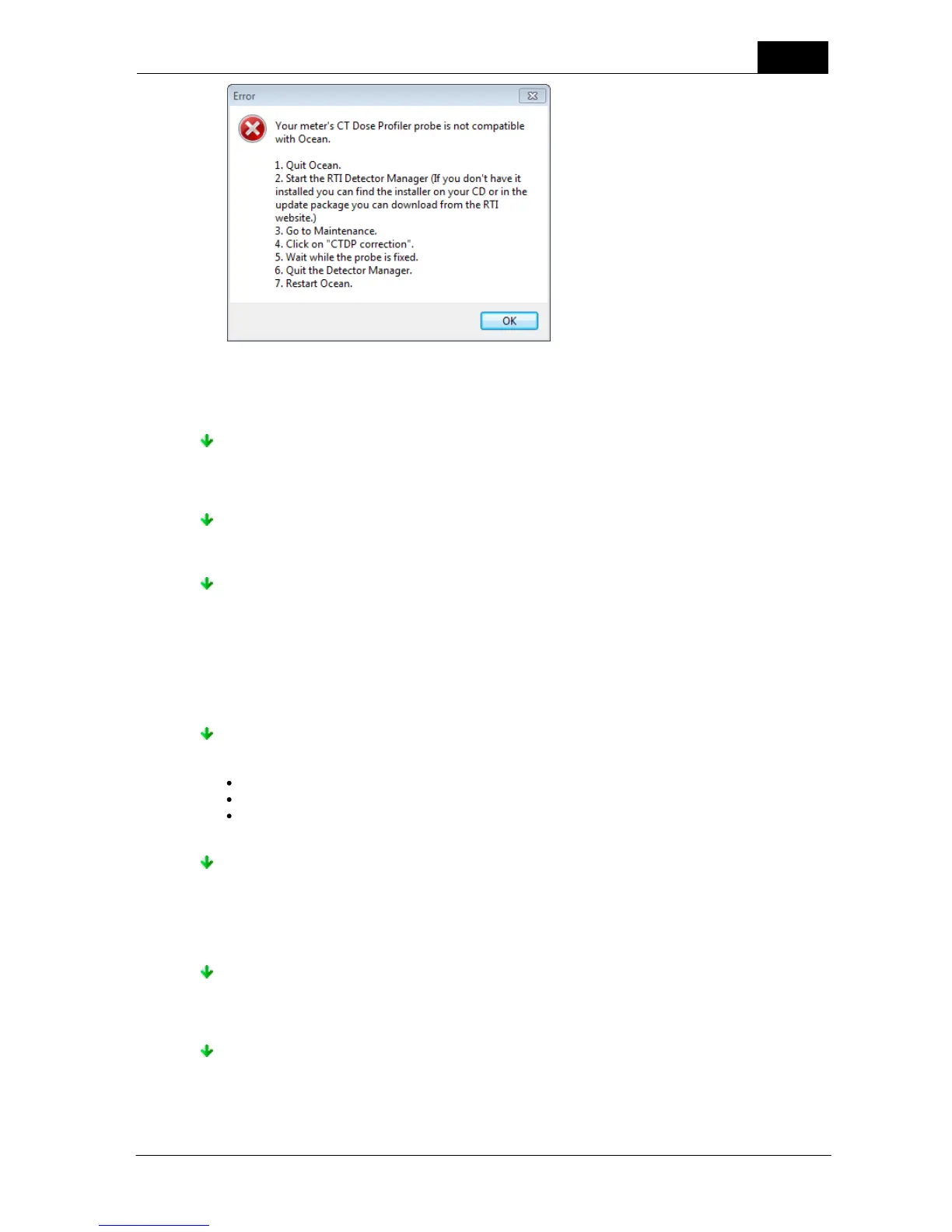119
Frequently asked questions
2014-06-02/3.2A
Ocean 2014 User's Manual
Piranha CT Dose Profiler Probes delivered before March 2012 has incorrect detector type stored in its
memory. THis must be corrected before it can be used. THis is done, as described in the message,
with the Detector Manager.
I have a CT-SD16 probe, why can't I see it in Ocean 2014?
Ocean is not supporting this probe. You have to upgrade to a CT Dose Profiler probe if you want to
measure CT dose profiles with Ocean.
Can I use Barracuda with Ocean 2014?
No it is not possible. You must continue to use Ocean if you have Barracuda.
I have a red Piranha, can I use Ocean 2014?
Yes you can if you upgrade with new firmware.
5.2 Measuring
Why isn't the analysis giving a result, it is just showing "---"?
The analysis cannot do the required calculations. This is normally caused by:
A missing measured value (too few measurements).
There is a measuring error of some kind.
A set value is missing or not specified correctly.
Ocean is not connecting to my meter?
If you are using USB, please check that the cable is connected properly. If you are using
BLUETOOTH, open Windows BLUETOOTH device window and verify that your meter is listed as a
know BLUETOOTH device. If it is listed but you still can't connect, delete it and use "Find nearby
devices" to re-connect.
My measured data was not saved. Why?
You are maybe working with a template in design mode. When you click on save in design mode,
only the template is saved. You must be in Log mode if you want your measured data to be saved.
I cannot edit a set value in a test. Why?
This normally happens when you are working with a session and the template you are trying to edit
not open (active). You can look at all tests/checklists in a session, but you can only modify the one
that is currently active.