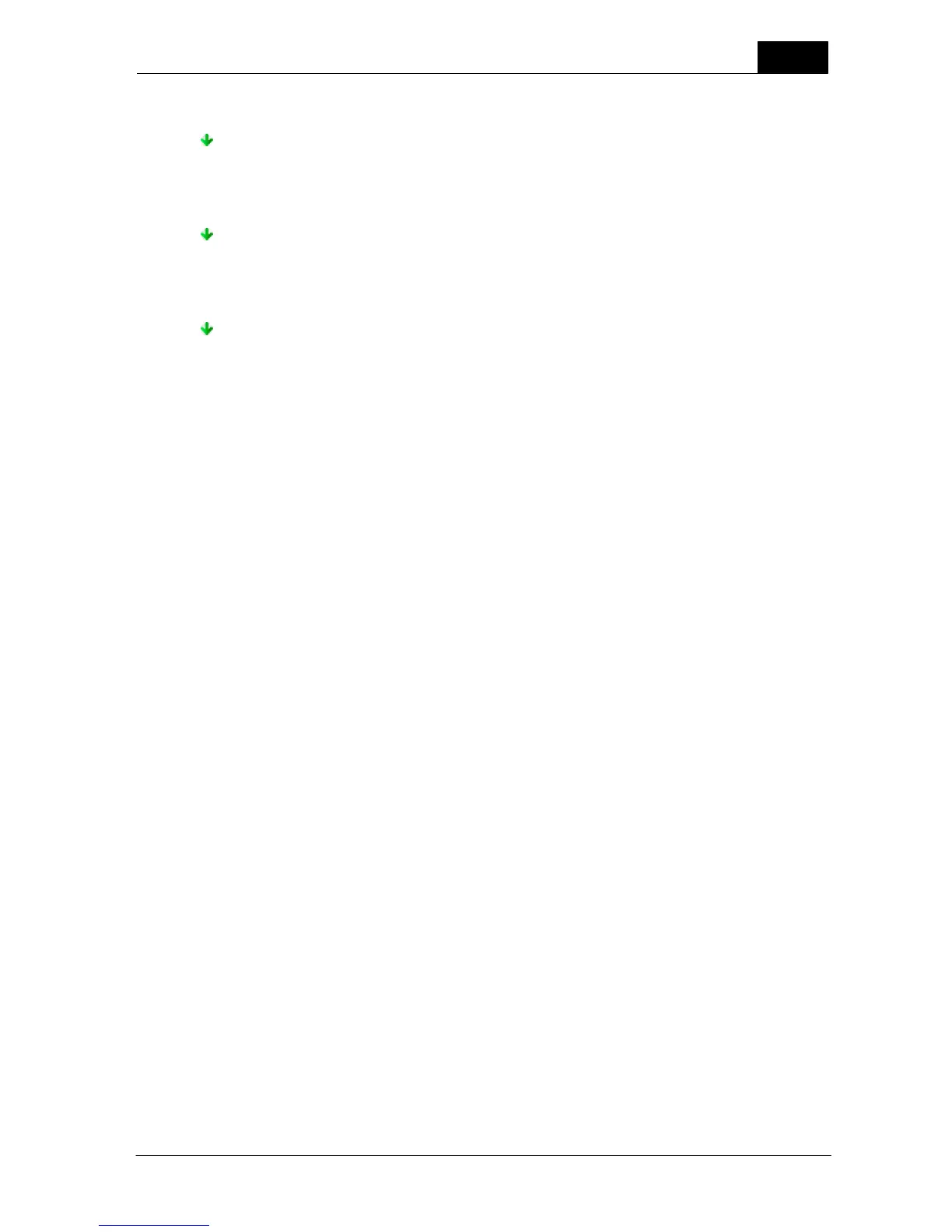121
Frequently asked questions
2014-06-02/3.2A
Ocean 2014 User's Manual
5.5 Reporting
Why don't I get any waveforms in the report?
There are no waveforms included in the report by default. You must select waveforms you want to
appear in the report manually. To include a waveform in the report, right-click on a row in the grid
and select "Include waveform(s) in report".
Can I exclude columns from the report?
Yes. It is possible to exclude columns (and other items) from the report. To exclude a column from
the report, right-click on the column heading. Uncheck "Include in report" to remove the column
from the report.
Can I design my own report?
No. The report template is fixed at this time.
