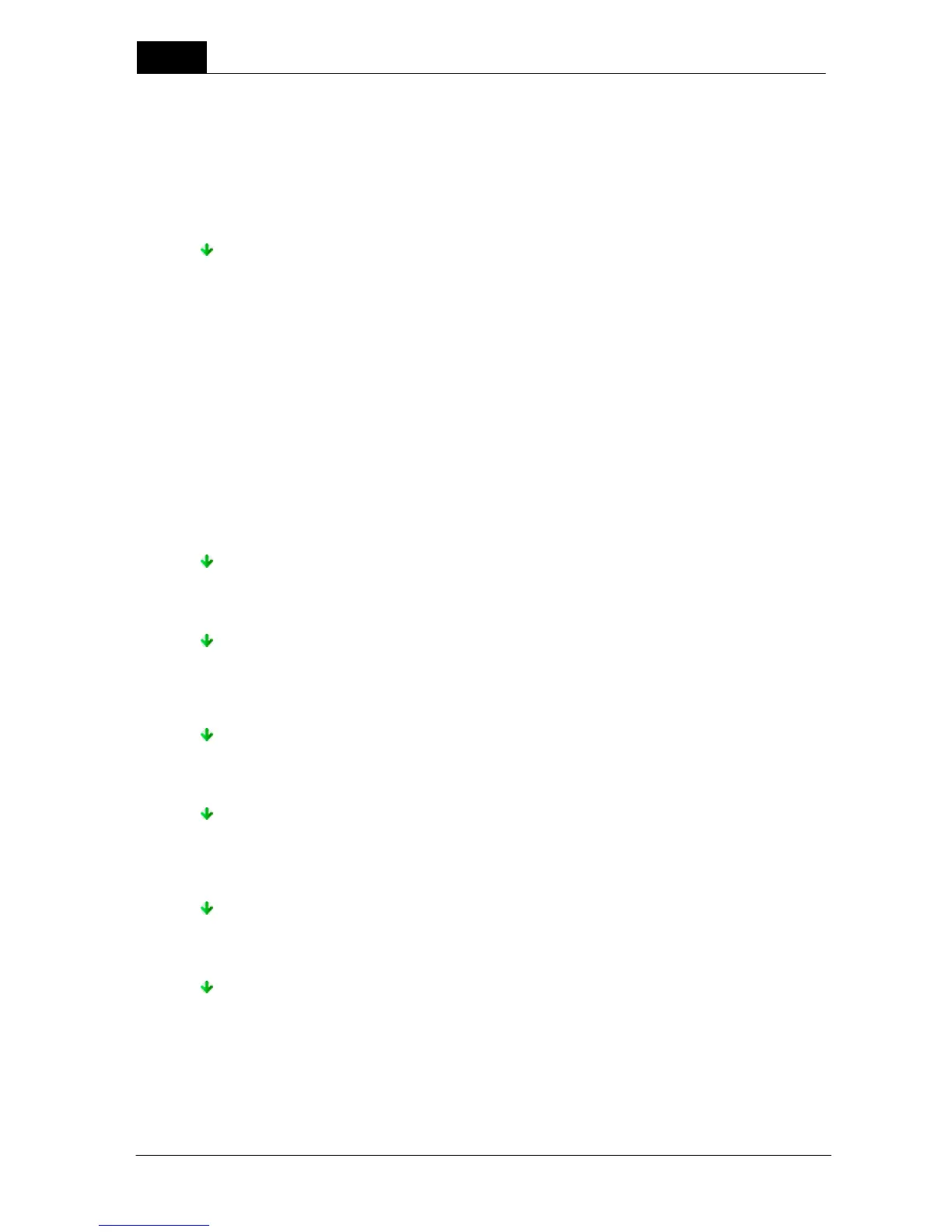Frequently asked questions
118
Ocean 2014 User's Manual
2014-06-02/3.2A
5 Frequently asked questions
This topic covers questions frequently are asked by Ocean users. The questions are organized by
category.
5.1 General
I get a message about a missing screen layout when I open a measurement or a
template. Why?
This happens if you have upgraded from Ocean to Ocean 2014 and you have designed your
templates with a non-standard "Ocean screen layout". This is; you have manually moved and/or re-
sized the Ocean screen panels (grid, waveform, waveform data, analysis and comment) and saved it.
Your template is in this case not saved with one of our "Ocean layouts" ("Standard", "Netbook",
"Paged", "Layout 1" and "Layout 2").
Ocean 2014 is using a new "engine" for handling these panels. Unfortunately, we where forced to
select a new "engine", not compatible with the old one when we designed Ocean 2014. This means
that we now only can recognize the screen layout in templates and measurements using the ones
defined in Ocean ("Standard", "Netbook", "Paged", "Layout 1" and "Layout 2"). When this happens,
the "Standard" screen layout is used. This means that a template may look different compared to
what you are used to. This will in no way affect the measurements, results or myour final report only
how things are shown on your computer screen.
The only way to restore your old screen layout is, unfortunately, to manually modify your templates.
We are sorry for this inconvenience.
Where can I find the reference manual?
Open the documentation folder on your product CD. Go to the Ocean folder and look up the file
"Ocean 2014 - Reference Manual - English vX.XX.pdf".
I don't have a licence in my meter. How can I get one?
Every meter must have a license to use Ocean 2014. If you want to purchase the Connect or
Professional license for your existing Piranha, or if you wish to purchase a new meter and Ocean,
please contact your local distributor.
Can I make a back-up of the database?
Yes you can. Go to the help tab on the ribbon bar and click on the button Back-up. You can also set
up Ocean 2014 to make a backup of your database every time you exit.
Where is the Ocean database located?
XP: Documents and Settings\All Users\Application Data\RTI Electronics\Ocean
2014
Vista, Win7, Win8: ProgramData\RTI Electronics\Ocean 2014
Can I import data from Ortigo?
You can import site data (facilities, rooms, generators and tubes) but not templates and
measurements.
I get a strange message when I use my CT Dose Profiler probe?
Ocean says that the CT Dose profiler is not compatible and shows the following message:
