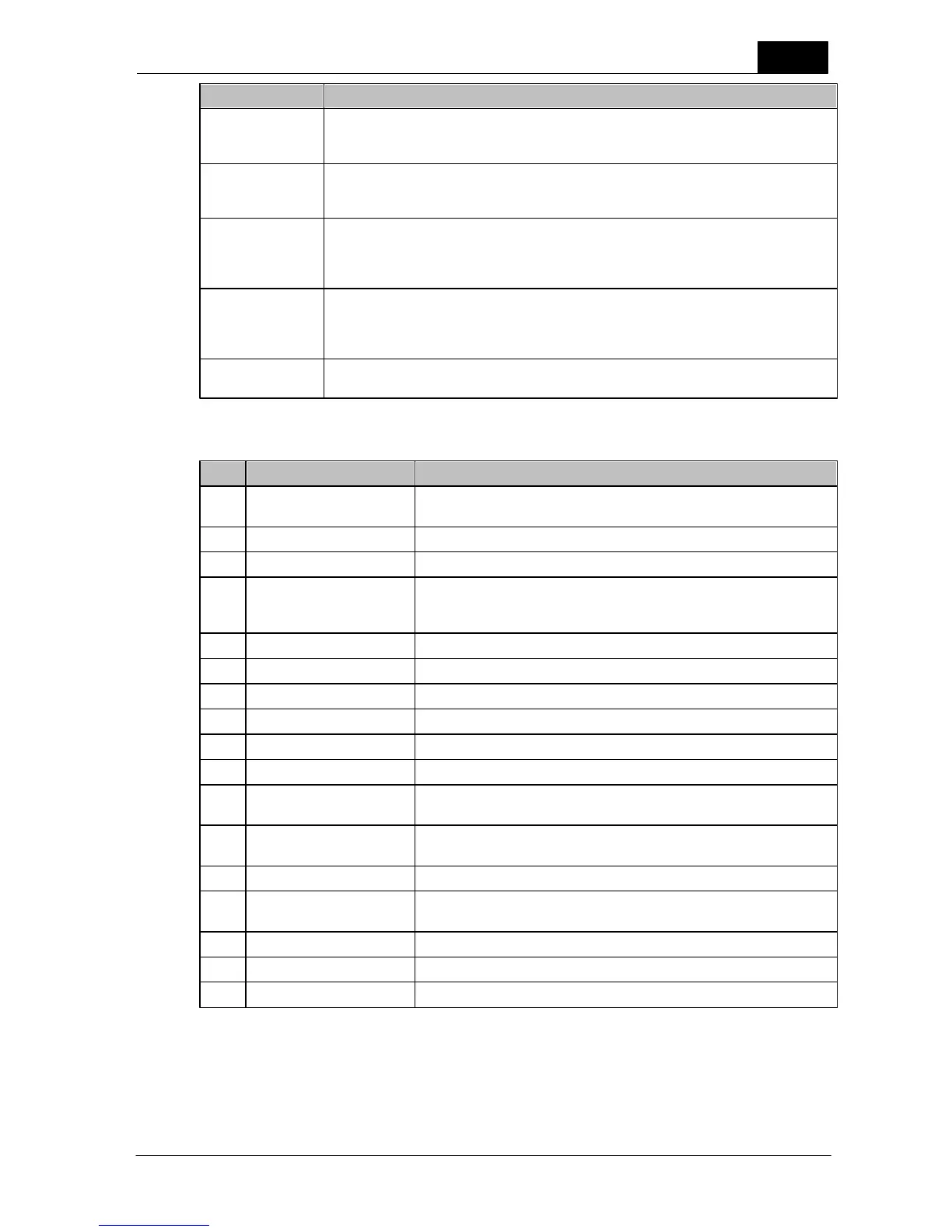29
Quick Check
2014-06-02/3.2A
Ocean 2014 User's Manual
Select the waveform recording time. Use the shortest time to see details in the
waveform. If you use a longer time, you lose details in the waveform. This setting
doesn't influence on the accuracy.
This is the waveform type for the X-ray generator. It is normally HF/DC. Sometimes
for older X-ray units and for dental you must use 1-phase. Be careful to select the
correct waveform type for maximum accuracy.
Added filtration
(mammography
only)
Any added filtration specified here will be used to compensate the kV and dose
readings. Use this, for example, when you add filtration during an HVL
measurement.
Note: Piranha gives you HVL for each exposure. Use of additional filters is optional.
Compression
paddle
(mammography
only)
Select here if compression paddle is used or not used.
This is the level used for the time measurement. You can use this if you want for
example to avoid pre-pulses to be included in the exposure time.
How to use the different calibrations:
General radiography, fluoroscopy, dental and CT
Suitable for Toshiba Aquillion 64-320 CT
Suitable for GE CT tubes with a 10.5° anode angle
Suitable for GE CT tubes with a 7° anode angle as well as for other
manufactures CT tubes and replacement tubes with a 7° anode
angle
Suitable for Siemens CT with Straton tube
General mammography - suitable for Philips MicroDose (Sectra)
General mammography - suitable for Hologic Selenia Dimensions and
Fuji Amulet
General mammography - suitable for Hologic Selenia Dimensions and
Fuji Amulet
Suitable for Hologic Selenia Mammography with W anode
General mammography - suitable for Hologic Selenia Dimensions and
Fuji Amulet
Suitable for Giotto Mammography
Suitable for Hologic Selenia Mammography with W anode
