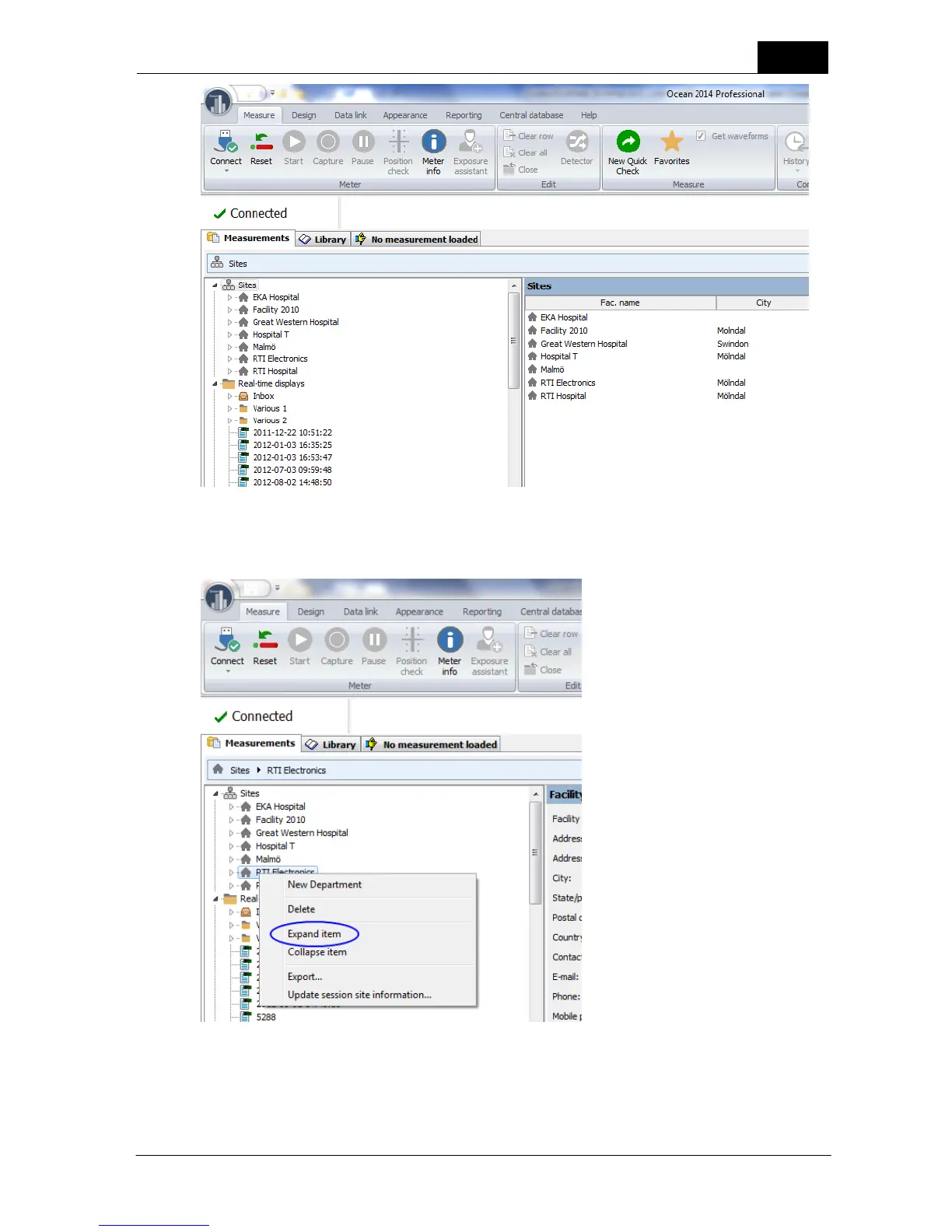49
Ocean 2014 - Main screen
2014-06-02/3.2A
Ocean 2014 User's Manual
The left part shows the "database tree" and the right part shows the content of the selected "folder".
You can browse through templates in the same way. There is a search function available.
You can right-click on a "folder" and select Expand all to open it and all its sub folders:
If you click in an item belonging to the site (facility, department, room, generator, tube or user-defined
equipment) the corresponding details are shown to the right:
