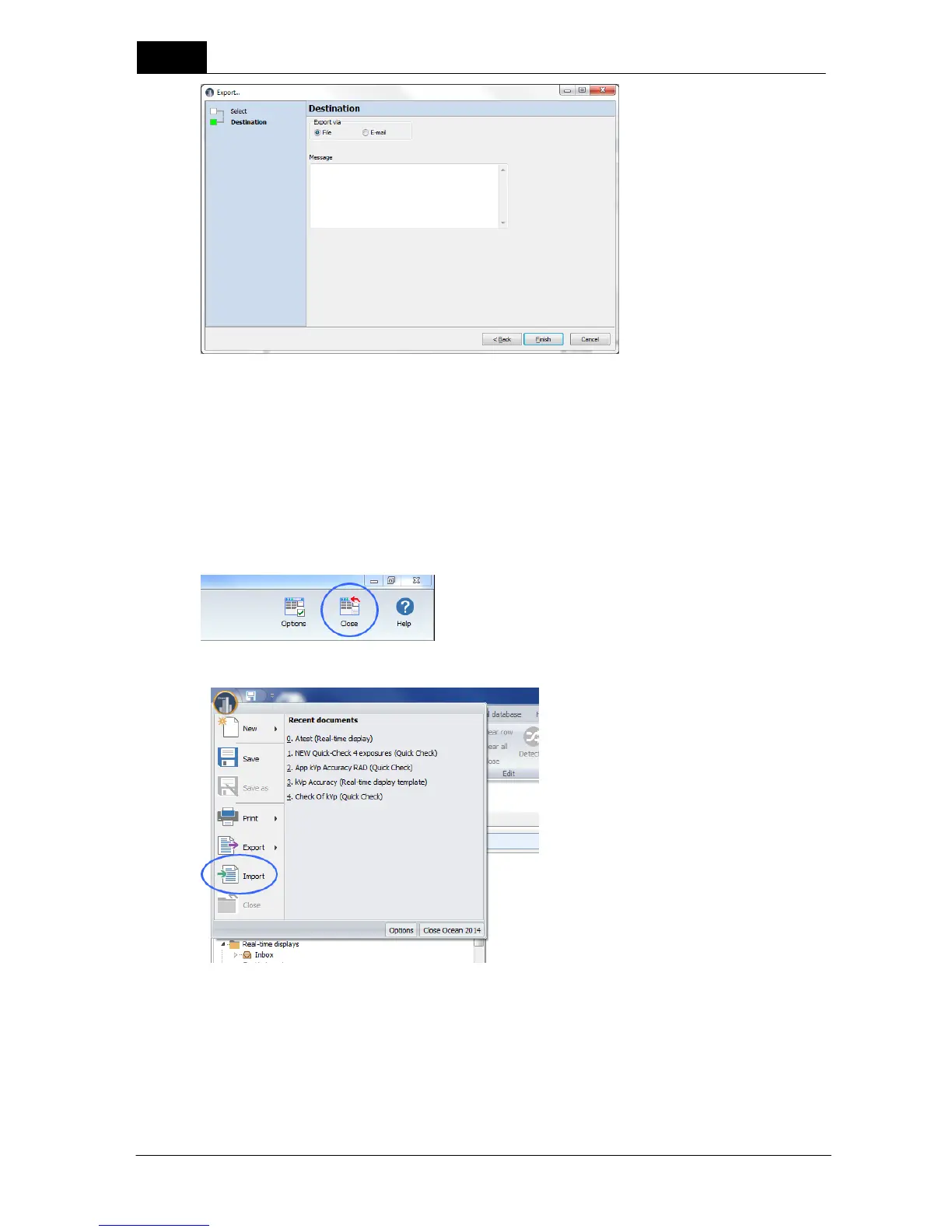Quick Check
40
Ocean 2014 User's Manual
2014-06-02/3.2A
6. You can chose between "File" and "E-mail". If you have an e-mail program, you can send the file
directly if that is what you want. Otherwise select "File". Select a file name and destination to finish.
You can now use the file you have created to move your measurements to another computer with
Ocean 2014.
Import
You can import data, but you must then close Quick Check to go to Ocean 2014 main screen and the
application button.
1. Click on the Close button.
2. Ocean 2014 main screen will now appear. Click on the Application button and select Import.
3. Locate the file you want to import and select it.
