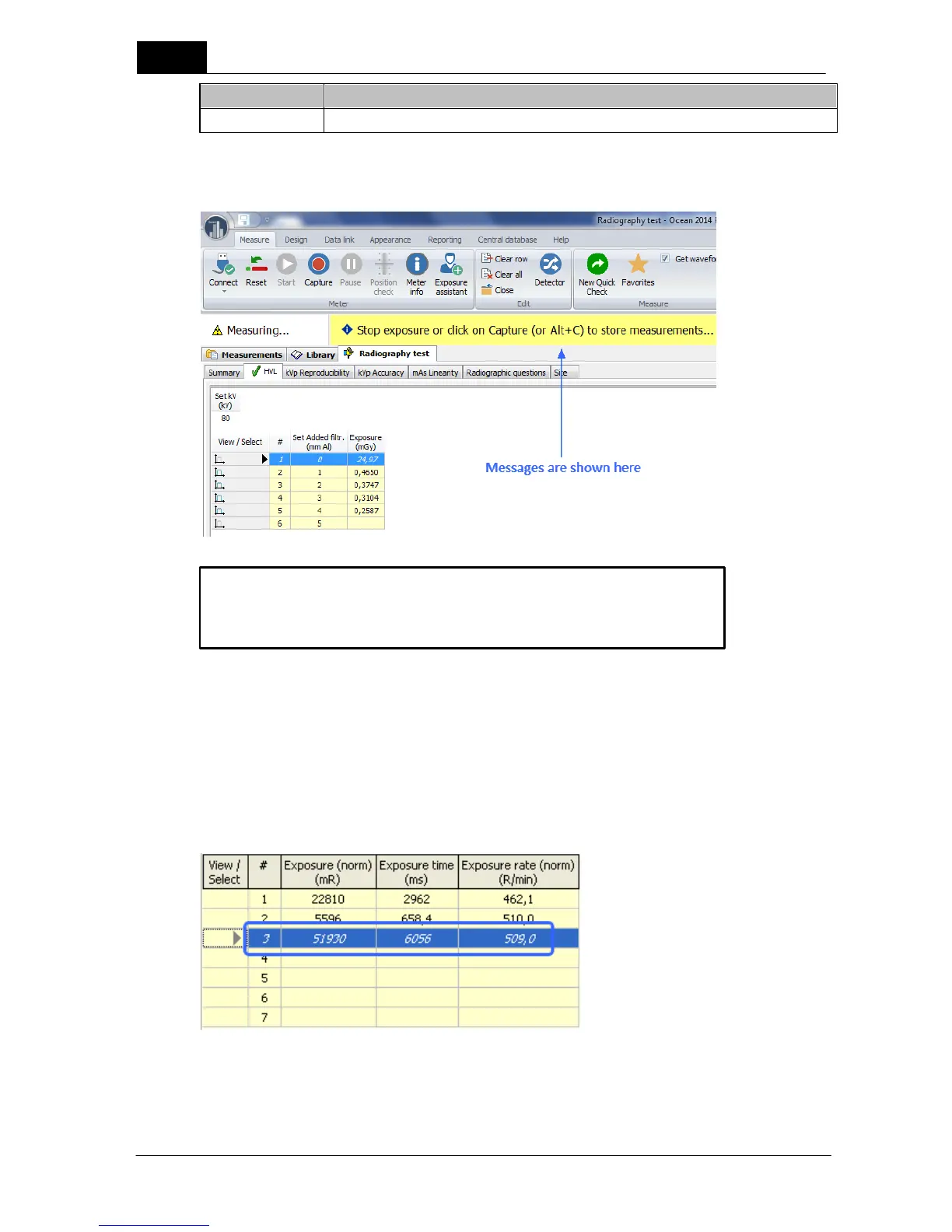Important!
Read the "yellow" messages carefully and follow the instructions. This will ensure
that you can maximize your productivity and collect data quickly and correctly.
4.1.3.1 Normal
This is the measuring mode you will use most frequently. It can be used for both short and long (fluoro)
exposures. In this mode, the meter functions fully automatically. It will sense from the detector when
there is an exposure and will start and stop the measurement automatically.
Short exposure (<2 seconds): Results are shown in the grid and the displays as soon as trigger is off.
Long exposure (>2 seconds): If the exposure is long the grid and displays are updated with new data
every 2 seconds. Italic font is used in the grid to indicate an ongoing exposure.
As soon as the exposure is terminated, the final data is shown in the grid with normal font, and the
meter is prepared for the next measurement. The cursor is moved to the next row in the grid.
It is possible to capture the data by clicking the capture button during a long exposure.