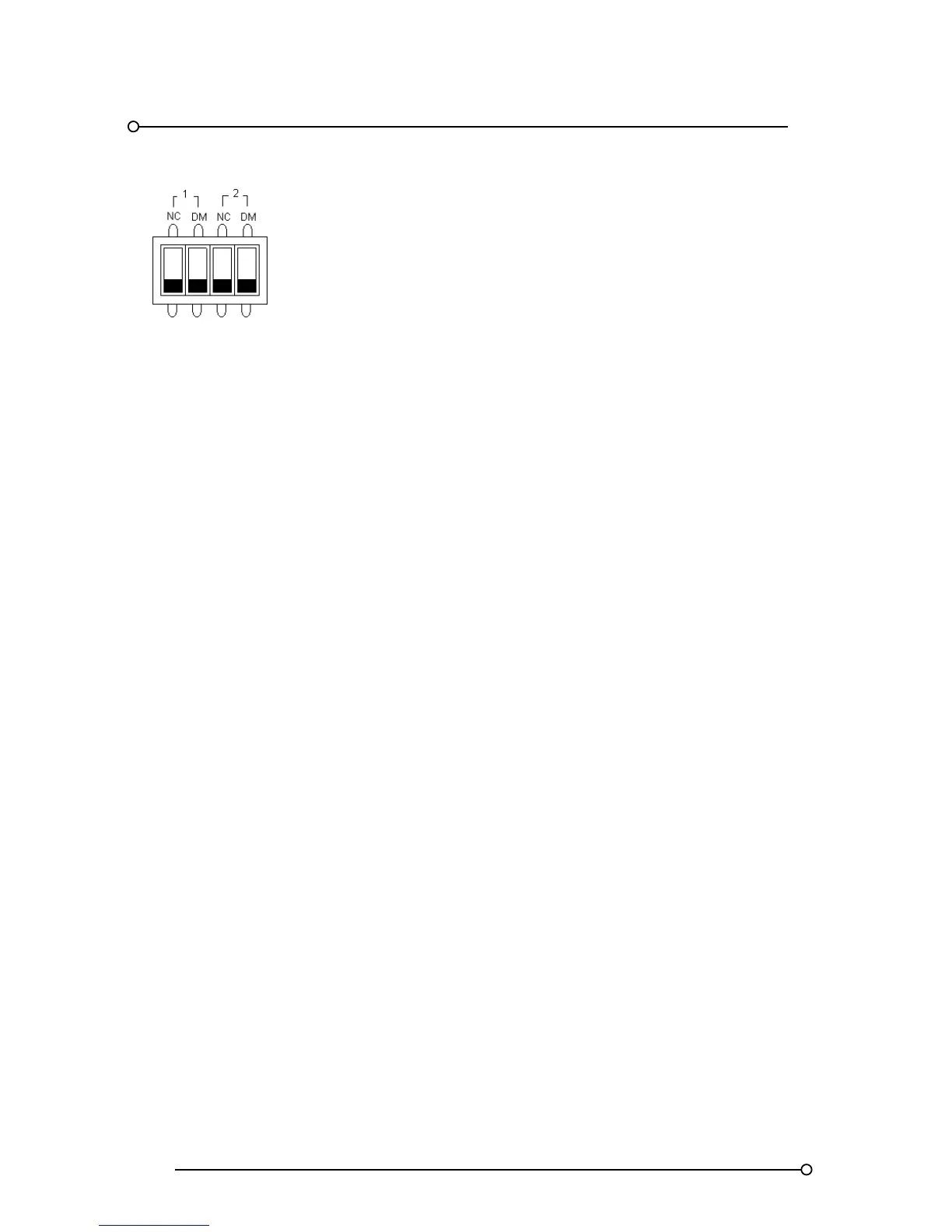RTK Series 725 Annunciator
76
SW2
1 2 3 4
When using AD* options, on P725 Annunciator supplied after March 2009 Switch SW2 is available
on each (2) channel alarm card to allow the user to set the input state to normally open or normally
closed and to set the return to normal delay period.
Input State
SW2 positions 1 and 3 on each (2) channel alarm card allow the user to set the input state as
follows:-
SW2-1 – ON = Channel 1 set to Normally Closed
SW2-1 – OFF = Channel 1 set to Normally Open
SW2-3 – ON = Channel 2 set to Normally Closed
SW2-3 – OFF = Channel 2 set to Normally Open
IMPORTANT NOTE:-
Please ensure Function F1 is set to OFF state on all channels or settings will be overwritten.
Return to Normal Delay (Delay Mode)
When using AD* options, on P725 Annunciators supplied after March 2009 SW2 positions 2 and 4
allow the Customer to select if they require the return to normal to have the same delay period as
alarm activation or if the require the alarm to return to the normal state as soon as the input contact
returns to normal.
SW2-2 – ON = Channel 1 will return to normal as soon as the Input returns to normal
SW2-2 – OFF = Channel 1 will have the same return delay period as the activation delay
SW2-4 – ON = Channel 2 will return to normal as soon as the Input returns to normal
SW2-4 – OFF = Channel 2 will have the same return delay period as the activation delay