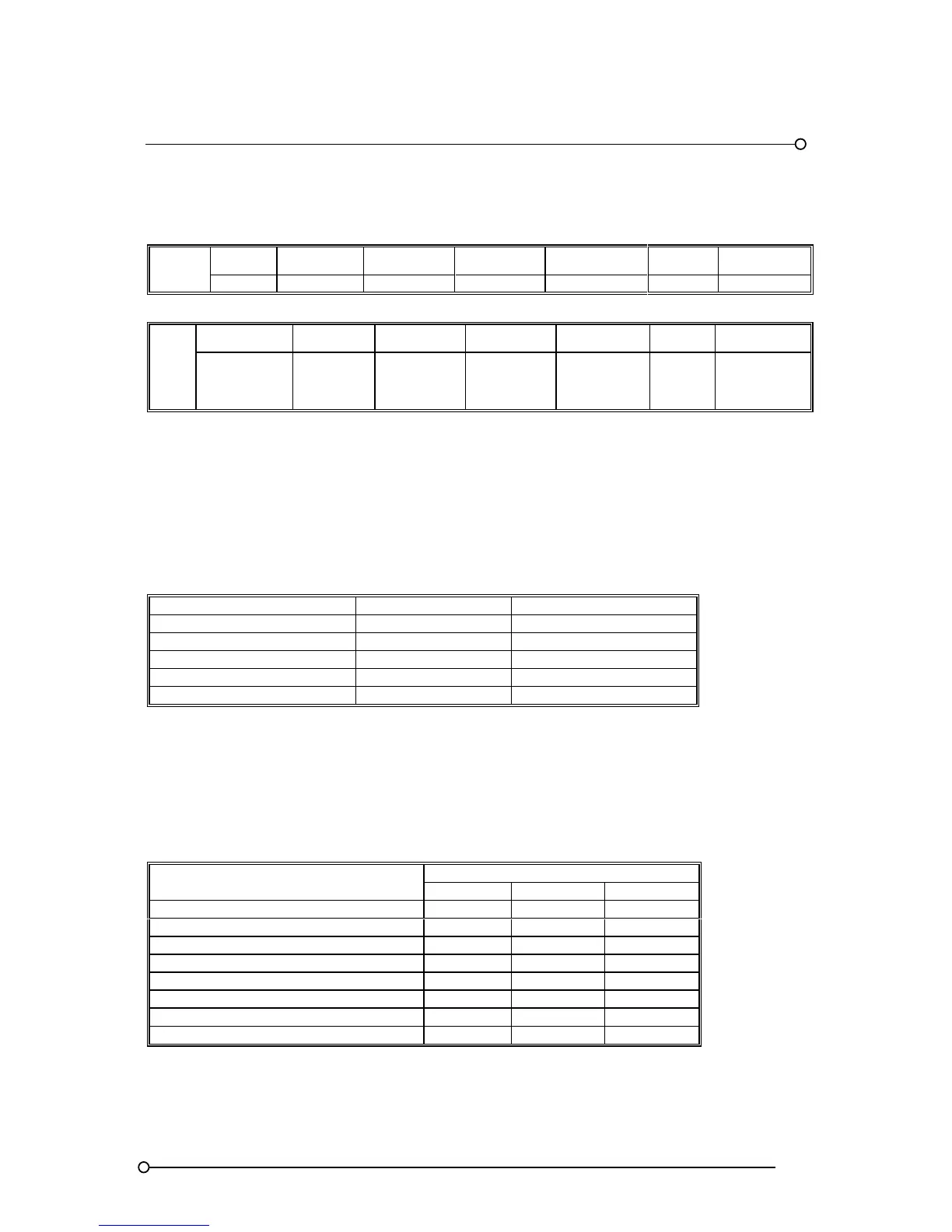RTK Series 725 Annunciator
83
Write Request/Response
Master write request and P725 slave write response, are the same.
ASCII
START ADDRESS FUNCTION
REGISTER
ADDRESS
DATA
ERROR
CHECK
STOP
: XX 06 XXXX XXXX XX [CR] [LF]
RTU
START ADDRESS FUNCTION
REGISTER
ADDRESS
DATA
ERROR
CHECK
STOP
ELAPSED
TIME 3 ½
CHARACTERS
MIN
Y 6 YY YY YY
ELAPSED
TIME 3 ½
CHARACTERS
MIN
Address
The address field, in the range O to 63, should be set to match the address set on DIL switch SW1
on the save P725 communication card
Register Address
The register address field contains the address of data within the P725 slave.
REGISTER ADDRESS CHANNEL NO TYPE
0 1 Data
1 2 Data
2 3 Data
255 256 Data
256 Pushbutton Data
Data
The data field uses 16 bits. The information it contains is dependent on the type of data interchange
being performed i.e. read or write, register address, status of functions 16, 17 and the status of SW1
Position 7 on the communications board. The table below lists the main types of data interchange
and the various settings required. It is assumed in the table below that remote data originates from a
master, and local data from a P725 slave.
DATA INTERCHANGE
SETTINGS
F16 F17 SW1-7
Read local channel input OFF X X
Read local channel logic X OFF X
Read local channel input + logic OFF OFF X
Read local pushbutton X X X
Write remote channel input ON X X
Write remote channel logic X ON X
Write remote channel input + logic ON ON X
Write remote pushbuttons X X ON