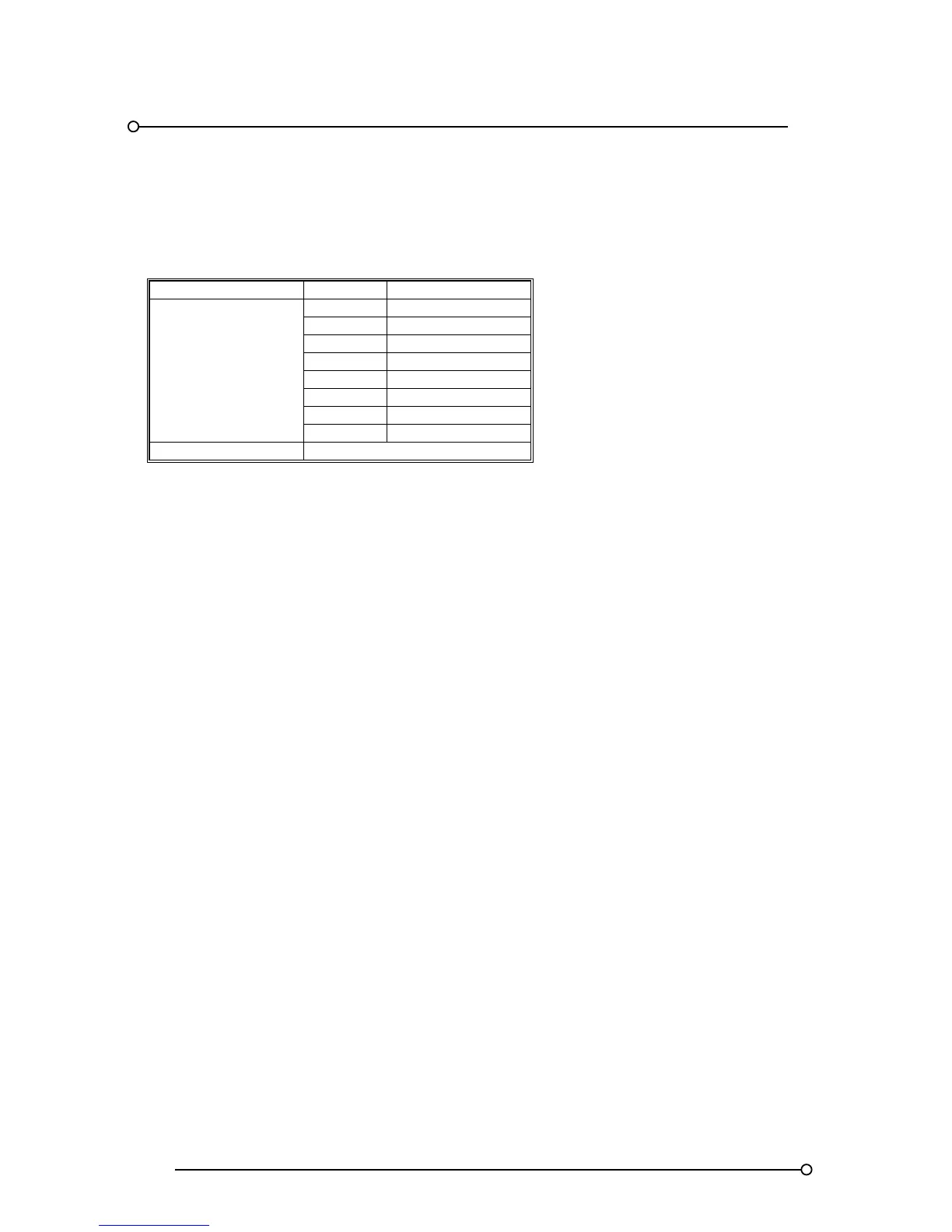RTK Series 725 Annunciator
84
Channel Data
The following table shows the name, function, and relative position of data bits in the data field for a
read response or write request of alarm channel data.
BIT DATA
LOWEST WORD 0 Input state
1 First up
2 Acknowledge
3 Input latch
4 Ringback
5 Not used
6 Not used
7 Not used
HIGHEST WORD Not Used
Channel data request register address 0 - 255
Input State-BIT 0
0 = Normal, 1 = Abnormal
Read response + F16 deselected – Indicates status of local alarm contact
Read response + F16 selected – Indicates status of input bit
If the alarm contact is in the alarm state then this bit will be one. This has no relation to the actual
contact being open or closed which is set using the function number F1, it simply states that the
contact is in the alarm state.
First-Up-BIT 1
If this bit is set to one then this channel is a first-up alarm. If multiple first-up groups are used it will be
possible to have multiple first-up alarms. The serial communications transmits no details on alarm
grouping so this would need to be done externally if required.
Acknowledged-BIT 2
When an alarm channel is acknowledged the visual and audible states are normally changed. When
this bit is set to one it indicates that the alarm channel has been acknowledged.
Input Latch-BIT 3
Each alarm channel has in integral latch that is normally set when an alarm occurs and does not
reset until the alarm is acknowledged and also reset. This bit will indicate that this latch is on when
set to one which means there is still an alarm present that has not been acknowledged and reset.
Ringback-BIT 4
With this sequence set further indication will show that the alarm channel has returned to normal and
can be reset. If this bit is set to one then the channel is in ringback mode.