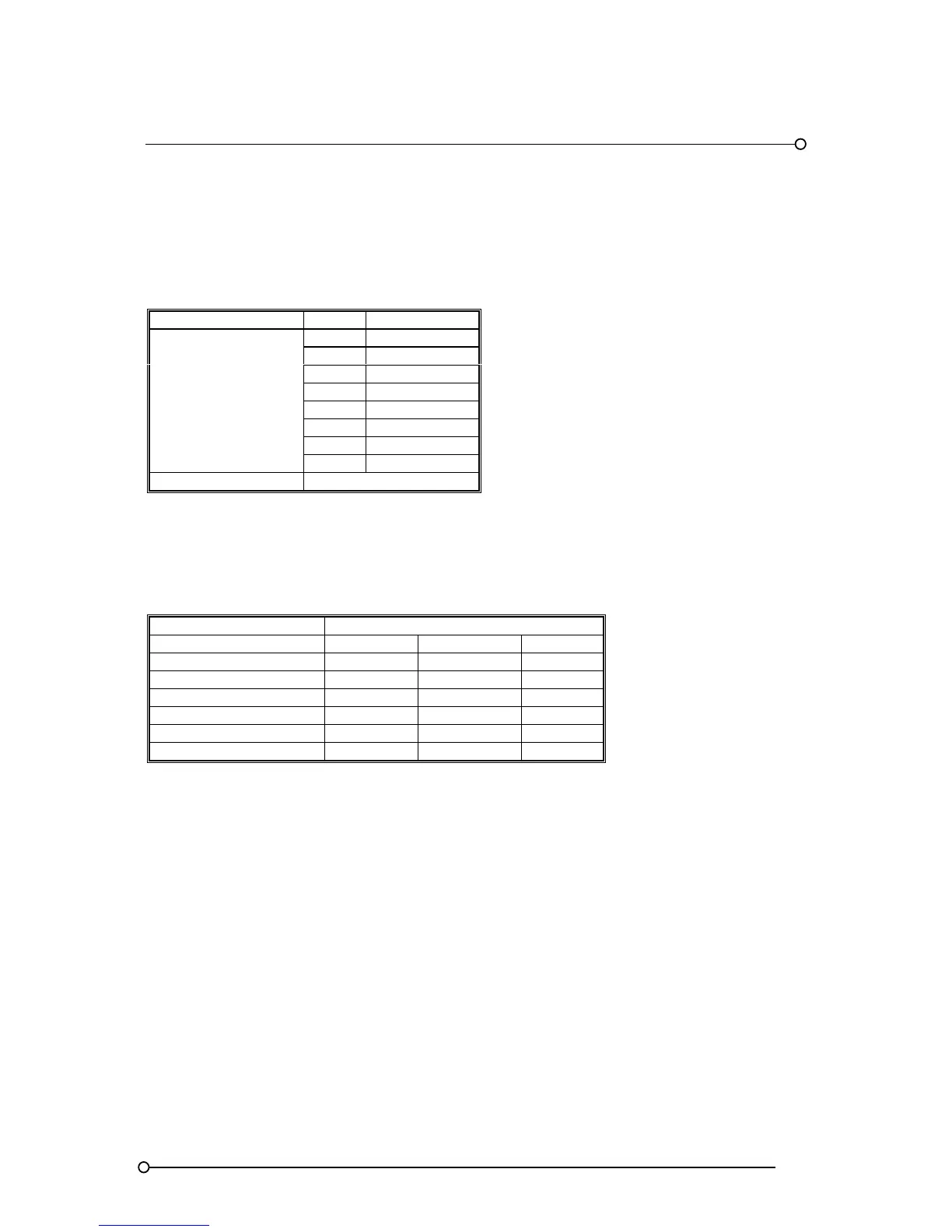RTK Series 725 Annunciator
85
Control Functions - (Pushbuttons)
All the control functions with the exception of sleep and lamp test can be written to or read from the
P725 slave. The following table shows the name, function, and relative position of data bits in the
data field for a read response or write request of pushbutton data.
BIT DATA
LOWEST WORD 0 Test
1 Acknowledge
2 Reset
3 Not used
4 Not used
5 Not used
6 Not used
7 Not used
HIGHEST WORD Not used
Pushbutton Address 256
The first three data bits are used to indicate the pushbutton action.
Their relationship to the pushbutton action is summarised in the table below.
BITS
CONTROL FUNCTION Test (0) ACK (1) Reset (2)
Test 1 0 0
Ack 0 1 0
Reset 0 0 1
First-up reset 0 1 1
System test 1 0 1
Mute 1 1 1
Read of multiple channels
In applications where you need to read or write the status of the input channel without any
information on the full alarm status it is possible to transmit 16 channels in a single read/write
cycle. This information can be read (Modbus Function 3) or written to (Modbus Function 6)
and starts at address 2000 for channels 1 to 16 (bit 0 = channel 1, bit 15 = channel 16),
address 2001 for channels 17 to 32 (bit 0 = channel 17, bit 15 = channel 32) and so on.
On Systems supplied after May 1
st
2006 the user is also able to read or write the latch state
of the input channel and transmit 16 channels in a single read/write cycle. This information
can be read (Modbus Function 3) or written to (Modbus Function 6) and has a starting
address of 2016 for channels 1 to 16 (bit 0 = channel 1, bit 15 = channel 16), address 2017
for channels 17 to 32 (bit 0 = channel 17, bit 15 = channel 32) and so on.
