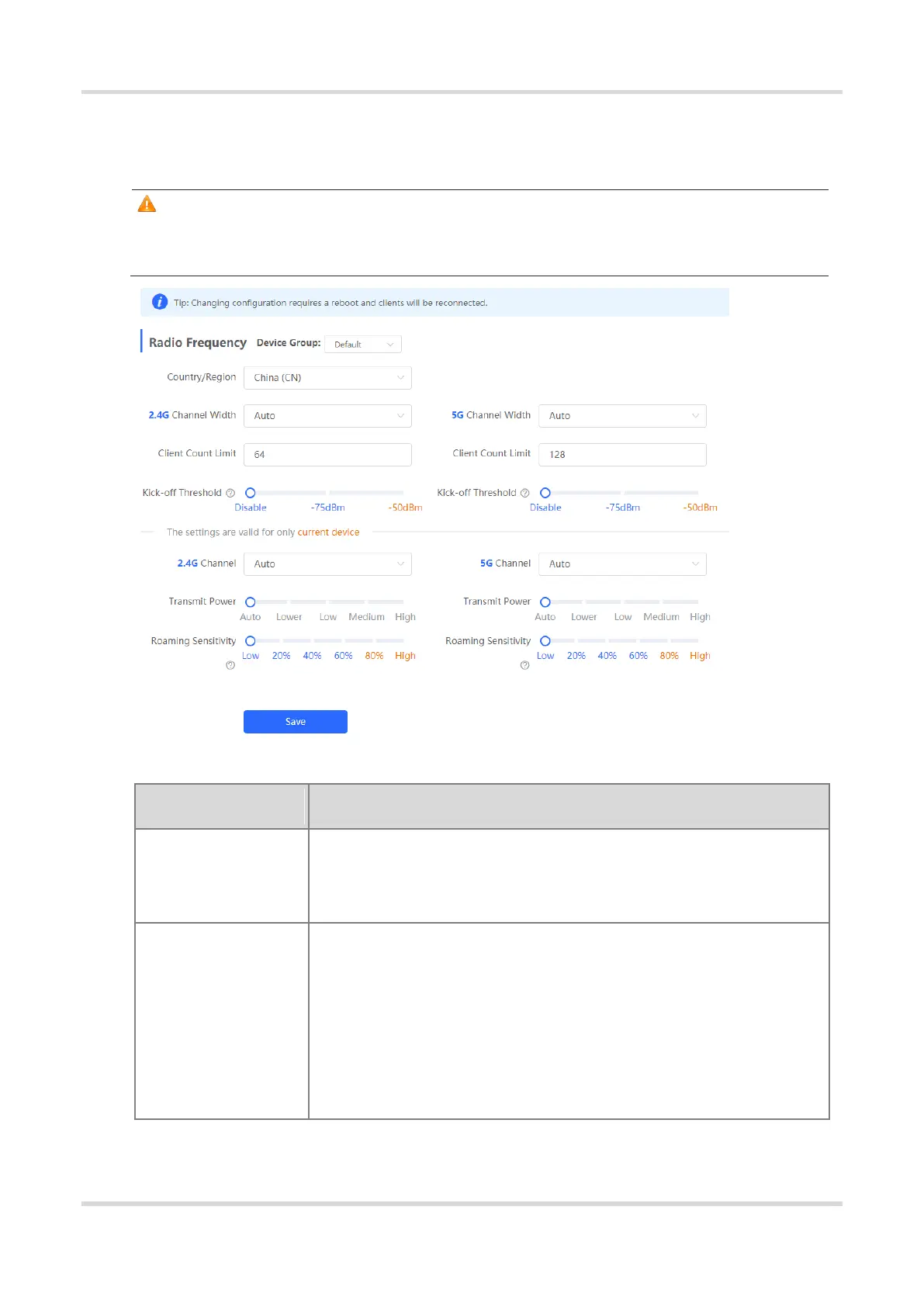Web-based Configuration Guide AP Management
105
The device can detect the surrounding wireless environment upon power-on and select proper configuration.
However, network freezing caused by wireless environment changes cannot be prevented. You can analyze the
wireless environment around the APs and routers and manually select proper parameters.
Caution
Modification will cause restart of the wireless configuration, resulting in logout of connected clients. Exercise
caution when performing this operation.
Table 4-2 RF configuration
The Wi-Fi channels stipulated by each country may be different. To ensure that
clients can find the Wi-Fi signal, select the country or region where the device is
located.
A lower bandwidth indicates more stable network, and a higher bandwidth
indicates easier interference. In case of severe interference, select a relatively
low bandwidth to prevent network freezing to certain extent. The 2.4 GHz band
supports the 20 MHz and 40 MHz bandwidths. The 5 GHz band supports the 20
MHz, 40 MHz, and 80 MHz bandwidths.
By default, the value is Auto, indicating that the bandwidth is selected
automatically based on the environment.
