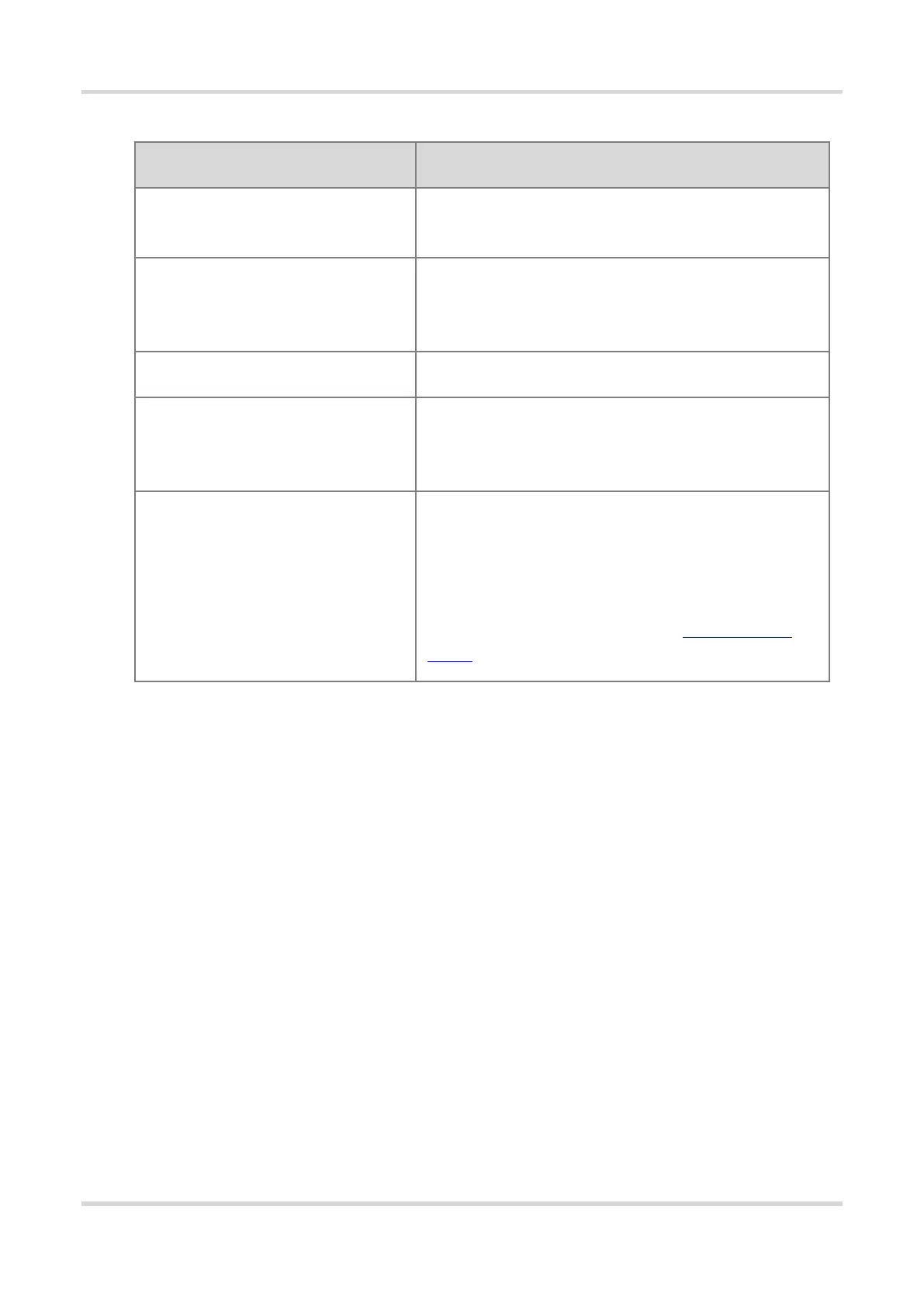Web-based Configuration Guide 1 Network Settings
70
Table 3-11 PPPoE user account configuration
Set the username and password of the authentication account
for Internet access through PPPoE dialing.
Set the expiration date of the authentication account. After the
account expires, it can no longer be used for Internet access
through PPPoE authentication.
Enter the account description.
Specify whether to enable this user account. If the account is
disabled, the account is invalid and cannot be used for Internet
access through PPPoE authentication.
Specify whether to apply flow control on the account. If flow
control is enabled, you need to configure flow control policies
for the PPPoE authentication user. If smart flow control is
disabled, Flow Control must be turned off. To turn on Flow
Control, enable smart flow control first. For details on how to
configure smart flow control, see Section 6.6.2 Smart Flow
Control.
