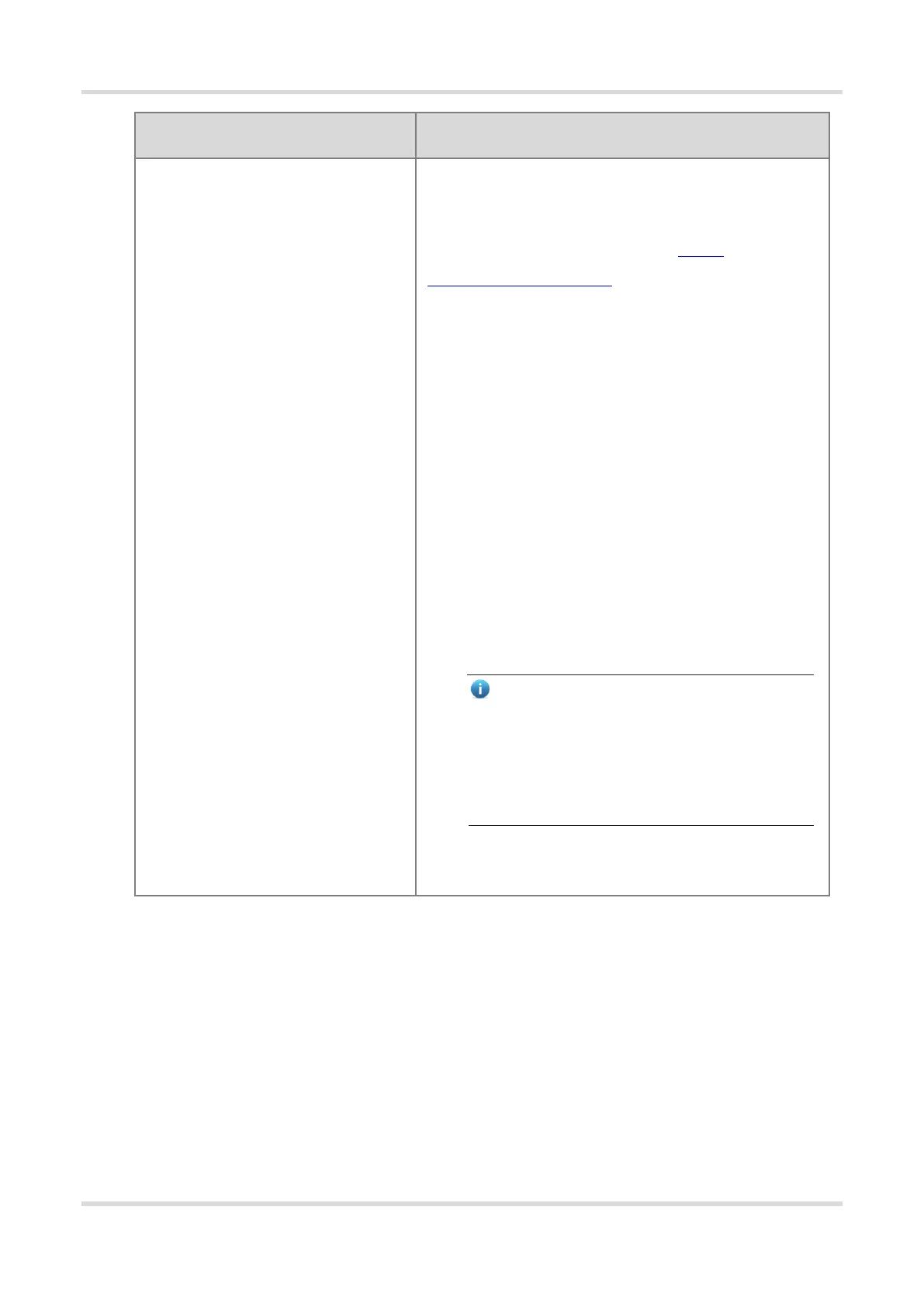Web-based Configuration Guide 1 Network Settings
71
After flow control is enabled, you need to configure a flow
control package for the current account to restrict user
bandwidth accordingly. For details on how to configure and
view flow control packages, see Section 3.12.4
The currently created PPPoE authentication user accounts are
displayed in the Account List section.
Find the target account and click Edit to modify the
account information.
Find the target account and click Delete to delete
the account.
Click Batch Config to import configuration files to
configure PPPoE accounts in a batch.
a. Click Batch Config, and click Click here to
download the file template. in the displayed
dialogue box to download a file template.
b. Configure accounts, passwords and other
information in the file and save the
modification.
c. Click Browse to select the configured file
template.
d. Click Upload to upload the configured file
template to make the configuration takes
effect.
Click Backup Config to export and save configured
PPPoE accounts.
Note
To batch configure PPPoE accounts and export
configuration, make sure that Microsoft Office 2019 or
a later version is installed on the local device.
Otherwise it may cause fomat imcompatibility or
gabled files.
Configuring a Flow Control Package.
The currently created PPPoE authentication user accounts are displayed in the Account List section.
Find the target account and click Edit to modify the account information.
Find the target account and click Delete to delete the account.
Click Batch Config to import configuration files to configure PPPoE accounts in a batch.
e. Click Batch Config, and click Click here to download the file template. in the displayed dialogue box
to download a file template.
f. Configure accounts, passwords and other information in the file and save the modification.
g. Click Browse to select the configured file template.
h. Click Upload to upload the configured file template to make the configuration takes effect.
Click Backup Config to export and save configured PPPoE accounts.
