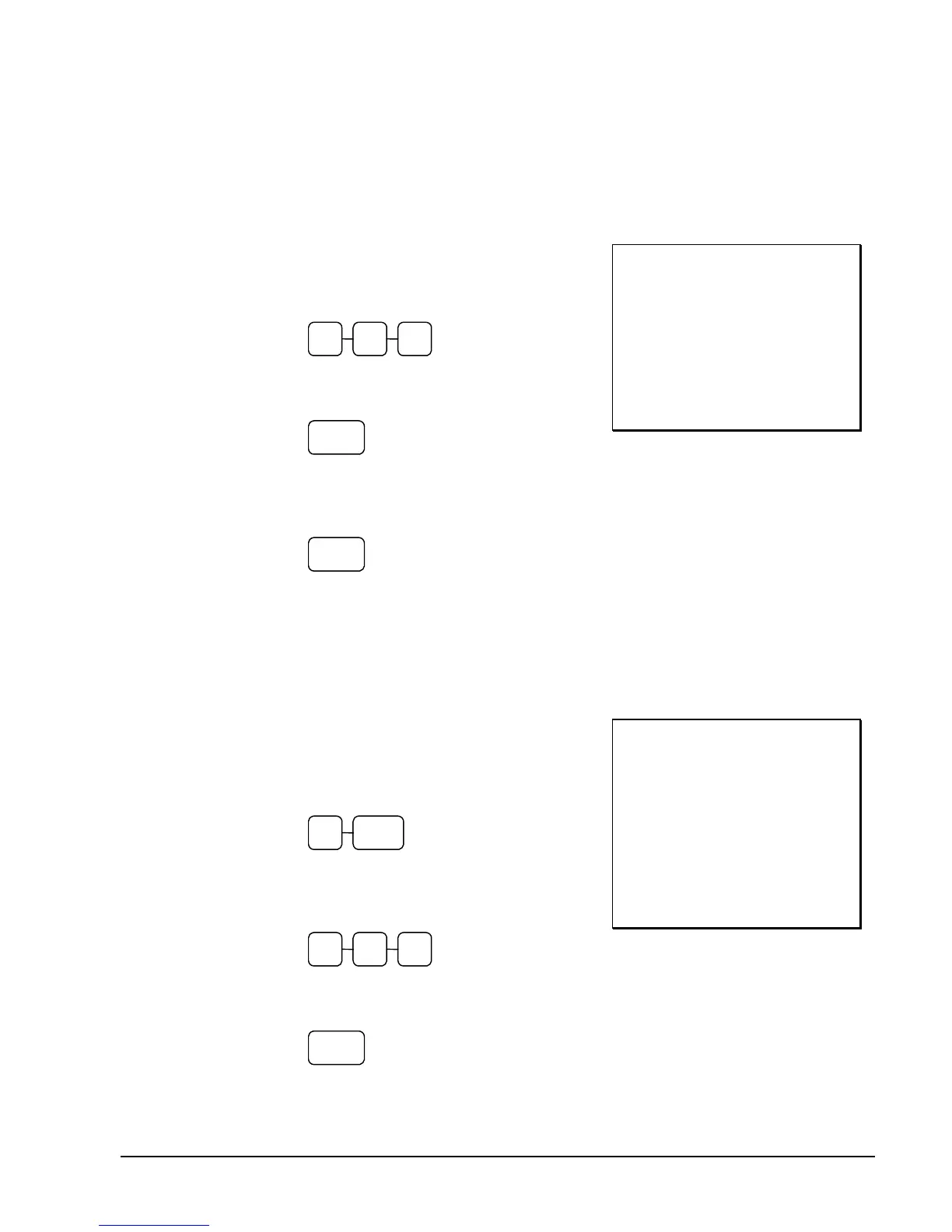SAM4s ER-265 Operator's and Programming Manual v1.14 Advanced Operating Instructions 31
Department Repeat Entry
Open or preset price departments may be repeated as many times as necessary by pressing the same
department again. (Likewise open or preset PLUs may be repeated by pressing the PLU key again.)
1. Enter an amount on the ten key pad. Do
not use the decimal key. For example, for
$2.99, enter:
2 9 9
2. Press a department key. For example,
press department 1:
1
3. To register a second item exactly as the
first, press the department key a second
time. For example, press department 1:
1
THANK-YOU
CALL AGAIN
DEPT.1 T1 $2.99
DEPT.1 T1 $2.99
TAXABLE1 $5.98
TAX1 AMOUNT $0.36
CASH $6.34
15:40 03-01-2006
000026 CLERK 1 00
Multiplication
When several of the same items are to be entered into the same Department, you can use
multiplication. You may enter a quantity up to 4 figures (1 to 9999) using the X/TIME key. You
may multiply open or preset departments.
1. Enter the quantity of items being
purchased, press the X/TIME key. For
example, enter 4 on the numeric key pad
and press the X/TIME key:
4 X/TIME
2. Enter an amount on the ten key pad. Do
not use the decimal key. For example, for
$1.99, enter:
1 9 9
3. Press a department key. For example,
press department 1:
1
THANK-YOU
CALL AGAIN
4 X $1.99
DEPT.1 T1 $7.96
TAXABLE1 $7.96
TAX AMOUNT $0.48
SUBTOTAL $7.96
CASH $8.44
15:40 03-01-2006
000027 CLERK 1 00