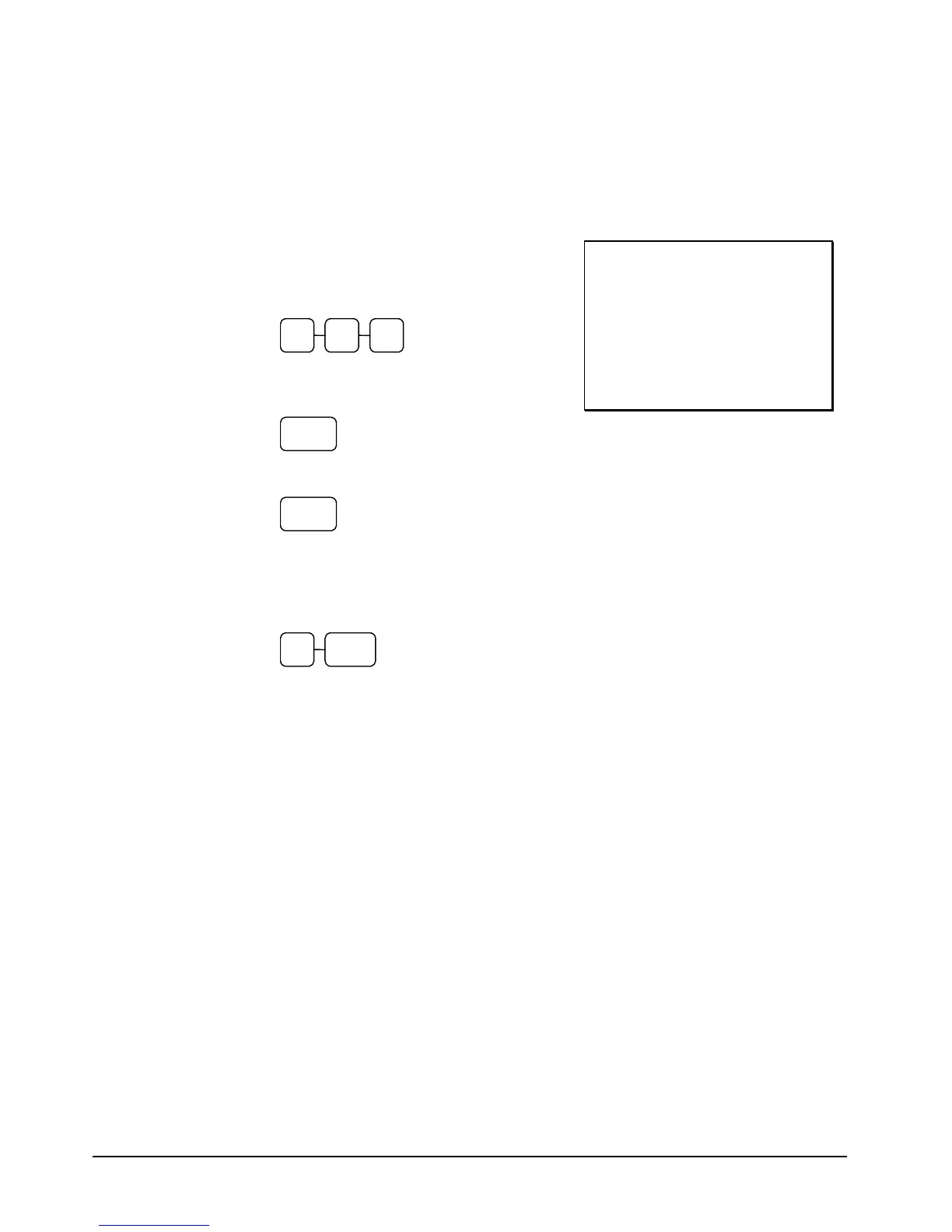38 Advanced Operating Instructions SAM4s ER-265 Operator's and Programming Manual v1.14
Exempting Tax
Occasionally, you may need to exempt tax from an entire sale. For example, you might remove all
state and local taxes when you sell to a church or charitable institution.
1. Enter an amount on the ten key pad. Do
not use the decimal key. For example, for
$2.99, enter:
2 9 9
2. Press a taxable department key. For
example, press department 1:
1
3. Press Subtotal:
SUB
TOTAL
4. Enter the number for the tax you wish to
exempt. Press 1 to shift tax 1, press 2 to
shift tax 2 or press 3 to shift tax 3. Press
the TAX key. For example, exempt tax 1:
1
TAX
SHIFT
5. Total the sale with CASH/TEND,
CHECK, or CHARGE. The sale will
not include tax 1.
THANK-YOU
CALL AGAIN
DEPT.1 T1 $2.99
SUBTOTAL $3.17
CASH $2.99
15:40 03-01-2006
000038 CLERK 1 00