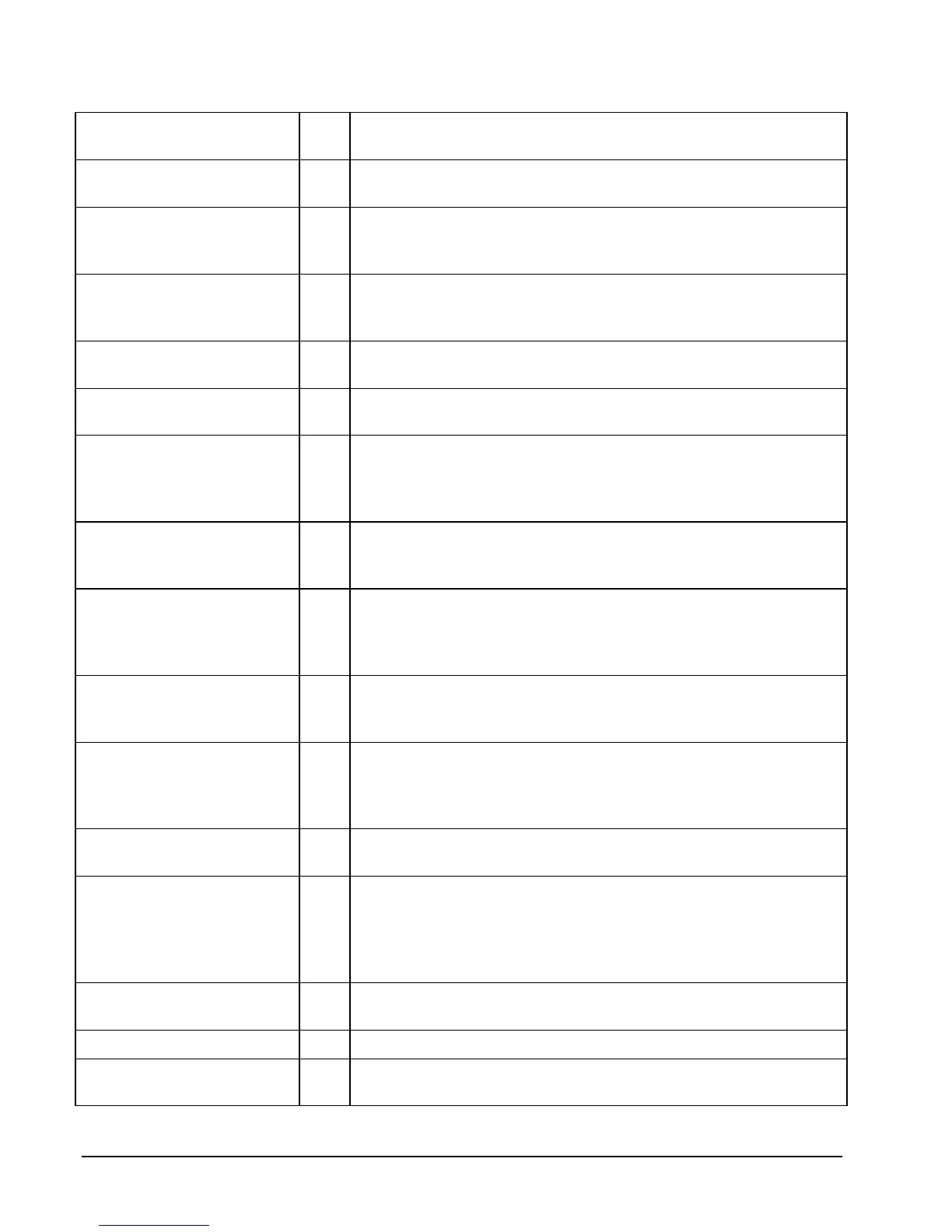22 • Getting Started SAM4s SPS-2000 Operator Manual v1.18
PARK DELIVERY
070 The Park Delivery function key allows you to accept orders and
hold them for preparation and delivery at a later time.
SERV DELIVERY
071 The Serv Delivery function key releases held parked orders for
preparation.
DELIVERY LIST
072 Touch the Delivery List function key to display a list of open
delivery check numbers, with name, time and status. From the list,
you can release a parked order for preparation.
MACRO 1 - 40
077-
116
Use to execute one of forty possible preprogrammed key sequences.
($1, $5, $10, and $20 are the default preset tender keys for macros
1-4.)
MACRO #
117
Use to execute one of the forty possible macros by entering the
macro number and touching the MACRO # key.
MDSE RETURN
118
Touch the MDSE RETURN key to adjust items inside or outside of
a transaction.
MISC TEND 1-16
119-
134
Touch a MISC TEND key to finalize or tender sales paid by various
charges or other media. Tendering may or may not be allowed
depending upon function key programming. (Charge is the default
descriptor for MISC TEND #1)
MISC TEND #
135
Access any of the 16 possible miscellaneous tender functions by
entering the tender number (1-16) and touching the MISC TEND #
key.
MODIFIER 1-10
136-
145
Preceding a PLU entry, a modifier key changes a digit of the PLU
number, causing a different PLU to be registered. Modifier keys
can be set to change any of the 14 PLU digit positions to any
specified digit (0-9).
#/NO SALE
147
Use to enter a non-adding memo number during a transaction (#
function) or use to open the cash drawer outside of a sale (no sale
function).
P/BAL
148
Enter an amount, and then touch the Manual Previous Balance
(P/BAL) key to enter a beginning balance in a “Hard Check”
system. Transactions where the P/BAL key is used must be
finalized with one of the STORE CHECK keys.
PAID OUT 1-5
151-
155
Touch a PAID OUT key to remove cash, check or miscellaneous
media from the drawer.
PAID RECALL
156
The PAID RECALL key is used to recall last x number of
transactions, starting with the last transaction finalized. (X is
determined in memory allocation.) Once recalled, a transaction
could be reviewed (touch PAID RECALL again to view the
previous transaction). To exit the paid order view, touch CLEAR.
%1 - %10
157-
166
Ten discount keys (%1 - %10) are available to handle various kinds
of discounts, markdowns and adjustments to items or transactions.
PLU
167
Enter the PLU code number and touch PLU to register a PLU.
PRICE INQ
169
Touch the PRICE INQ to display the PLU price without actually
registering the PLU.