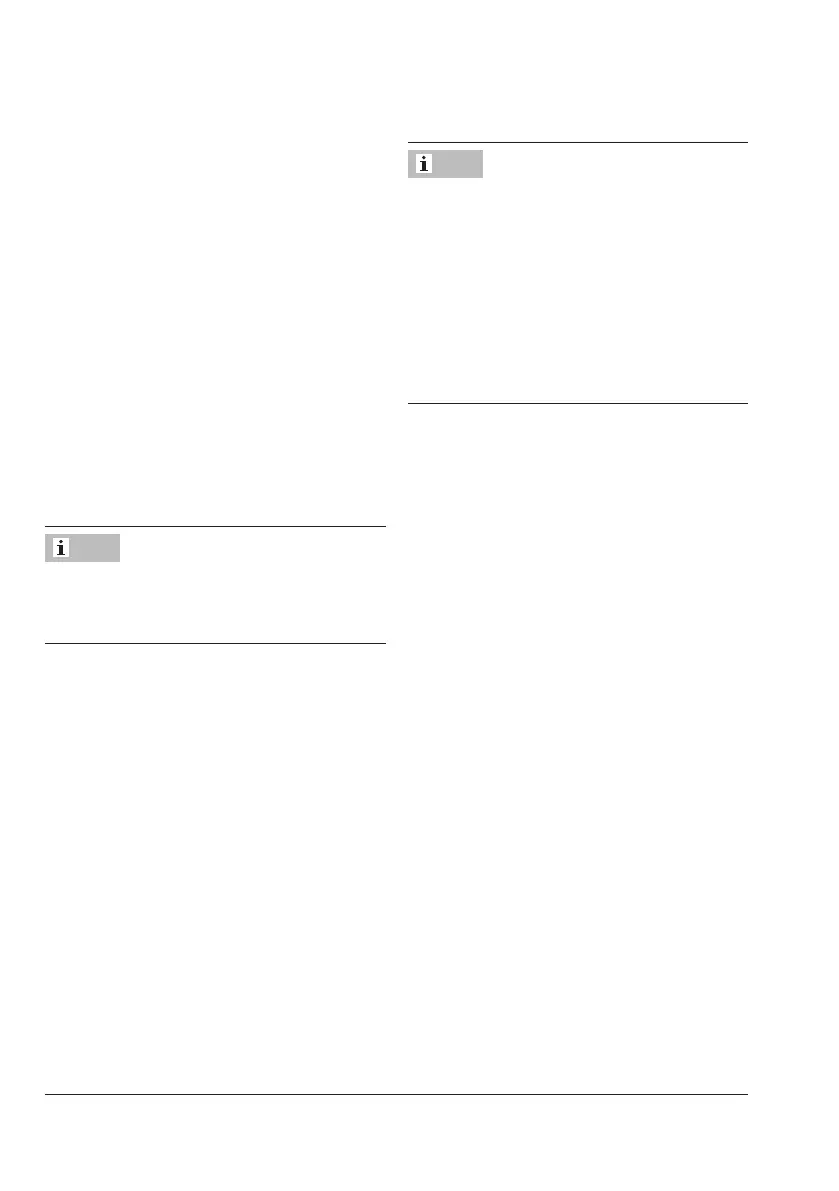3-2 EB 8331-4 EN
Design and principle of operation
Testing according to DINEN14597
TheTypes3374ElectricActuatorwithfail-
safe action "actuator stem extends" is tested
bytheGermantechnicalsurveillanceassoci-
ation(TÜV)accordingtoDINEN14597in
combination with various SAMSON valves.
The register number is available on request.
3.2 Communication
Serial interface
TheactuatoristtedwithanRS-232serial
interface as standard. This allows communi-
cation with TROVIS-VIEW using SSP proto-
col.
The actuator can also be tted with an op-
tional RS-485 module (see the 'Installation'
section).
Conguration
Theactuatorcanbeconguredwiththe
TROVIS-VIEW software. In this case, the seri-
al interface on the actuator is used to con-
nect the actuator to the computer.
The TROVIS-VIEW software enables the user
toeasilycongurethepositioneraswellas
view process parameters online.
Note
TROVIS-VIEW can be downloaded free of
charge from our website at
uwww.samsongroup.com > Service &
Support > Downloads > TROVIS-VIEW.
Further information on TROVIS-VIEW (e.g.
system requirements) is available on our
website and in the Data Sheet uT6661 as
well as the Operating Instructions
uEB6661.
Î Seethe'Start-upandconguration'sec-
tion.
3.3 Versions
3.3.1 Standard version
The operating controls are located under-
neath the housing cover.
3.3.2 Version with three-key
operation
In the special version of the actuator with
three-key operation, the actuator is not oper-
ated using the rotary pushbutton. Instead,
three keys on the cover are used for opera-
tion.
This actuator version can be operated with-
out having to remove the housing cover.
Note
