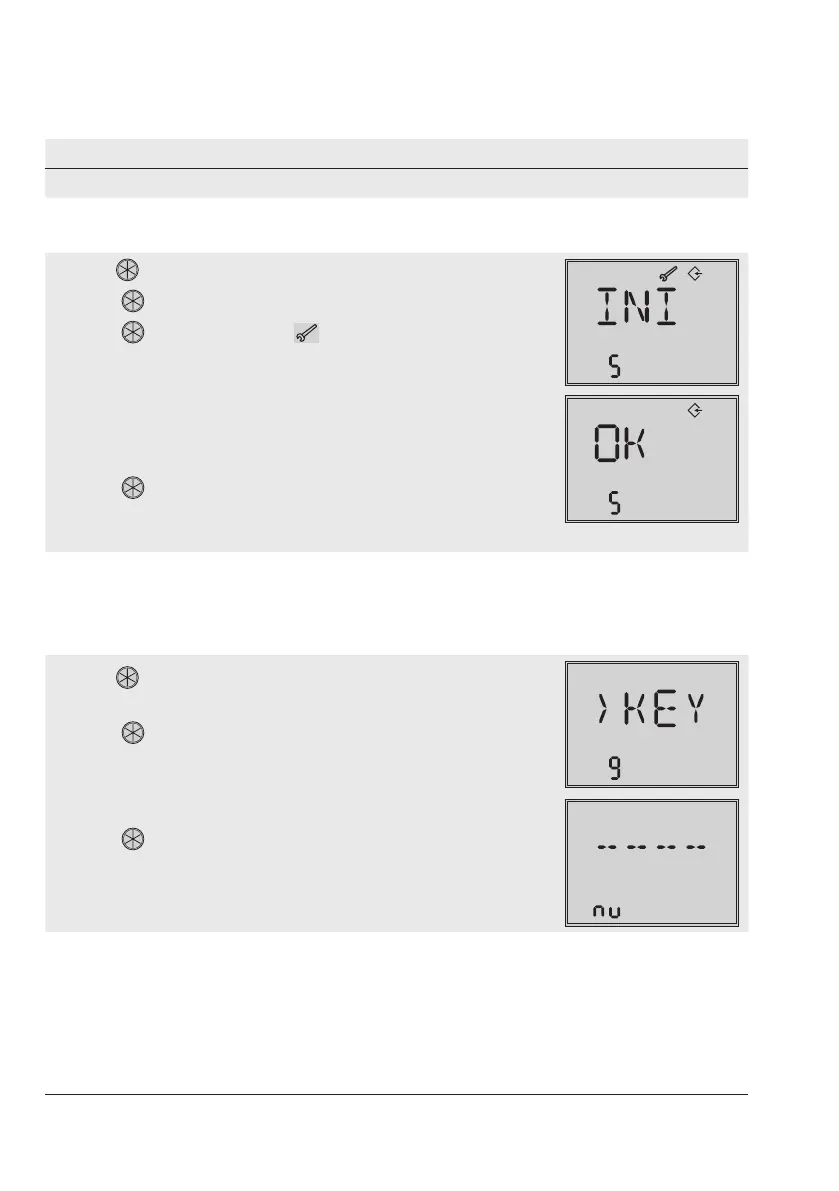7-2 EB 8331-4 EN
Start-up and conguration
Code Description WE Adjustment range
5 Start initialization INI
How to proceed:
1. Turn (when the start screen appears) to select Code 5.
2. Press . INI blinks on the display.
3. Press
again. INI and the icon appear. Initialization
starts.
Î Initialization can be canceled at all times by selecting ESC.
Î After the initialization has been successfully completed, OK is
indicated.
4. Press
toconrm.
Î The actuator is ready for use.
7.2 Conguring the actuator
When the key number is active, proceed as follows:
1. Turn (when the start screen appears) to select Code 9.
2. Press toconrm.
Î Display:Inputeldforkeynumber
3. Press toactivatetheinputeld.
