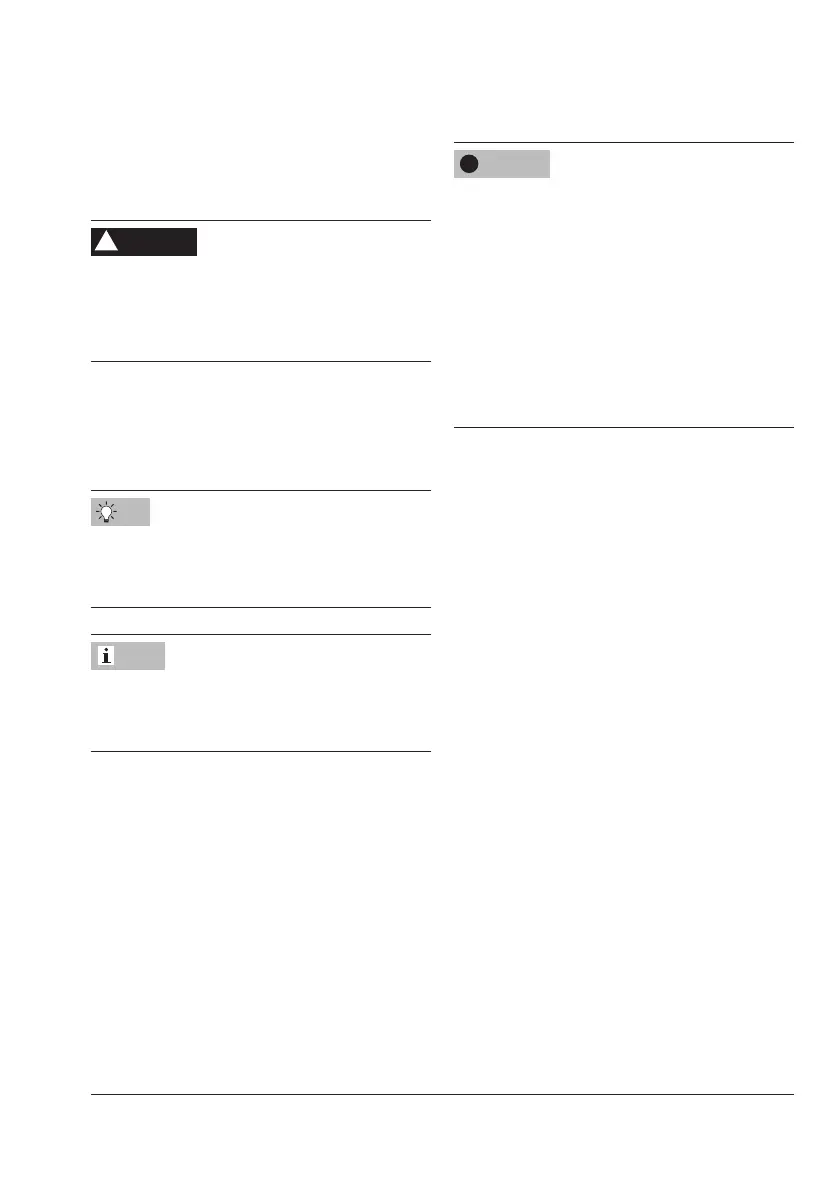EB 8331-4 EN 5-5
Installation
5.4 Retrotting limit contacts
Î SeeFig.5-8toFig.5-10.
Risk of fatal injury due to electric shock.
Î Before installing electrical accessories,
switch off the supply voltage and discon-
nect the signal line.
To install the mechanical limit contacts, the
followingretrotkitisrequired:
− Mechanical limit contacts:
Order no. 1402-0898 (seeAnnexB)
We recommend applying a small amount of
lubricant (e.g. Vaseline) to the spindles on
the gear faces and to the sides of the cogs.
To undo the screws on the housing cover, use
a POZIDRIV
®
PZ2 screwdriver to get enough
hold on the screw heads.
1. Undo screws on housing cover and take
the cover off the actuator.
DANGER
!
Tip
Note
Risk of damage to the connecting cable due
to incorrect handling.
Î Actuator version with three-key opera-
tion: make sure that the connecting cable
between the housing cover and actuator
board is not damaged when removing
the housing cover.
Î Fasten the housing cover to the housing
before performing work on the actuator
(see the 'Installation' section).
2. Move the actuator stem to the end position
depending on the fail-safe action "actua
-
tor stem extends" or "actuator stem re-
tracts" (see the 'Operation' section).
3. Remove serrated ring and shim from spin
-
dle (11).
4. Slide adjustment gears (18) onto their
spindles and fasten with one screw (16)
each. Check whether the adjustment gears
can be turned easily. If not, slightly loosen
its screw again.
5. Turn contact cams (19) on the cam holder
(20)asillustratedinFig.5-8correspond
-
ing with the position of the actuator stem.
6. Slide the spacer (8) onto the spindle (11).
Make sure that the long wire of the tension
spring rests on the spacer and on the in
-
termediate gear.
7. Slide the contact cam unit (21) onto the
spindle corresponding with the position of
the actuator stem as illustrated in
Fig.5-10.Makesurethattheoutermost
cog of the contact cam unit engages in the
gearwheel of the intermediate gear (1). In
NOTICE
!