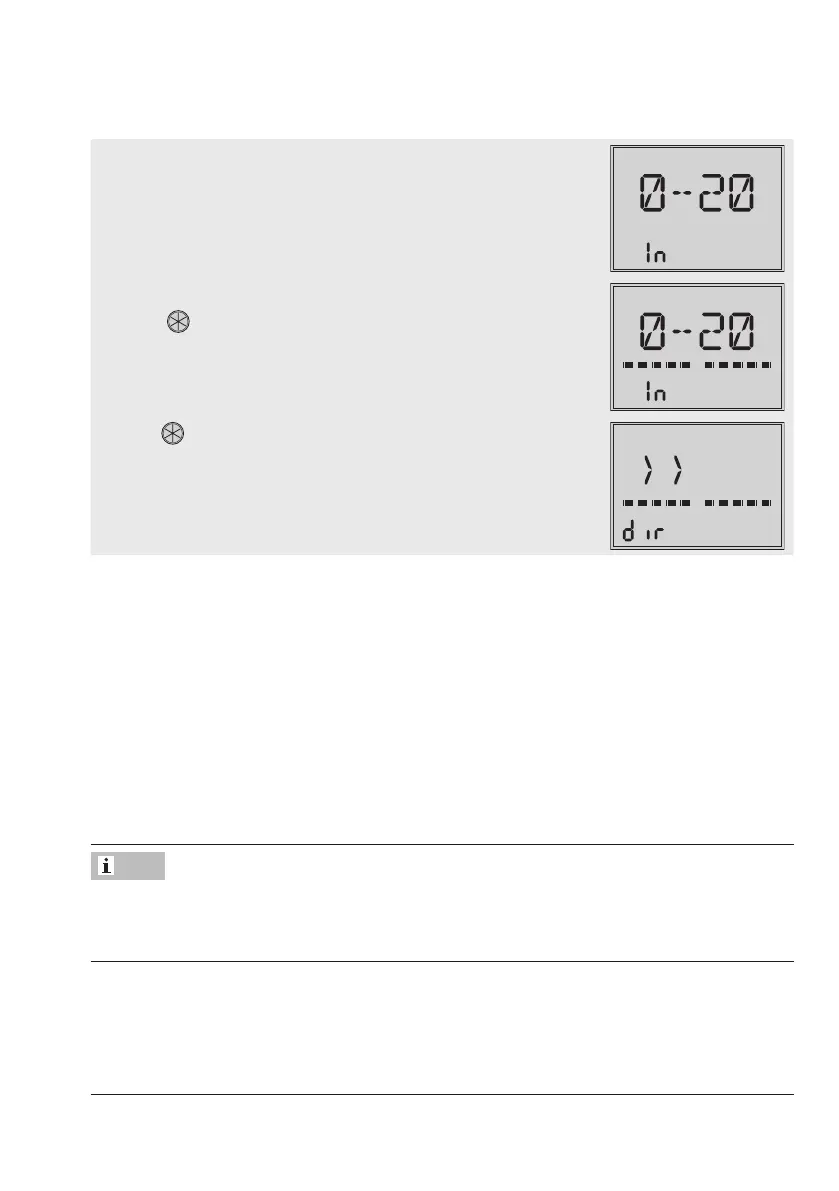EB 8331-4 EN 7-5
Start-up and conguration
Selectable setting
Î Code In,inputsignal0to20mA
Select setting
3. Press
to select setting (indicated by the dashes).
4. Turn to open other selectable settings (see list on pa-
ge7-4).
Example shown: Code dir,operatingdirectionincreasing/in-
creasing selected.
7.3 Selecting the application
The actuator's application can be selected from one of the following applications:
− Positioner (POSI)
− PID controller (PID)
− Two-step mode (2STP)
− Three-step mode (3STP)
− Temperature closed-loop control upon input signal failure (POSF)
(seeAnnexAfordescriptionoffunctions)
− Depending on the selected application, wire the terminals of the actuator as specied (see
the 'Installation' section).
− Not all parameters and settings are shown when a certain application is selected.
Note
