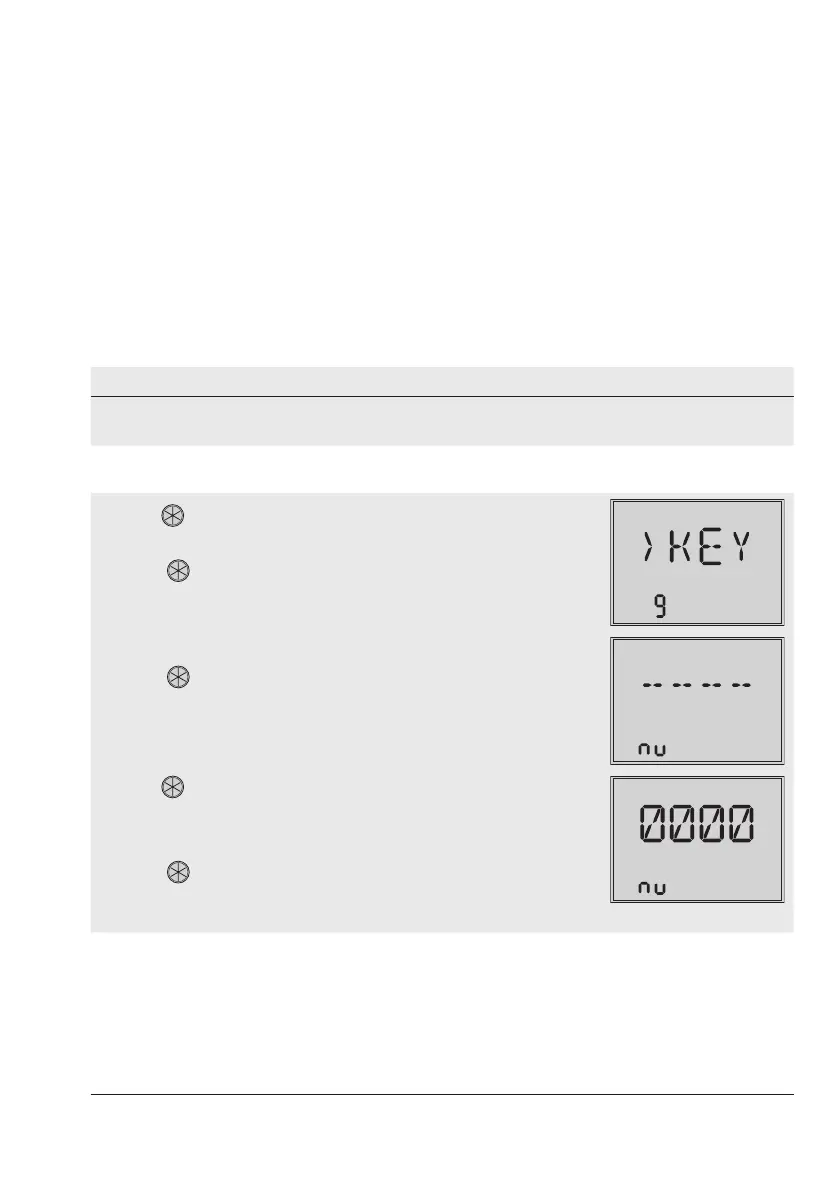EB 8331-4 EN 16-1
Annex A (conguration instructions)
16 Annex A (conguration instructions)
16.1 Key number
Tochangeparametersinthecongurationlevel,akeynumbercanbeactivatedintheactua-
toroverCodec94.Whenthekeynumberfunctionisactivated,thekeynumbermustbeen-
tered before the parameter setting can be changed. If a code is selected without entering a
key number beforehand when the key number function is activated, LOCK is displayed and
the parameter settings cannot be changed.
Code Description Default Adjustment range
c94 Key number active NO NO (deactivated)
YES (activated)
When the key number is active, proceed as follows:
1. Turn (when the start screen appears) to select Code 9.
2. Press toconrm.
Î Display:Inputeldforkeynumber
3. Press toactivatetheinputeld.
4. Turn
to enter the service key number.
Î The service key number can be found at the end of these
mounting and operating instructions.
5. Press toconrm.
