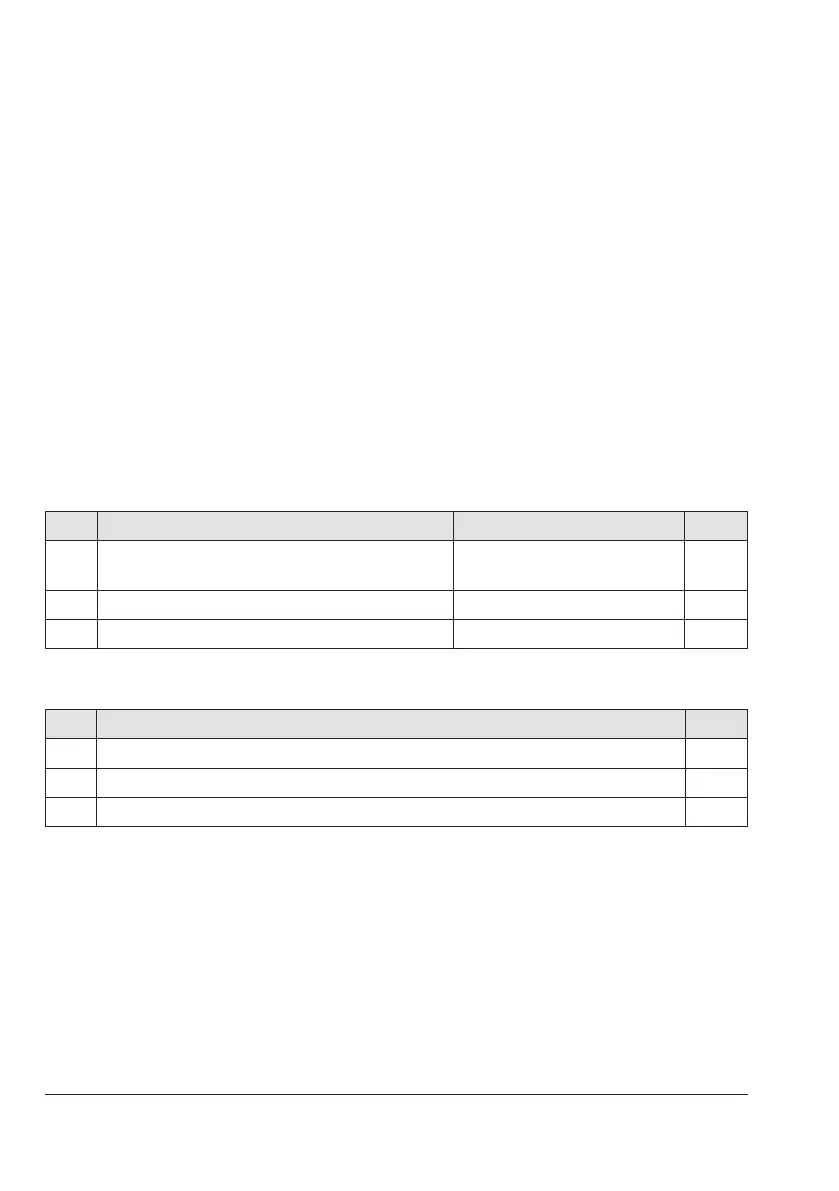8-6 EB 8331-4 EN
Operation
8.3.1 Memory and data logging function
1. Open the actuator cover.
2. Insert the memory pen into the serial interface of the actuator.
Î The actuator automatically recognizes the memory pen. The dialog for the memory pen is
displayed. The function (command) selected in TROVIS-VIEW is represented by a code
on the display (see Table 8-1).
3. Select the required action using the rotary pushbutton (depending on the function select-
ed. See Table 8-1).
Î OK is displayed after data transmission is completed.
4. Remove memory pen after data transmission is completed.
Î The memory pen dialog ends. The start screen appears.
Close the actuator cover.
Table 8-1: Memory pen dialog
Code Function Action Text
S02/
S03
Readdatafrommemorypen/
Write data to memory pen
Readingmemorypen/
Writing on memory pen
READ
WRIT
S10 Time-controlled data logging Data logging in progress TLOG
S11 Event-triggered data logging Data logging in progress ELOG
Table 8-2: Memory pen error
Code
Error Text
E51 Read error (memory pen) ERD
E52 Write error (memory pen) EWR
E53 Plausibility error EPLA
