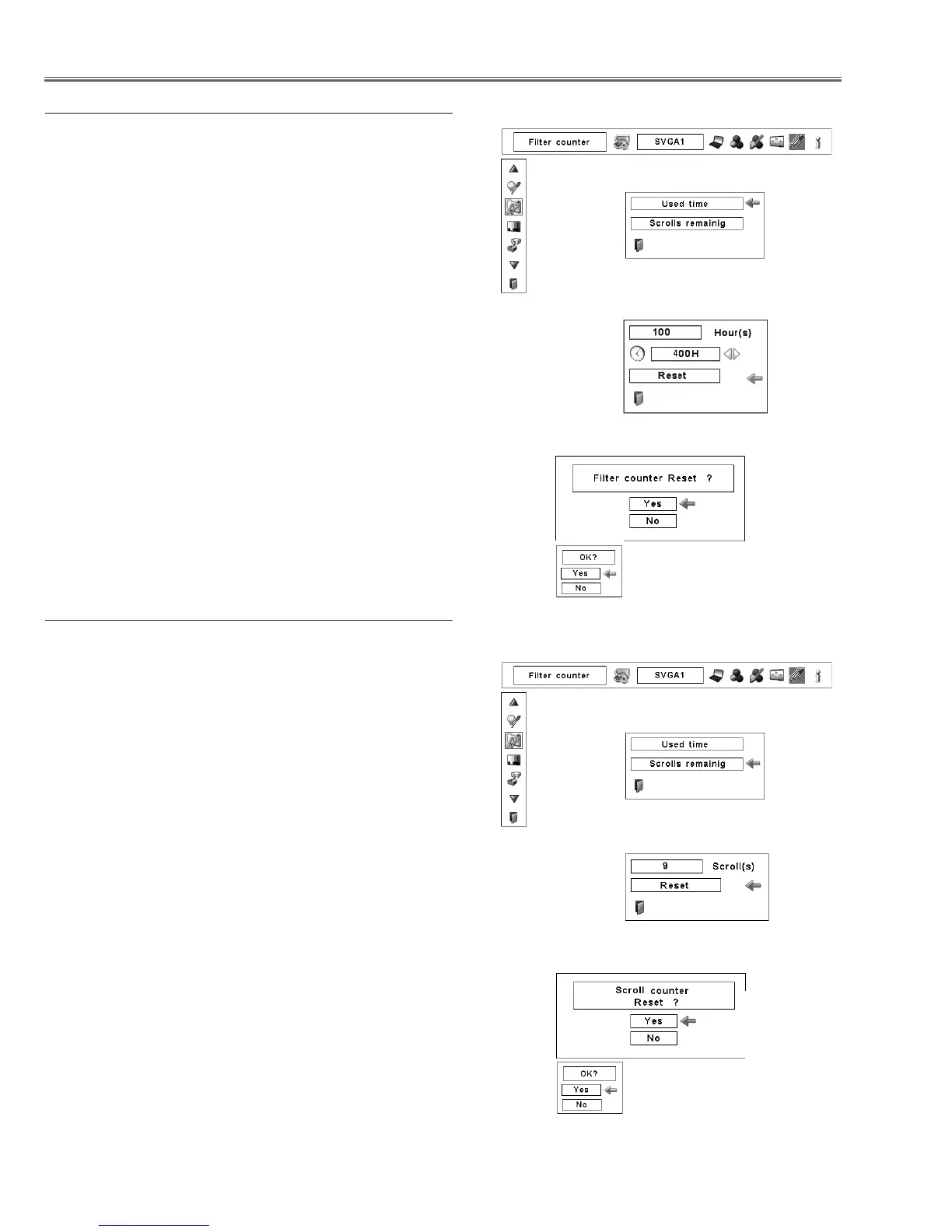-10-
Be sure to reset the Scroll counter after replacing the filter
cartridge.
Press the MENU button to display the On-Screen Menu.
Use the Point 7 8 buttons to move the red frame point-
er to the Setting Menu icon.
Use the Point ed buttons to move the red frame point-
er to Filter counter and then press the SELECT button.
A dialog box appears showing the Used time option and
the Scrolls remaining option. Use the Point ed buttons
to select Scroll(s) remaining.
1
2
Resetting the Scroll Counter
Scroll counter
Another confirmation dialog box appears, select [Yes]
to reset the Scroll counter.
3
Scroll(s) remaining shows the number of the remain-
ing scrolls and the Reset option. Select Reset and the
“Scroll counter Reset?” appears. Select [Yes] to con-
tinue.
4
Be sure to reset the Filter counter after replacing the filter and
the filter cartridge.
Press the MENU button to display the On-Screen Menu.
Use the Point 7 8 buttons to move the red frame point-
er to the Setting Menu icon.
Use the Point ed buttons to move the red frame point-
er to Filter counter and then press the SELECT button.
A dialog box appears showing the Used time option and
the Scrolls remaining option. Use the Point ed buttons
to select Used time.
1
2
Resetting the Filter Counter
Filter counter
Select Reset and the “Filter
counter Reset?” appears.
Select [Yes],
then another
confirmation
box appears.
Select [Yes] again to reset
the Filter counter.
Another confirmation dialog box appears, select [Yes]
to reset the Filter counter.
3
Used time shows the total accumulated time of the filter
use, a timer setting option, and the Reset option. Select
Reset and the “Filter counter Reset?” appears. Select
[Yes] to continue.
4
Select “Used time” and the dia-
logue box below appears.
Select “Scrolls remaining” and
the dialogue box below appears.
Select Reset and the “Scroll
counter Reset?” appears.
Select [Yes],
then another
confirmation
box appears.
Select [Yes] again to reset
the Scroll counter.
