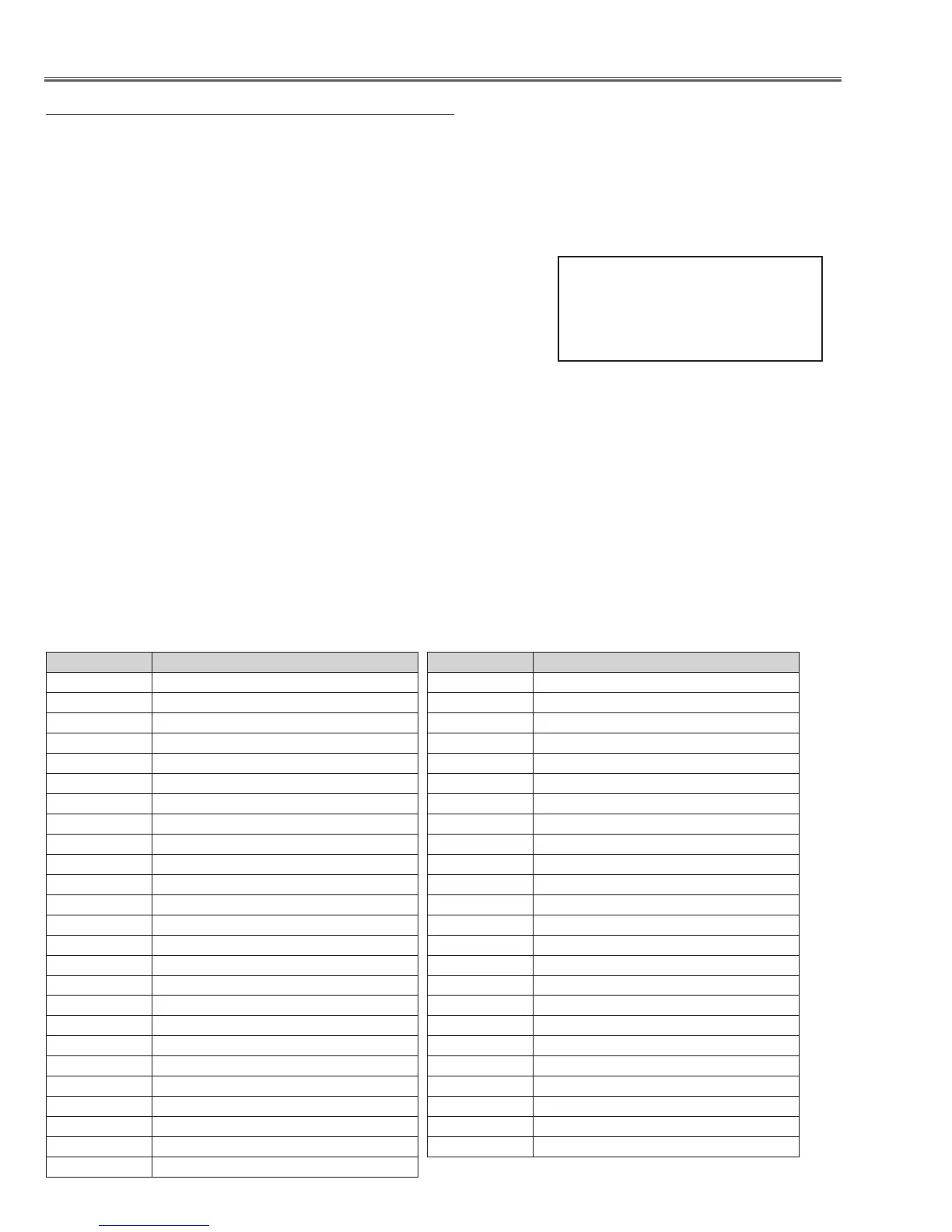-82-
Chassis Description
Serial Control Interface
This projector provides a function to control and monitor the projector's operations by using the RS-232C serial port.
Operation
1 Connect a RS-232C serial cross cable to CONTROL PORT on the projector and serial port on the PC.
2 Launch a communication software "Hyper terminal" provided with PC and setup the communication condition as
follows;
Note: The default of the baud rate is set to 19200 bps. If an error occurs in
the communication, change the serial port and the communication
speed (baud rate).
3 Type the command for controlling the projector and then enter the "En-
ter" key within 1 second.
Example
When you want to change the input to INPUT 2, Type 'C' '0' '6' 'Enter'.
Note: Enter with ASCII 64-byte capital characters and one-byte characters.
The command is sent from PC to the projector with the format below;
'C' [Command] 'CR'
Command: two characters (refer to the command table below.
-The projector decodes the command and returns the 'ACK' with the format below;
'ACK' 'CR'
-When the projector can not decode the command, it returns with format below.
‘?’ ‘CR’
Format
Functional Execution Command
Command Function
C00 Turn the projector ON
C01 Turn the projector OFF (immediately OFF)
C02
Turn the projector OFF
C05 Select Input 1
C06 Select Input 2
C07 Select Input 3
C08 Select Network
C09 Volume +
C0A Volume -
C0B Sound mute ON
C0C Sound mute OFF
C0D Video mute ON
C0E Video mute OFF
C0F Aspect 4:3
C10 Aspect 16:9
C1C Menu ON
C1D Menu OFF
C20
Brightness UP
C21
Brightness DOWN
C23 Select Input 2 Video
C24 Select Input 2 Y, Pb/Cb,Pr/Cr
C25 Select Input 2 RGB
C28
ON Start ON
C29
ON Start OFF
C33 Select Input 3 Video
Command Function
C34 Select Input 3 S-video
C35 Select Input 3 Y, Pb/Cb,Pr/Cr
C3A Pointer RIGHT
C3B Pointer LEFT
C3C Pointer UP
C3D Pointer DOWN
C3F Enter
C46 Zoom DOWN
C47 Zoom UP
C4A Focus DOWN
C4B Focus UP
C50 Select Input 1 Analog RGB
C51 Select Input 1 SCART
C52
Select Input 1 DVI (PC Digital)
C53 Select Input 1 DVI (AV HDCP)
C5D Lens shift UP
C5E Lens shift DOWN
C5F Lens shift LEFT
C60 Lens shift RIGHT
C89 Auto PC Adj.
C8E Keystone UP
C8F Keystone DOWN
C90 Keystone RIGHT
C91 Keystone LEFT
Baud rate : 9600 / 19200 bps
Parity check : none
Stop bit : 1
Flow control : none
Data bit : 8
