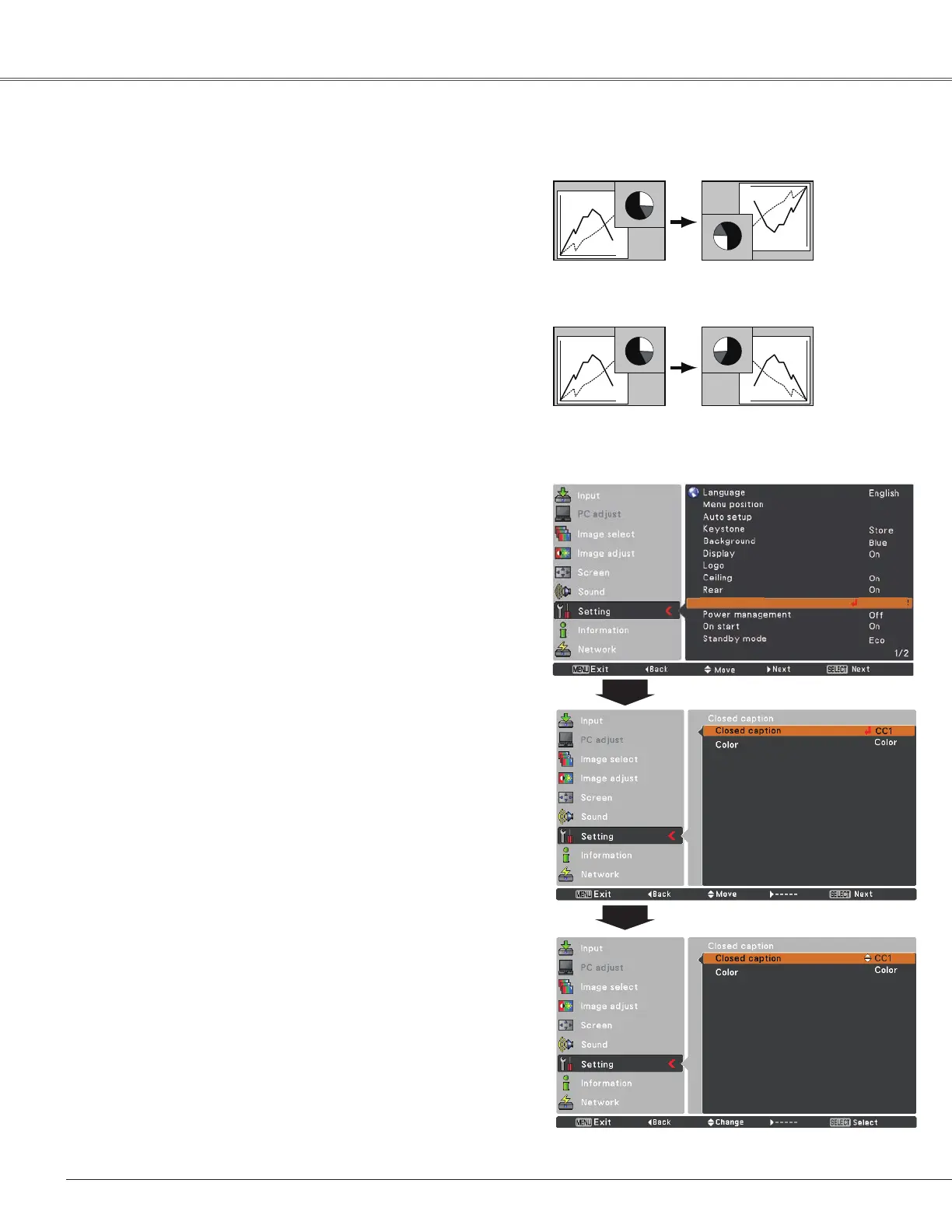50
Setting
Ceiling
Rear
Ceiling
When this function is set to On, the picture will be top/
bottom and left/right reversed. This function is used to
projecttheimagefromaceiling-mountedprojector.
Rear
WhenthisfunctionissettoOn,thepicturewillbeleft/right
reversed. This function is used to project the image from
rearofthescreen.
Closed Caption
Closed caption
more...
Closed Caption
ClosedCaptionisaprintedversionoftheprogramsoundor
otherinformationdisplayedonthescreen.Iftheinputsignal
containsclosedcaptions,youcanturnonthefeatureand
switchthechannels.PressthePoint
▲▼buttonstoselect
Off,CC1,CC2,CC3orCC4.
Iftheclosedcaptionisnotclear,youcanchangethetext
fromColortoWhite.
Note:
TheClosedCaptionisavailableonlyunderthesituation
below..
• When the input signal is•WhentheinputsignalisNTSCofcompositeand
S-video,andthesystemissetaccordingtothesignal
orsetonAuto.
•ThesystemmustbesetonNTSCorAutoinVideo
SystemSelection.(p.39)
•TheitemofClosedCaptionisdisplayedingraywhileit
isnotavailable.
•TheClosedcaptionisunavailablewhenOn-Screen
menuandP-Timeraredisplayed.
PressthePoint▲▼buttonstoselect
Off,CC1,CC2,CC3orCC4,andthen
PressSELECTbutton.
