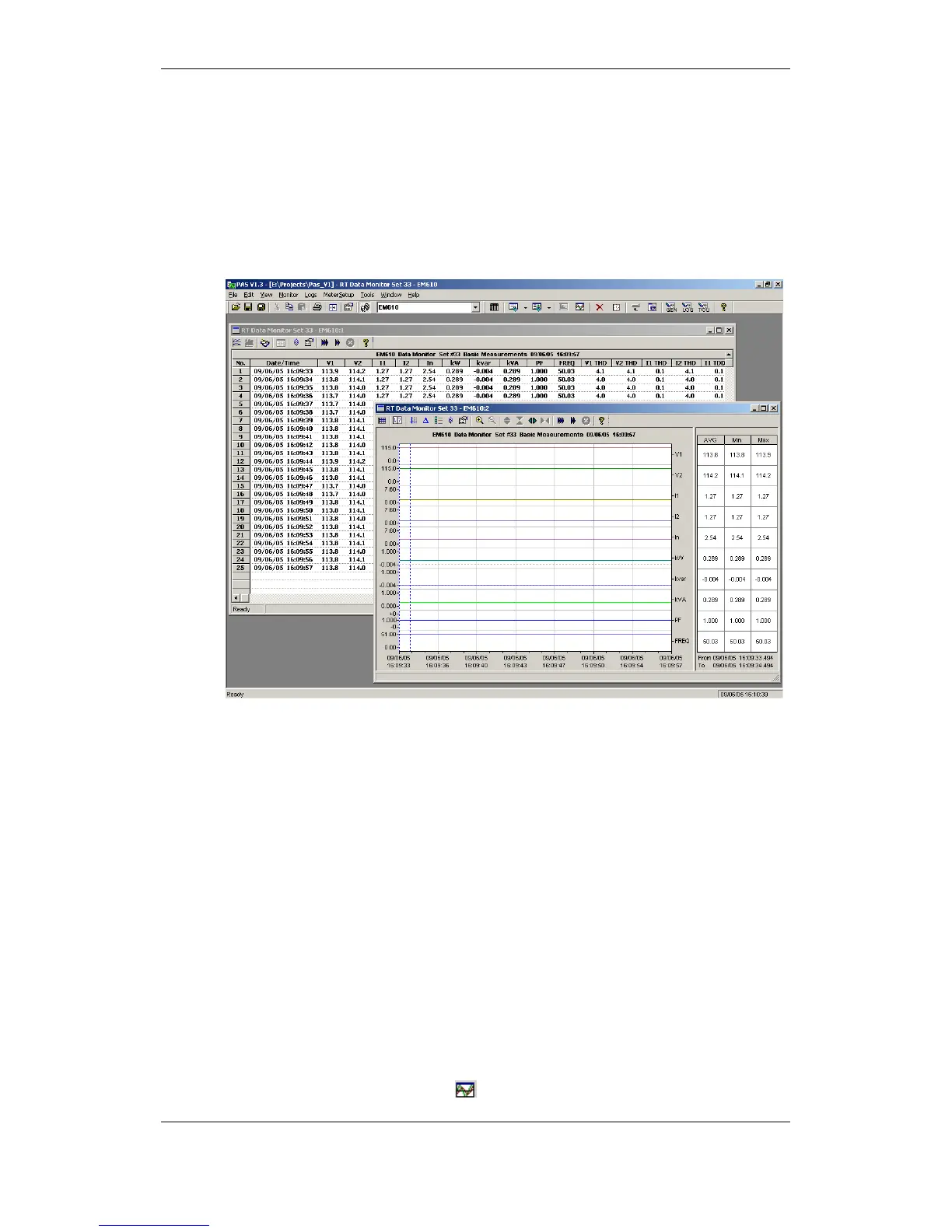Monitoring Devices
Viewing Real-time Data
Real-time data is continuously retrieved from your devices, updated on the
screen at the rate you defined in the Instrument Setup, and can be recorded
to a file. You can view acquired data in a tabular or in a graphical form as a
data trend.
For information on the real-time data monitoring and recording options, see
the “PAS Getting Started Guide”.
Any data, energy and maximum demand registers in your meters can be
read and recorded to files through the PAS Data Monitor. See Appendix D
for a list of data available in your meter.
Viewing Min/Max Log
To retrieve the real-time Min/Max log data from your device, select the
device site from the list box on the toolbar, select RT Min/Max Log from the
Monitor menu, and then select a data set you want to view.
For more information on the Min/Max data monitoring options, see the “PAS
Getting Started Guide”.
Viewing Real-time Waveforms
The PM172EH allows you to retrieve the real-time waveforms from your
meter.
To retrieve the real-time waveforms, select the device site from the list box
on the PAS toolbar, and then select RT Waveform Monitor from the Monitor
menu or click on the
button on the PAS toolbar.