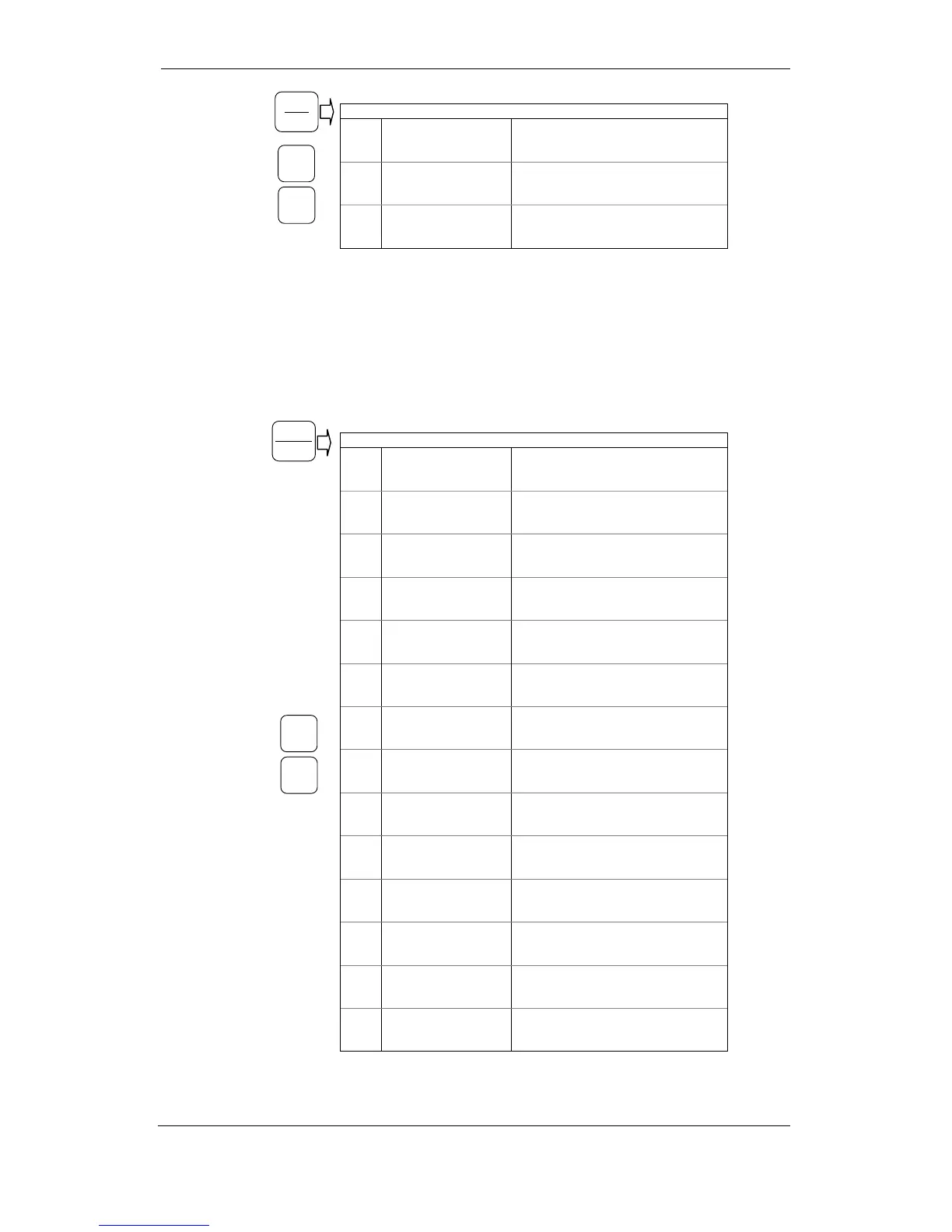Chapter 3 Display Operations Data Display
38 Series PM172 Powermeters
Harmonic Energies
1
Ac.En.
IP.
MWh
Harmonic Wh import
2
Ac.En.
EP.
MWh
Harmonic Wh export
3
AP.En.
MVAh
Harmonic VAh
Energy Display
Press the ENERGY button. The MVAh, Mvarh, or MWh LED is illuminated. If
TOU registers are configured in the meter, press the button again to scroll
through all active TOU registers. Use the UP and DOWN arrow buttons to
scroll through energy pages.
Along with total energies, per phase energy accumulators are displayed if
phase energy calculation is enabled in the Device Options menu.
Total and Phase Energies
1
Ac.En.
IP.
MWh
Total Wh import
2
rE.En.
IP.
Mvarh
Total varh import
3
AP.En.
MVAh
Total VAh
4
Ac.En.
EP.
MWh
Total Wh export
5
rE.En.
EP.
Mvarh
Total varh export
6
Ac.En.
IP.L1.
MWh
Phase L1 Wh import
7
rE.En.
IP.L1.
Mvarh
Phase L1 varh import
8
AP.En.
L1.
MVAh
Phase L1 VAh
9
Ac.En.
IP.L2.
MWh
Phase L2 Wh import
10
rE.En.
IP.L2.
Mvarh
Phase L2 varh import
11
AP.En.
L2.
MVAh
Phase L2 VAh
12
Ac.En.
IP.L3.
MWh
Phase L3 Wh import
13
rE.En.
IP.L3.
Mvarh
Phase L3 varh import
14
AP.En.
L3.
MVAh
Phase L3 VAh
S