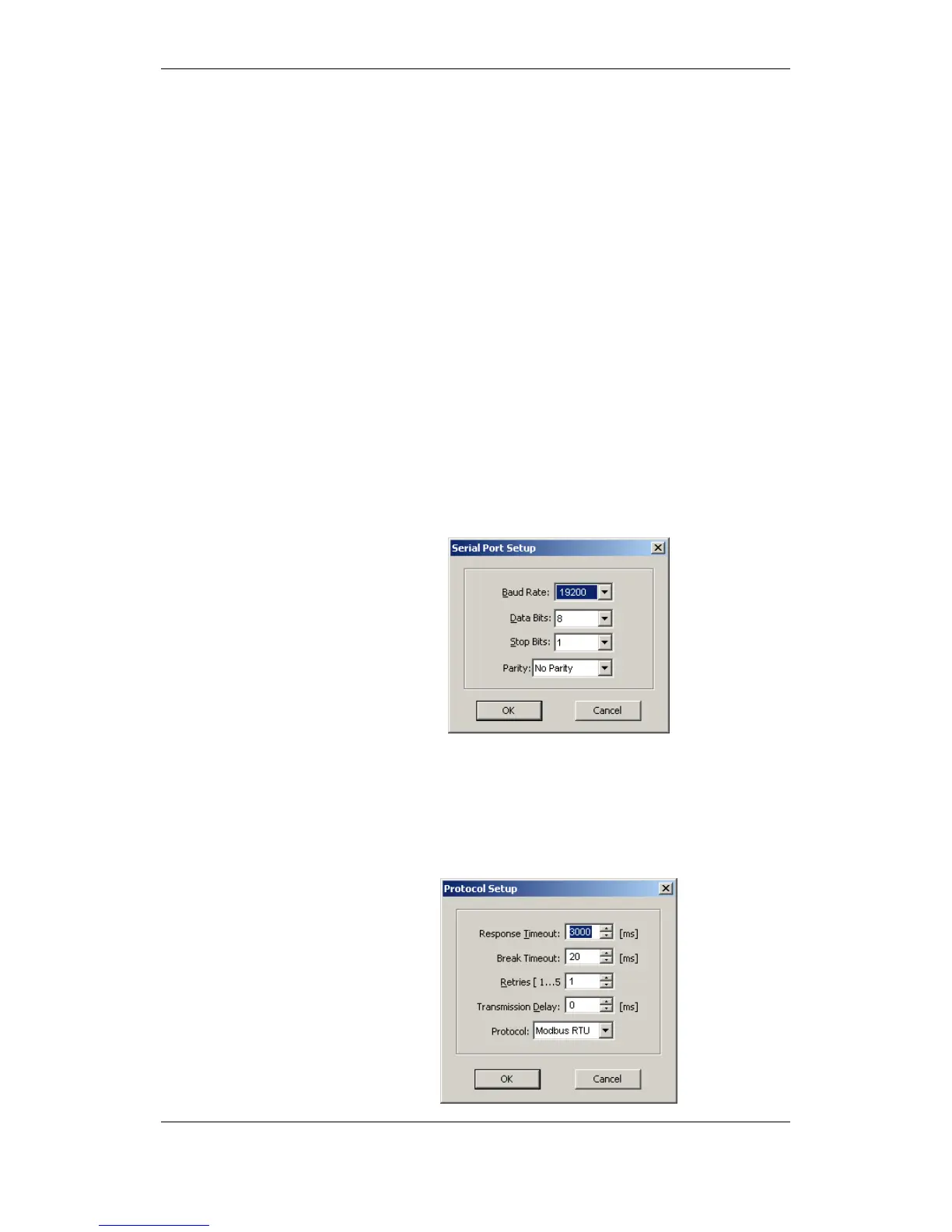be equipped with an RS-232/RS-422/RS-485 serial interface, with a dial-up
modem for communicating through public telephone lines, with an Ethernet
module for communicating through the Internet, or with a Profibus port. PAS
does not support communications through Profibus.
To configure your communications with the PM172:
1. Select Configuration from the Tools menu. Under the
Communication group on the Instrument Setup tab, select
the type of a connection for your device.
2. Set the device communication address you assigned to
the PM172.
3. In the “Sampling Rate” box, select a rate at which PAS
updates data on your screen when you continuously poll
the device in the PAS Data Monitor.
The communication protocol and port settings in PAS must match the
settings made in your device.
Communicating through a Serial Port
Select Serial Port/Modem Site on the Configuration tab, and then click on the
Connection tab to configure your serial port settings.
Configuring a Serial Port
1. On the Connection tab, select a COM port from the “Device” box,
and then click Configure.
2. Specify the baud rate and data format for the port. Choose the
same baud rate and data format as you have set in the device,
and then click OK. The default settings for the local RS-232 and
RS-422/485 ports are 19200 baud, 8 bits with no parity.
Selecting the Communications Protocol
1. On the Connection tab, click Protocol.