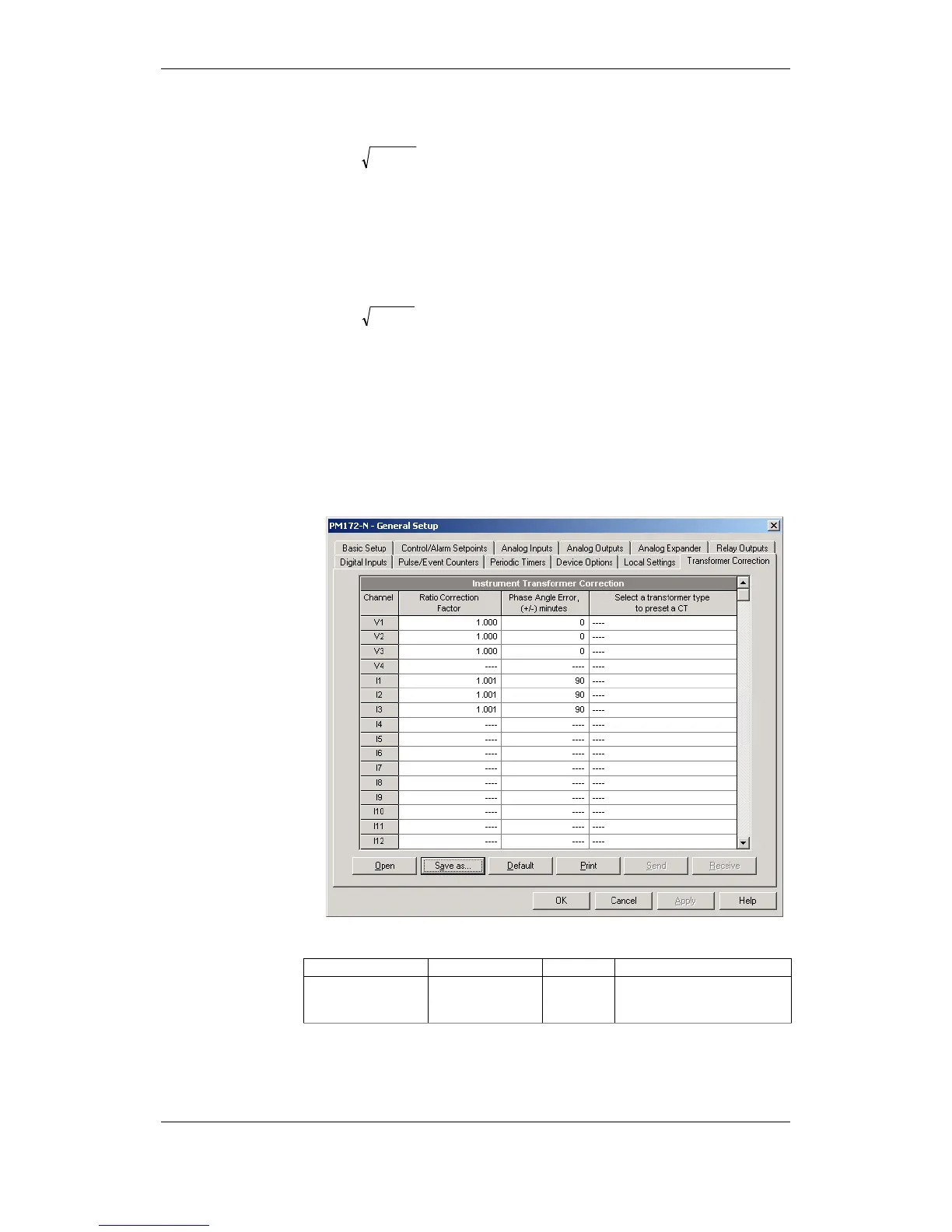1. When the reactive power calculation mode is selected, active and reactive
powers are measured directly and apparent power is calculated as:
22
QPS +=
This mode is recommended for electrical networks with low harmonic
distortion, commonly with THD < 5% for volts, and THD < 10% for currents.
In networks with high harmonics, the following method is preferable.
2. When the non-active power calculation mode is selected, active power is
measured directly, apparent power is taken as product S = V x I, where V
and I are the RMS volts and amps, and reactive power (called non-active
power) is calculated as:
22
PSN −=
Transformer Correction
This setup is available in the PM172P/E with firmware V13.1.19 and later, or
V13.71.12 and later.
Transformer correction allows you to compensate ratio and phase angle
inaccuracies of the user voltage and current instrument transformers.
To enter the setup dialog, select the device site from the list box on the PAS
toolbar, and then select Transformer Correction from the Meter Setup menu.
The following table lists available options.
Parameter Options Default Description
Ratio Correction
Factor
0.900 to 1.100 1.000 The ratio of the true
transformer ratio to the marked
ratio.