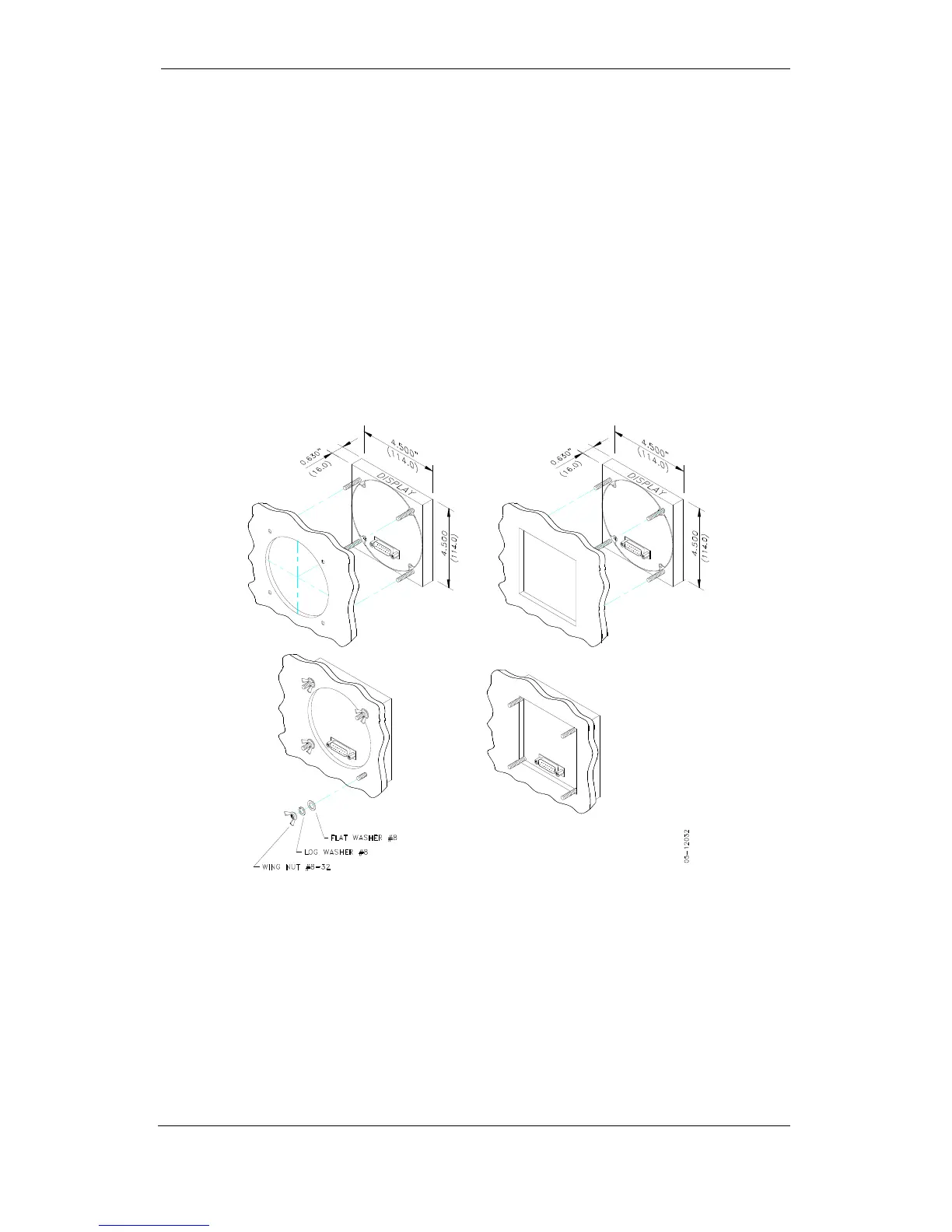Chapter 2 Installation Remote Display Installation
14 Series PM172 Powermeters
Remote Display Installation
Mechanical Installation
Standard Cutouts
(ANSI 4" round or DIN 92x92 mm square)
Figure 2-9 Display cutout dimensions
STEP 1: Insert the display module into cutout.
STEP 2: Fasten washers and nut on screws.
Figure 2-10 ANSI 4" or DIN 92x92 mm display mounting
Special Cutout