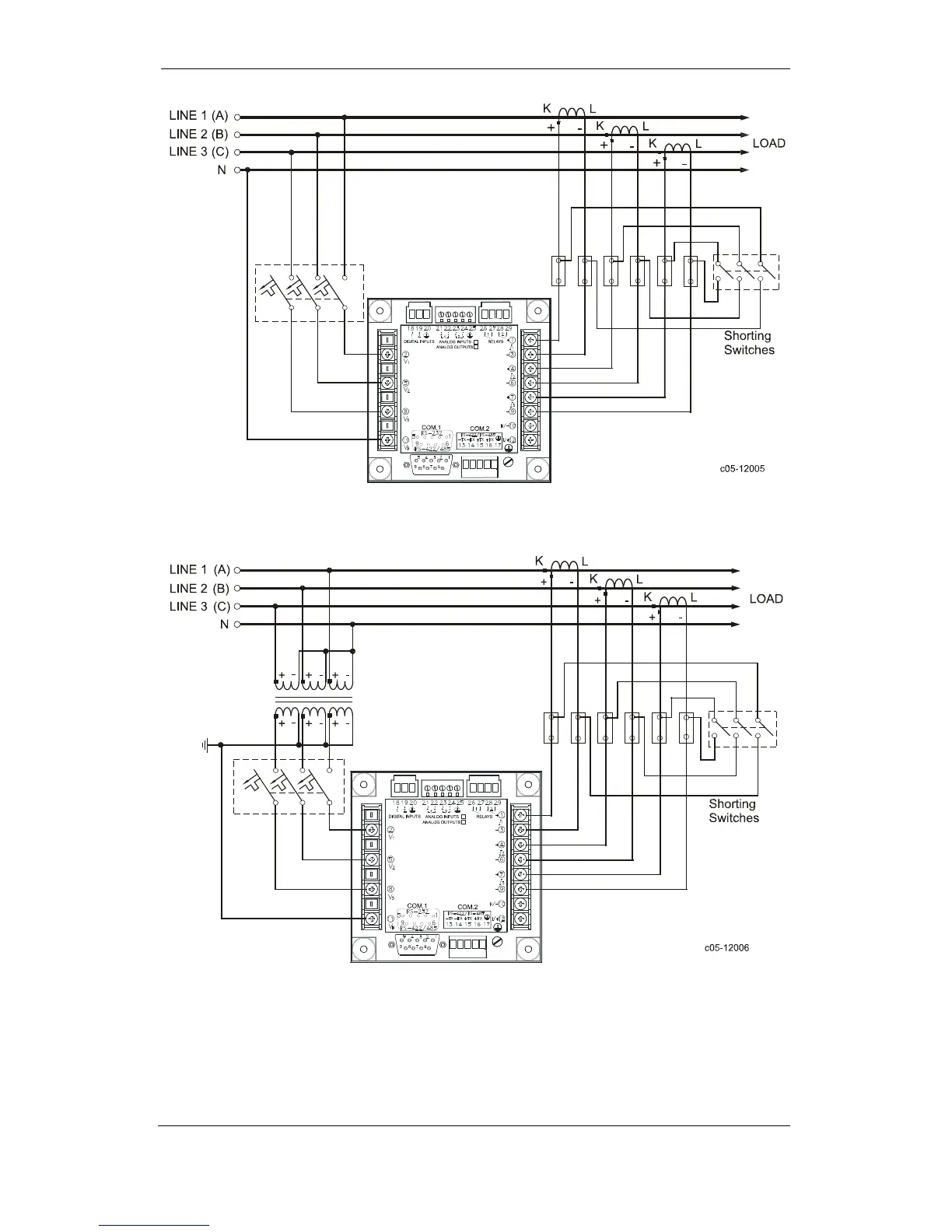Chapter 2 Installation Electrical Installation
20 Series PM172 Powermeters
Figure 2-18 4-Wire Wye 3-Element Direct Connection Using 3 CTs.
Wiring Mode = 4LL3 or 4Ln3
Figure 2-19 4-Wire Wye 3-Element Connection Using 3 PTs, 3 CTs.
Wiring Mode = 4LL3 or 4Ln3