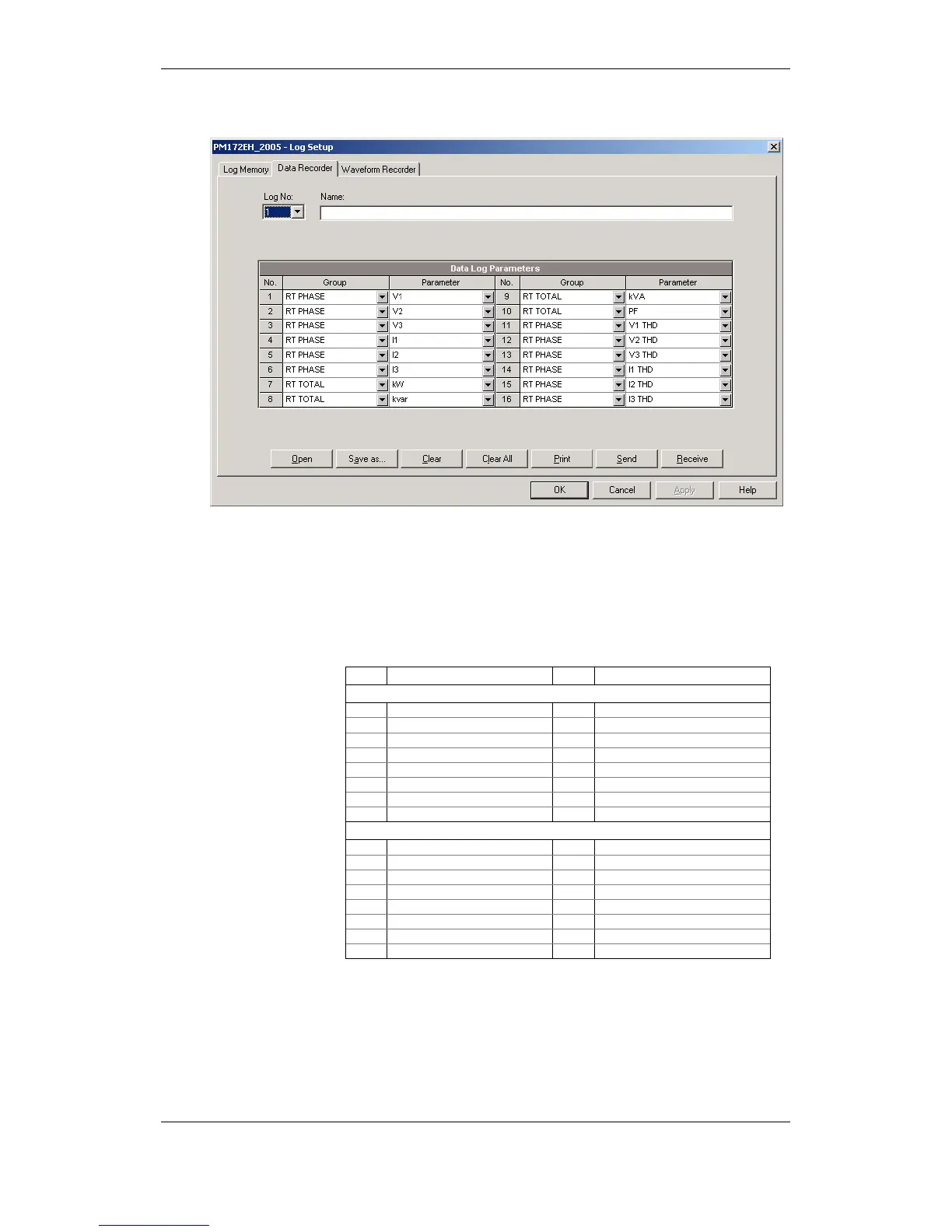automatically update the “Parameter” box with the
following parameter in the group.
8. Add the name for your data log file in the “Name” box. It
will appear in the data log reports.
9. Save your new setup to the device database, and send it
to the meter.
Factory Preset Periodic Data Logs
Data logs #1 and #2 are factory preset for periodic recording of the standard
power quantities as shown in the following table.
No. Parameter No. Parameter
Data Log #1
1 V1/V12 9 Total kVA
2 V2/V23 10 Total PF
3 V3/V31 11 V1/V12 THD
4 I1 12 V2/V23 THD
5 I2 13 V3/V31 THD
6 I3 14 I1 THD
7 Total kW 15 I2 THD
8 Total kvar 16 I3 THD
Data Log #2
1 V1/V12 Demand 9 KVA Sliding Demand
2 V2/V23 Demand 10 kWh Import
3 V3/V31 Demand 11 kWh Export
4 I1 Demand 12 kvarh Import
5 I2 Demand 13 kvarh Export
6 I3 Demand 14 kVAh
7 kW Import Sliding Demand 15 In
8 kvar Import Sliding Demand 16 Frequency
TOU Profile Data Log Files
Data Log #8 is configurable to store TOU daily profile log records on a daily
basis.
A TOU profile log file is organized as a multi-section file that has a separate
section for each TOU energy and maximum demand register. The number of
sections is taken automatically from the Summary/TOU Registers setup (see
“Configuring Summary and TOU Registers”). If you selected to profile TOU