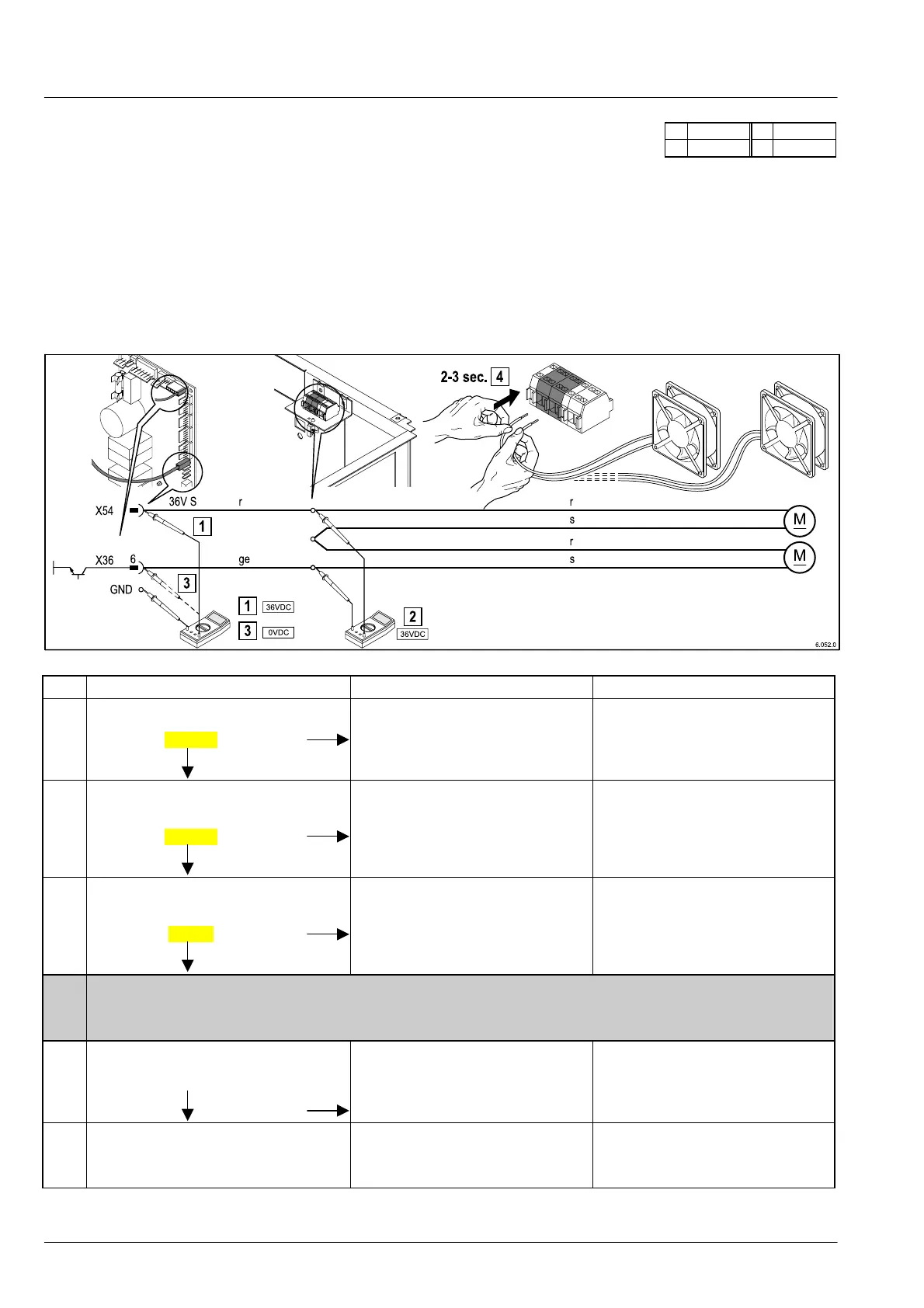Chapter 6 Control system diagram
188 SMSO-2-02.06- 15.07.03
6.5.6 Ventilators (from SW NT2v1.07) 02.04.2002 .........
Serial no. 505124 .........
36V 5V DC
36V S
L1, N
Operating condition
The ventilators have an after-running time of 60 seconds after a product begins to be dispensed. They are switched on in a
series.
Symptoms:
The ventilators are no longer operating.
Procedure
Process
step
Check Possible cause Remedy
1
Take voltage measurement at plug
X54 on power PCB:
36 V DC ?
Check the voltage supply (see
“Power PCB, control voltage”)
36V S voltage supply faulty
2
Take voltage measurement at or
and gr terminals on rear wall of
casing:
36 V DC ?
Plug contacts on power PCB
faulty / oxidised
Cable broken or pulled out of
terminal / plug
Check / replace plug contacts
Replace cable or reinsert it into
the terminal
3
Carry out initial test:
Voltage measurement X36 6,
GND
0 V DC ?
Power transistor does not switch Replace the power PCB
Check connection cable / ventilators. To do this you need to connect each ventilator separately very briefly (2 or 3 sec-
onds) to the 36V voltage supply:
Switch off voltage
Loosen the cable from the terminals
4
Make a visual check as to whether
the ventilators function individually
(switch on the voltage for this test)
Ventilator defective
Ventilator cable faulty
Replace ventilator
Connect the cable to the two venti-
lators back onto the terminals. The
ventilators should now function.
Poor terminal contact or wire pul-
led out of terminal
Possible break in cable
Carefully make the connection
again to the terminal on the rear
casing panel.
Move the cable (if broken)
YES
YES
YES
YES
NO
NO
NO
NO