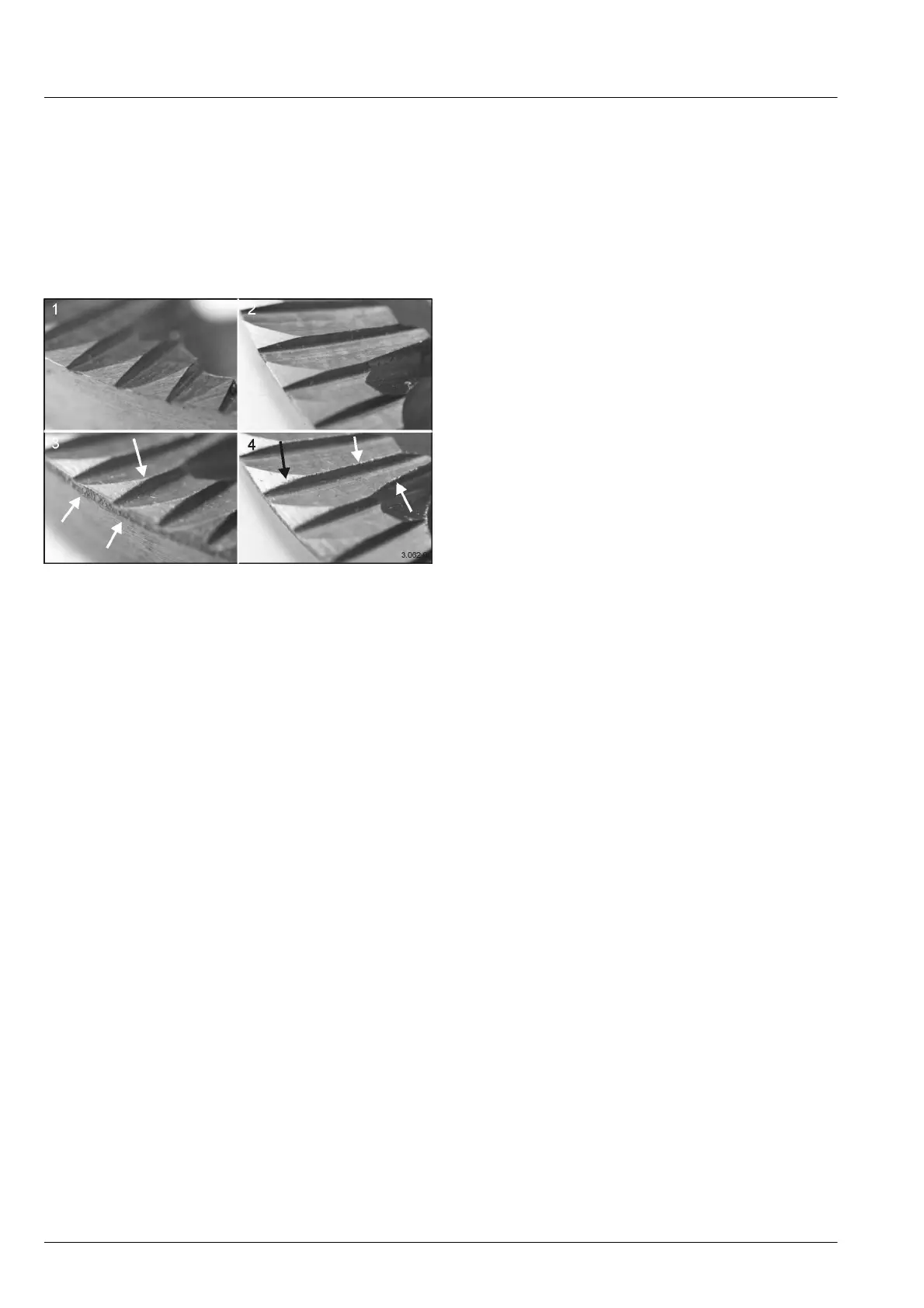Chapter 3 Functional descriptions
34 SMSO-2-02.03- 15.07.03
Maintenance
Most frequent faults (symptoms)
Worn grinder blade; the grinder blades suffer most wear
when grinding very fine. If the edges are blunt, the
resistance to the grinder increases, and the grinder could
become blocked. The illustration below shows both new
blades (pictures 1 and 2) , and completely worn (pictures
3 and 4) grinder blades. Wear is also easily visible
outside on the edge.
Foreign bodies in the grinder, “grinder blocked.
Grinder motor faulty “grinder empty”.
Check
Check the meter reading in the “machine info”, then:
Empty the bean container and grinder.
Check the “grinder empty” message
Check the ground coffee for even grinding, grain and
grinding degree.
Make a visual check of the grinder blade for wear (see
section on “Dismantling, Fitting and Repairing
Components”.
Check: The wire at the powder outlet
“Grinder empty” message
Standard value: 50
The display indicates “grinder empty” but there are still
some beans in the container: Reduce the value to 40 or
30
The bean container is empty, but the display does not
indicate “grinder empty”. Increase the value to 60 or 70.
Service intervals
After every 45,000 coffee servings or after 12 months of op-
eration check the following:
The condition of the grinder motor / gear with regard to:
Fastenings
Faults on housing/end shield bearing plate
Clearance or emerging grease from the gear.
Overheating marks on the spade terminals.
Check the “grinder empty” message
Grinding degree: make a visual check of the coffee
powder grain. Reset the grinding degree or replace the
grinder blades as a pair.
After 80,000 coffee servings or after approximately 100 hours
of grinder service life replace the following:
Grinder blades as a pair
Checks as after every 45,000 coffee servings or after 12
months of operation
After the grinder blades have been fitted, the counter must be
reset to zero in the “machine info” menu.
After 100,000 coffees replace the following:
Grinder motor, complete, with gear
