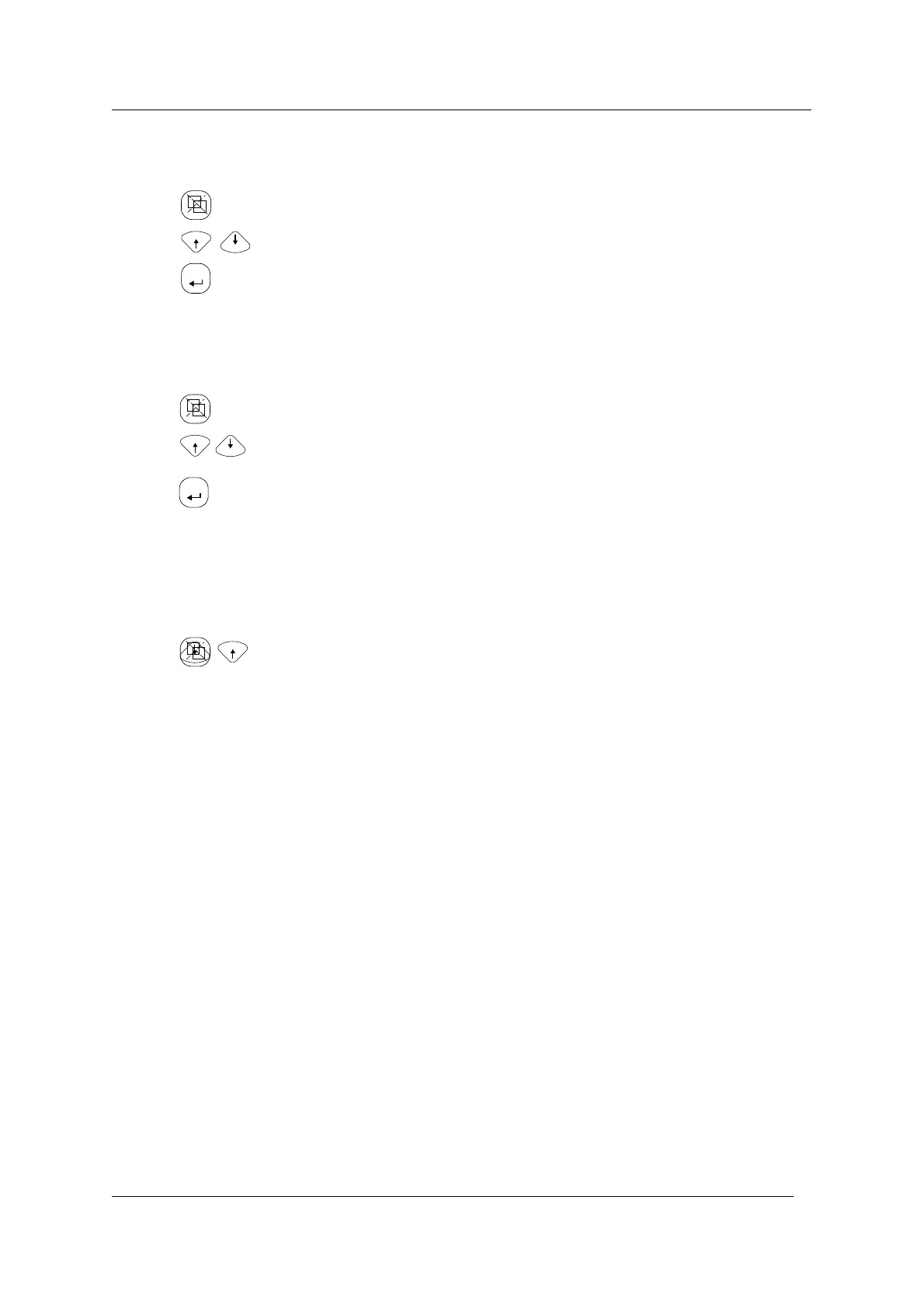Operation
Acknowledging Events
Call up the function distributor
Scroll to “Acknowl. Event” function in the display.
Select function
All pending events will be acknowledged. If the cause of each event has been corrected the
corresponding event message will disappear. Otherwise only the display mode of the
message will change (see definition)
List of Events
The list is arranged according to display priorities.
System message S1 Memory error
S5 Dongle fault
S9 Communication Host
Electrical equipment E1 Mains failure
E2 Tachometer Namur error*
E6 External input
Adjustment C C1 LC Input *
C2 Tacho input *
Maximum H H2 Load > MAX
H4 LC Input > MAX
Minimum L L2 Load < MIN
L4 LC Input < MIN
LC = Load cell
* There is an error in the device or in the cabling.
7.3 Event messages Operation
18 BV-H2346GB / 0833 Operating Manual INTECONT® Satus
© Schenck Process
Displaying Event Messages:
Call up the function distributor
Scroll through until the function ‘Display Events’ appears in the
display
Select function
The following information will be displayed
Name e.g. Mains failure
Short symbol e.g. E1
and a short info e.g. Parameter O01 of the event displayed.
The short info shows the corresponding parameter.
Several events can be viewed with the cursor keys.
Rerturn to the normal display. The normal display will be returned to if
nothing has been entered for 20 seconds.
