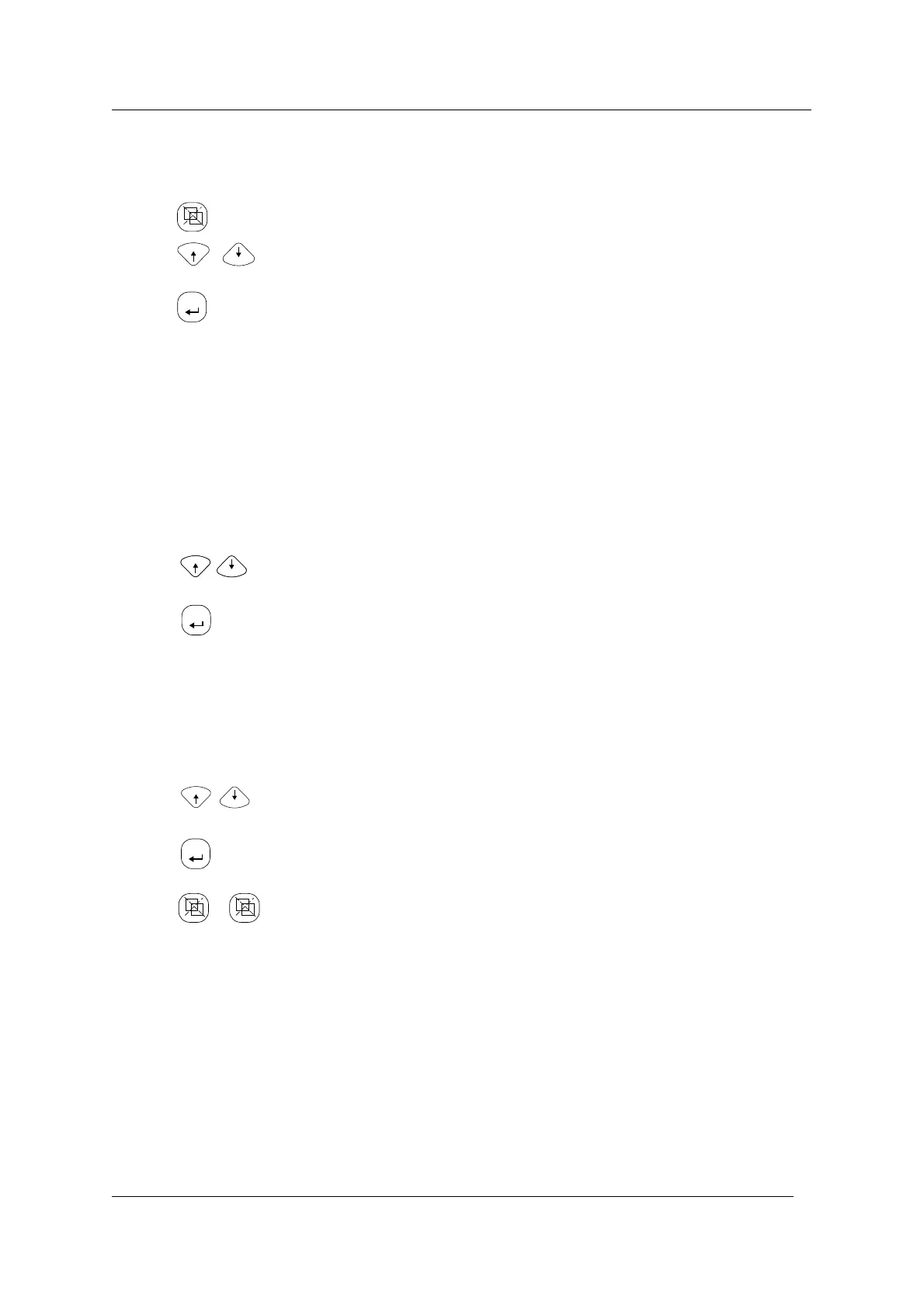7.5 Display test and version number
This function performs a self-test on the display.
Calling up the display test function
1. Device identification is displayed i.e.: INTECONT® Satus
2. Software version number appears e.g. VBW 20790-01
The test ends automatically.
7.6 Read parameters
Parameters are modifiable attributes or data with which the INTECONT is adapted to its
special weigh tasks.
Parameter entry is protected by password (see ‘Enter Parameter’).
The parameters may be viewed safely using the function ‘Read Parameter’.
The parameters are arranged into functional blocks A, B,... and are numbered serially within
the blocks.
1. Block Character
Scrolling through blocks A, B ... and back.
The block character will be displayed briefly followed by the block title.
Selecting a block
The previously selected parameter will be displayed.
2. Parameter Number
The parameter name will be displayed briefly first followed by the block
character and the parameter number and value.
The parameter number will blink.
Scrolling through the parameter numbers within a block.
Scrolling through the parameter numbers, across all blocks (only
upwards).
Return to the block titles.
Return to normal operation.
7.6 Read parameters Operation
20 BV-H2346GB / 0833 Operating Manual INTECONT® Satus
© Schenck Process
