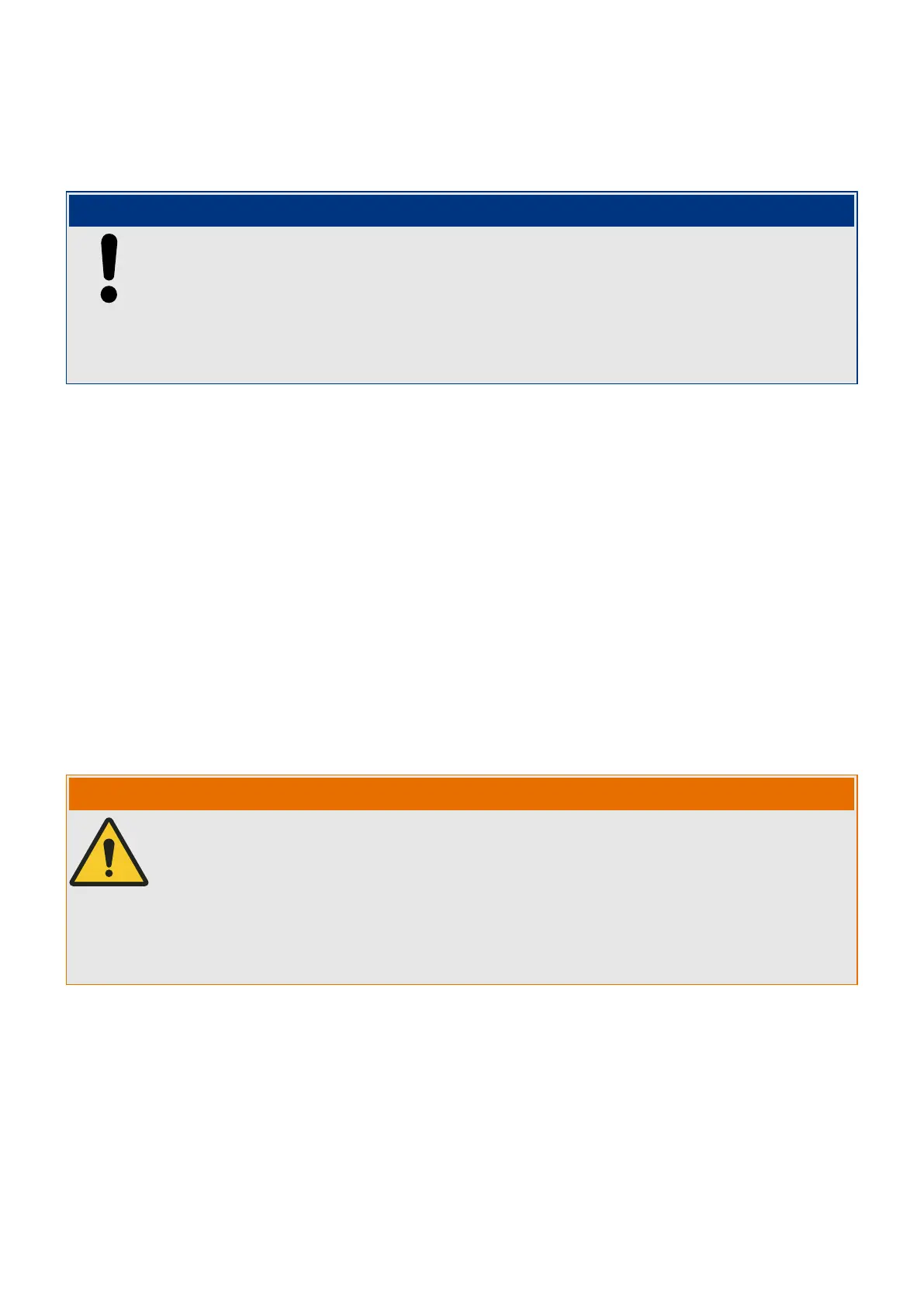RJ45
The DiggiMEC features an RJ45 connector on the rear side. Use a standard network cable
(CAT 3 or better) to connect the DiggiMEC to the DiggiMEC-RJ45-connector of a WIC1.
NOTICE!
Although the communication between DiggiMEC and WIC1 is transferred over a network
cable, note that this is not an Ethernet communication. In fact, a proprietary protocol is
used.
Some WIC1 variants feature another RJ45 connector, that can be used for Ethernet-
based communication, in particular TCP/IP-based SCADA protocols. This Ethernet-RJ45
connector must not be used for a direct connection with a DiggiMEC.
Relay Outputs
The “Outputs” terminals feature:
•
For device variants DiggiMEC‑A, one normally-open (Form A) relay contact, that is
•
mechanically connected with a ag indicator.
(Note that this contact is labeled as BO2 within the WIC1 conguration.)
• For device variants DiggiMEC‑B, one changeover (Form C) and two normally-open•
(Form A) relay contacts. Each of these three relay outputs is mechanically connected
with one of the three ag indicators.
All relay contacts are bistable and potential-free. They can be triggered by a digital signal
from the WIC1. Since each relay is mechanically connected to a ag indicator, switching a
relay means that the corresponding ag indicator starts to show its signal, and vice versa.
Further details, in particular about the settings at the WIC1, are here: ╚═▷ “3.9.3 Flag
Indicator / Output Relays Settings (DiggiMEC)”
WARNING!
Only the trip-coil output “TC+/−” of the WIC1 may be used for tripping a breaker.
The bistable output relays of a DiggiMEC, that is connected to the WIC1, may be used
only for visualization purposes. It is not permitted to use these relay contacts for any
protection-related and/or switching purposes!
If the DiggiMEC relays are used for switching purposes there is the risk of an unreliable
protection of your application!
Remarks with respect to this warning:
•
The switching time of the “TC+/−” output is faster than that of a DiggiMEC output
•
relay. Therefore it is strongly discouraged to use a DiggiMEC output relay for any
protection-related switching purposes.
• It is possible to assign the WIC1 signal »Prot . TripCmd« to a DiggiMEC output•
relay. This is absolutely o.k. for visualization purposes. But there is no signaling
back of a DiggiMEC relay status to the WIC1. This has the consequence that the
WIC1 cannot realize any signaling/switching problem if – for instance – there is no
DiggiMEC connected to the WIC1, or if there should be any technical problem with
the DiggiMEC. In such a case the whole protection concept can be void.
117WIC1WIC1-1.0-EN-MAN
3 Hardware
3.9.2 DiggiMEC Connectors