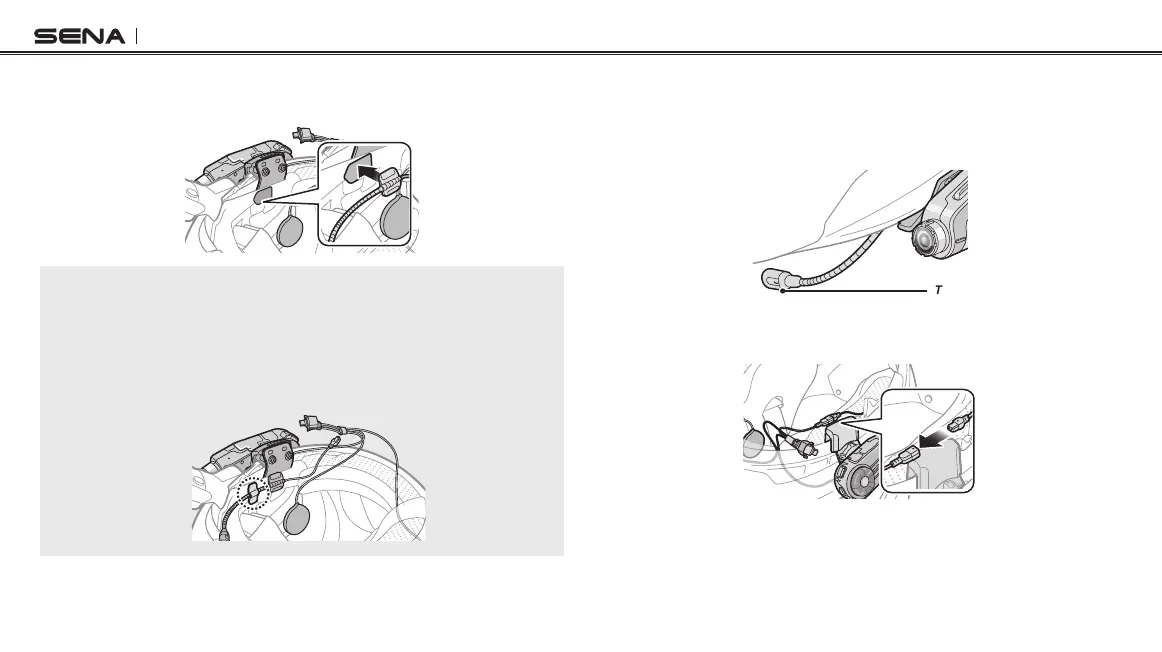10C
12
2. Attach the attachable boom microphone’s mounting plate to the
hook and loop fastener.
Note:
1. After you install the attachable boom microphone, make sure you reinstall
the helmet’s internal padding.
2. You can use the boom microphone holder after attaching the hook and
loop fastener for boom microphone holder on it to ensure secure
installation.
3. Make sure that the microphone’s receiver is located near your
mouth.
4. Adjust the head of the microphone so that the tab is facing away
from your mouth.
Tab
5. Align the arrows on the microphone and speaker cables and
insert the microphone cable into the speaker cable.