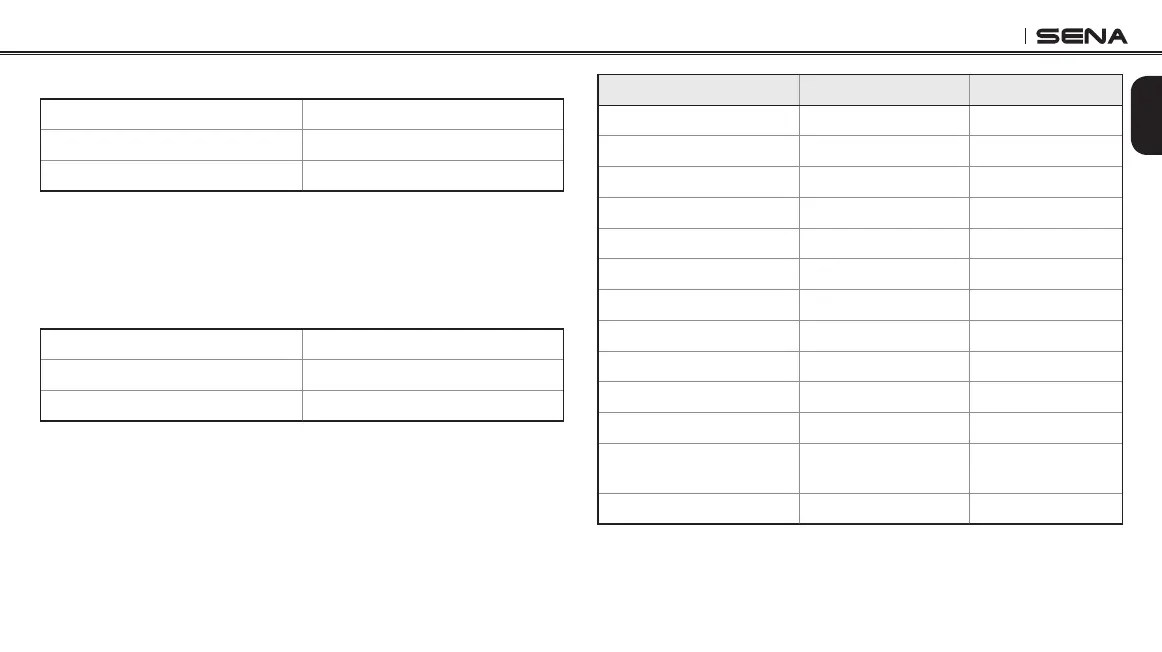10C
53
English
15.1.12 Universal Intercom Pairing
Voice Prompt
“Universal intercom pairing”
Factory Default N/A
Execute Tap the Phone Button
To enter into Universal Intercom Pairing mode, rotate the Jog Dial until
you hear a voice prompt, “Universal intercom pairing”. Then press
the Phone Button to enter into Universal Intercom Pairing mode. The
headset will automatically exit from the conguration menu.
15.1.13 Exit Voice Conguration Menu
Voice Prompt
“Exit conguration”
Factory Default N/A
Execute Tap the Phone Button
To exit voice conguration menu and get back to stand-by mode,
rotate the Jog Dial until you hear a voice prompt, “Exit conguration”,
and tap the Phone Button to conrm.
Rotate Jog Dial Tap Phone Button Tap Jog Dial
Speed Dial Execute N/A
Audio Boost Enable Disable
VOX Phone Enable Disable
VOX Intercom Enable Disable
HD Intercom Enable Disable
Voice Prompt Enable Disable
RDS AF Setting Enable Disable
Sidetone Enable Disable
Advanced Noise Control Enable Disable
Delete All Pairings Execute N/A
Remote Control Pairing Execute N/A
Universal Intercom
Pairing
Execute N/A
Exit Conguration Execute N/A
Voice Conguration Menu & Button Operations