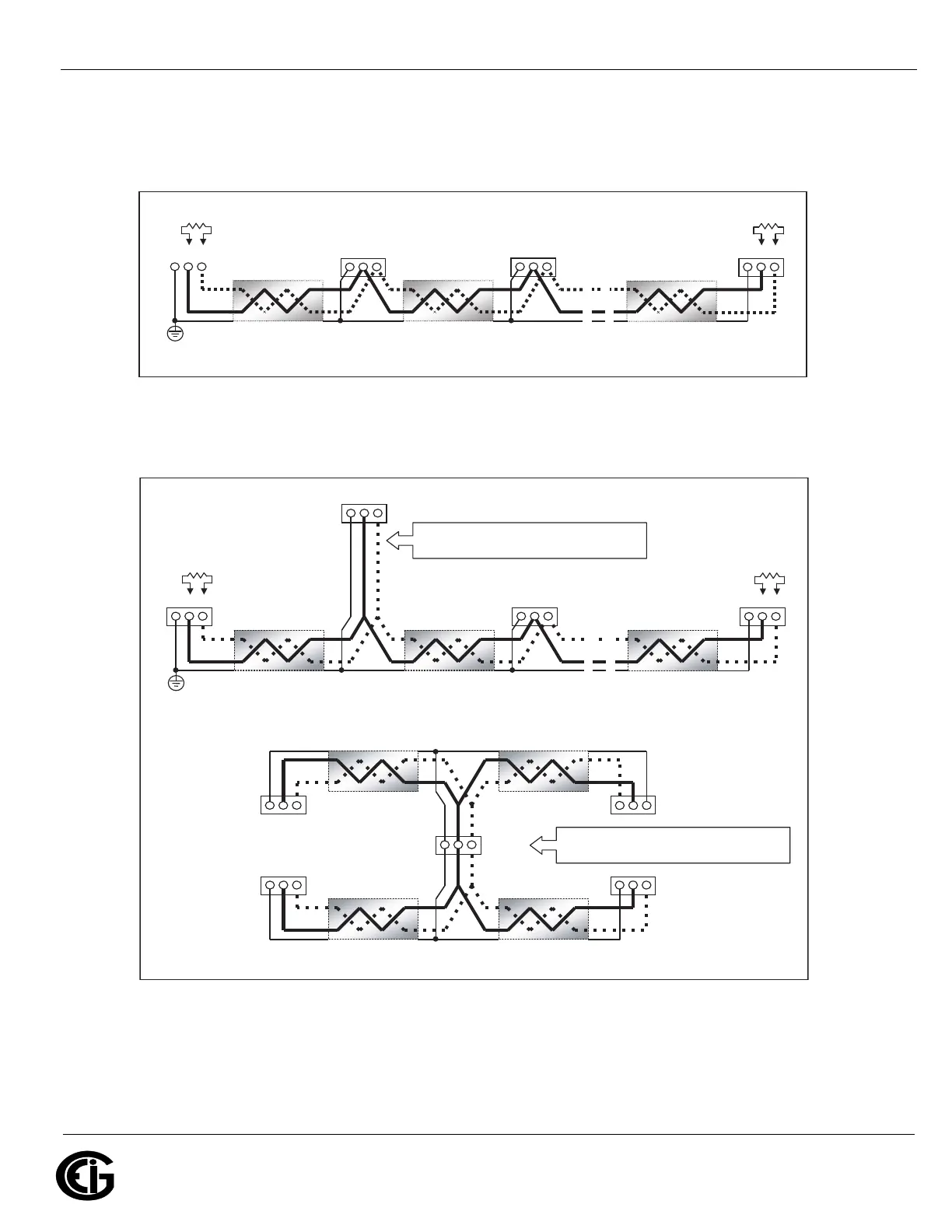Doc# E166703 5-4
5: Communicating with the Meter
Electro Industries/GaugeTech
The Leader In Power Monitoring and Smart Grid Solutions
Electro Industries/GaugeTech
The Leader In Power Monitoring and Smart Grid Solutions
Electro Industries/GaugeTech
The Leader In Power Monitoring and Smart Grid Solutions
Figure 5.4 shows a representation of an RS485 Daisy Chain connection. Refer to
5.1.2.1: Using the Unicom 2500, on page 5-5 for details on RS485 connection for the
Unicom 2500.
Figure 5.4: RS485 Daisy Chain Connection
Figure 5.5: Incorrect “T” and “Star” Topologies
Twisted pair, shielded (SH) cable
R
T
+ - SH
R
T
+ - SH
+ - SH
+ - SH
Slave device 1
Slave device 2
Last Slave device N Master device
Earth Connection, preferably at
single location
Twisted pair, shielded (SH) cable Twisted pair, shielded (SH) cable
Twisted pair, shielded (SH) cable
+ - SH
+ - SH
+ - SH
Slave device 1
Slave device 2
Last Slave device N Master device
Earth Connection, preferably at
sin
le location
Twisted pair, shielded (SH) cable Twisted pair, shielded (SH) cable
Twisted pair, shielded (SH) cable
+ -SH
Twisted pair, shielded (SH) cable
Twisted pair, shielded (SH) cable Twisted pair, shielded (SH) cable
+ - SH
+- SH
+ - SH + -SH
Master device
Slave device 1 Slave device 2
Slave device 3 Slave device 4
R
R
+ - SH
Long stub results “T” connection that can cause
interference
roblem!
“STAR” connection can cause interference
roblem!