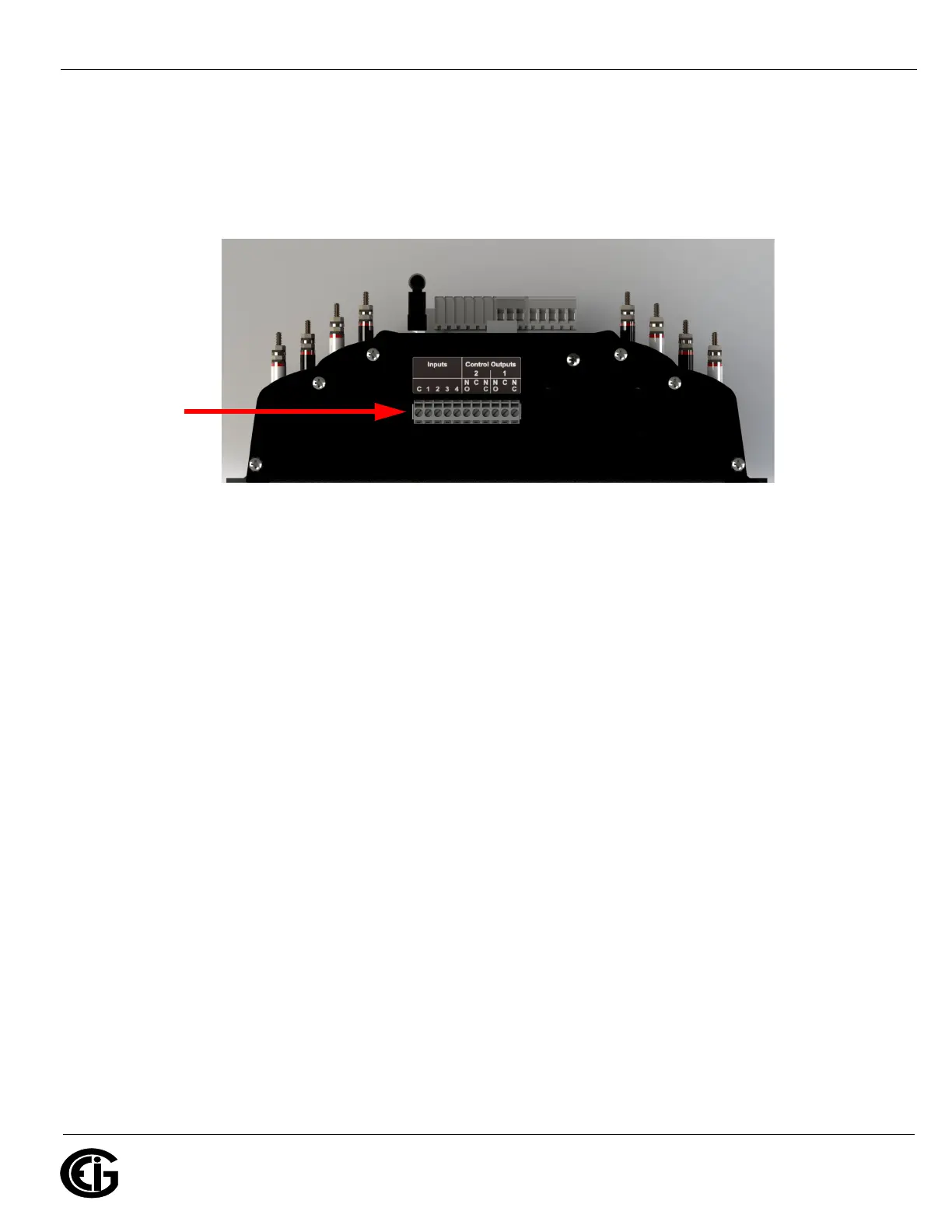Doc# E166703 7-1
7: Using the MP200 CPU’s I/O
Electro Industries/GaugeTech
The Leader In Power Monitoring and Smart Grid Solutions
Electro Industries/GaugeTech
The Leader In Power Monitoring and Smart Grid Solutions
Electro Industries/GaugeTech
The Leader In Power Monitoring and Smart Grid Solutions
7: Using the MP200 Metering System’s I/O
7.1: Overview
The MP200 unit has an embedded relay outputs/digital inputs board.
Figure 7.1: Location of I/O Board
7.2: Digital Output (Relay Contact) / Digital Input Board
The Digital Output/Input card is a combination of relay contact outputs for load
switching or alarming and dry/wet contact sensing or KYZ pulse counting digital
inputs. The outputs are electrically isolated from the inputs and from any other inter-
nal circuits.
• The I/O board’s 2 relay outputs are used for control applications. This is an essen-
tial feature when looking to control equipment on alarm condition or to reduce peak
demand by shutting down equipment or generating a peak demand alarm. The
meter can be configured to trigger relay output when an alarm condition occurs. Up
to 16 limits can be assigned through Communicator EXT
TM
software - see Chapter 5
in this manual and Chapter 10 in the Communicator EXT
TM
4.0 and MeterManager
EXT Software User Manual for instructions.
• The I/O board has 4 KYZ pulse counting inputs. These dry contact inputs are
designed to count pulses from other devices such as gas meters, water meters,
condensate (steam) meters or any other commodity meter that provides a pulse
output. This feature is ideal for a total energy management solution; the informa-
tion it provides can be used as part of a comprehensive energy usage reporting
system.
