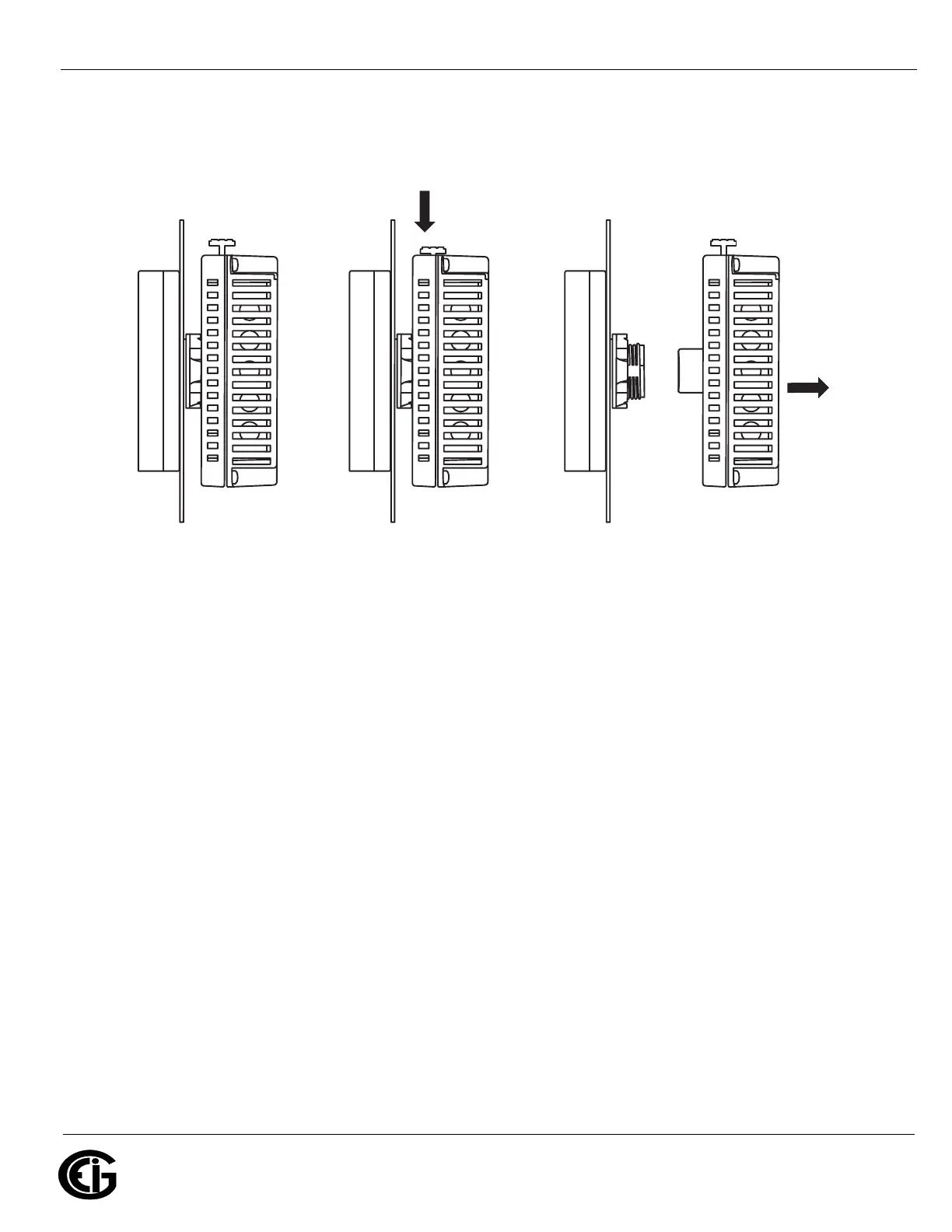Doc# E166703 10-18
10: Using the Optional Display
Electro Industries/GaugeTech
The Leader In Power Monitoring and Smart Grid Solutions
Electro Industries/GaugeTech
The Leader In Power Monitoring and Smart Grid Solutions
To remove the rear module, press the yellow button to unlock it and pull the rear
module away from the display module.
Figure 10.11: Removing the Rear Module from the Display Module
10.6: Display Configuration
The optional display can communicate with the MP200 metering system through
either of two ways:
• RS485 serial communication through the MP200 unit’s Com 3 serial port
• RJ45 Ethernet through the MP200 unit’s optional Ethernet/WiFi on Com 1
Both the MP200 unit and the display need to have specific settings to enable their
communication. The display is pre-programmed to communicate with the MP200
metering system’s default IP address and RS485 Com port settings. If you have
changed the MP 200 unit’s IP address, follow the procedure in 10.8.2: Setting Com-
munication through Offline Mode, on page 10-41, to set a different, compatible IP
address for the display. Also, if you receive a communication error message, follow
the instructions in 10.8.2: Setting Communication through Offline Mode, on page 10-
41, to correct it.
Push
Pull
Locked
Unlocked
Free